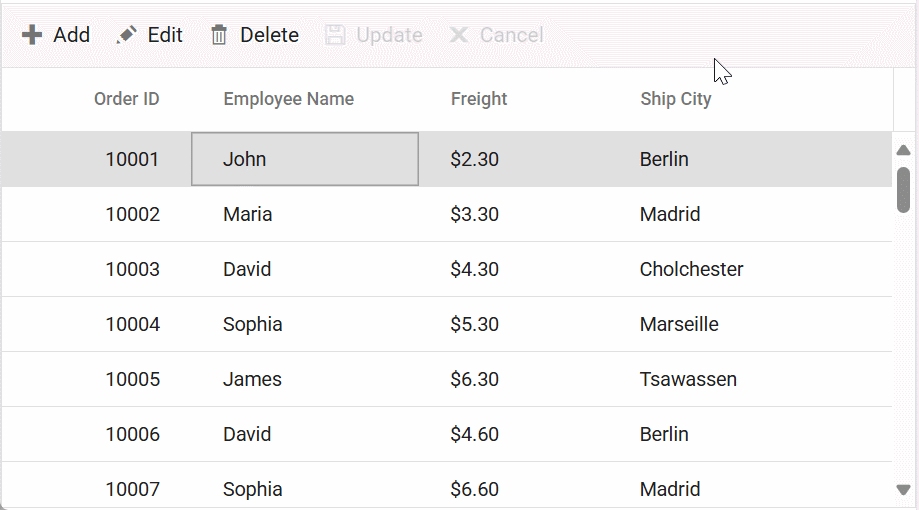Foreign key column in ASP.NET Core Grid component
2 Apr 202524 minutes to read
The Foreign key column in the Syncfusion Grid component allows you to display related data from a foreign key data source in a column within the grid. This feature is particularly useful when you have a column in the grid that represents a foreign key relationship with another data source.
To enable and integrate the foreign key column in the ASP.NET Core Grid component, follow these steps:
- Define the foreign key column in the grid using the following properties:
-
dataSource: Specifies the foreign data source that contains the related data. -
foreignKeyField: Maps the column name in the grid to the field in the foreign data source that represents the foreign key relationship. -
foreignKeyValue: Specifies the field from the foreign data source that should be displayed in the grid as the related data.
<e-grid-column field="EmployeeID" headerText="Employee ID" foreignKeyValue="FirstName" foreignKeyField="EmployeeID" dataSource="ViewBag.foreignData"></e-grid-column>The
foreignKeyFieldproperty should match the name of the field in the foreign data source that represents the foreign key relationship, and theforeignKeyValueproperty should specify the field from the foreign data source that should be displayed in the grid as the related data.
Binding local data
The Syncfusion Grid component provides a convenient way to bind local data to a foreign key column. This allows you to display related data from a local data source within the grid. Here’s an example of how to bind local data to a Foreign Key column in Syncfusion Grid:
In this example, data is the local data source for the Grid, and employeeData is the local data source for the foreign key column. The field property of the e-grid-column component is set to EmployeeID which represents the foreign key value in the data. The foreignKeyValue property is set to FirstName which represents the field name in the employeeData that you want to display in the foreign key column.
<ejs-grid id="grid" dataSource="@ViewBag.dataSource" height="348px" >
<e-grid-columns>
<e-grid-column field="OrderID" headerText="Order ID" isPrimaryKey="true" textAlign="Right" width="120"></e-grid-column>
<e-grid-column field="EmployeeID" headerText="Employee Name" foreignKeyValue="FirstName" dataSource="ViewBag.foreignData" width="150"></e-grid-column>
<e-grid-column field="Freight" headerText="Freight" textAlign="Right" format="C2" width="120"></e-grid-column>
<e-grid-column field="ShipName" headerText="Ship Name" width="150"></e-grid-column>
<e-grid-column field="ShipCity" headerText="Ship City" width="150"></e-grid-column>
</e-grid-columns>
</ejs-grid>public IActionResult Index()
{
ViewBag.dataSource = OrderDetails.GetAllRecords();
ViewBag.foreignData = EmployeeDetails.GetAllRecords();
return View();
}using System;
using System.Collections.Generic;
using System.Linq;
using System.Web;
namespace EJ2CoreSampleBrowser.Models
{
public class EmployeeView
{
public EmployeeView()
{
}
public EmployeeView(int EmployeeID, string FirstName, string LastName, string Title, DateTime BirthDate, DateTime HireDate, int ReportsTo, string Address, string PostalCode, string Phone, string City, string Country)
{
this.EmployeeID = EmployeeID;
this.FirstName = FirstName;
this.LastName = LastName;
this.Title = Title;
this.BirthDate = BirthDate;
this.HireDate = HireDate;
this.ReportsTo = ReportsTo;
this.Address = Address;
this.PostalCode = PostalCode;
this.Phone = Phone;
this.City = City;
this.Country = Country;
}
public int EmployeeID { get; set; }
public string FirstName { get; set; }
public string LastName { get; set; }
public string Title { get; set; }
public DateTime BirthDate { get; set; }
public DateTime HireDate { get; set; }
public int ReportsTo { get; set; }
public string Address { get; set; }
public string PostalCode { get; set; }
public string Phone { get; set; }
public string City { get; set; }
public string Country { get; set; }
public static List<EmployeeView> GetAllRecords()
{
List<EmployeeView> Emp = new List<Models.EmployeeView>();
Emp.Add(new EmployeeView(1, "Nancy", "Davolio", "Sales Representative", new DateTime(1948, 12, 08), new DateTime(1992, 05, 01), 2, "507 - 20th Ave. E.Apt. 2A ", " 98122", "(206) 555-9857 ", "Seattle ", "USA"));
Emp.Add(new EmployeeView(2, "Andrew", "Fuller", "Vice President, Sales", new DateTime(1952, 02, 19), new DateTime(1992, 08, 14), 4, "908 W. Capital Way", "98401 ", "(206) 555-9482 ", "Kirkland ", "USA"));
Emp.Add(new EmployeeView(3, "Janet", "Leverling", "Sales Representative", new DateTime(1963, 08, 30), new DateTime(1992, 04, 01), 3, " 4110 Old Redmond Rd.", "98052 ", "(206) 555-8122", "Redmond ", "USA "));
Emp.Add(new EmployeeView(4, "Margaret", "Peacock", "Sales Representative", new DateTime(1937, 09, 19), new DateTime(1993, 05, 03), 6, "14 Garrett Hill ", "SW1 8JR ", "(71) 555-4848 ", "London ", "UK "));
Emp.Add(new EmployeeView(5, "Steven", "Buchanan", "Sales Manager", new DateTime(1955, 03, 04), new DateTime(1993, 10, 17), 8, "Coventry HouseMiner Rd. ", "EC2 7JR ", " (206) 555-8122", "Tacoma ", " USA"));
Emp.Add(new EmployeeView(6, "Michael", "Suyama", "Sales Representative", new DateTime(1963, 07, 02), new DateTime(1993, 10, 17), 2, " 7 Houndstooth Rd.", " WG2 7LT", "(71) 555-4444 ", "London ", "UK "));
Emp.Add(new EmployeeView(7, "Robert", "King", "Sales Representative", new DateTime(1960, 05, 29), new DateTime(1994, 01, 02), 7, "Edgeham HollowWinchester Way ", "RG1 9SP ", "(71) 555-5598 ", "London ", " UK"));
Emp.Add(new EmployeeView(8, "Laura", "Callahan", "Inside Sales Coordinator", new DateTime(1958, 01, 09), new DateTime(1994, 03, 05), 9, "722 Moss Bay Blvd. ", "98033 ", " (206) 555-3412", "Seattle ", "USA "));
Emp.Add(new EmployeeView(9, "Anne", "Dodsworth", "Sales Representative", new DateTime(1966, 01, 27), new DateTime(1994, 11, 15), 5, "4726 - 11th Ave. N.E. ", "98105 ", "(71) 555-5598 ", " London", "UK "));
Emp.Add(new EmployeeView(10, "Albert", "Hellstrom", "Sales Manager", new DateTime(1956, 11, 13), new DateTime(1995, 01, 22), 3, "15 Maple Avenue", "11357", "(206) 555-1122", "Queens", "USA"));
Emp.Add(new EmployeeView(11, "Emma", "Jenkins", "Marketing Specialist", new DateTime(1972, 04, 15), new DateTime(1996, 07, 12), 4, "22 Willow Drive", "90210", "(213) 555-1212", "Beverly Hills", "USA"));
Emp.Add(new EmployeeView(12, "Samuel", "Green", "Product Manager", new DateTime(1980, 06, 24), new DateTime(1998, 09, 10), 6, "87 Elm Street", "60657", "(312) 555-9876", "Chicago", "USA"));
Emp.Add(new EmployeeView(13, "Sophia", "Brown", "Regional Manager", new DateTime(1968, 02, 10), new DateTime(1997, 03, 14), 7, "245 Oak Lane", "33101", "(305) 555-2233", "Miami", "USA"));
Emp.Add(new EmployeeView(14, "Liam", "Parker", "HR Specialist", new DateTime(1975, 09, 12), new DateTime(1999, 11, 18), 2, "19 Cedar Blvd", "78201", "(210) 555-3344", "San Antonio", "USA"));
Emp.Add(new EmployeeView(15, "Olivia", "Evans", "Sales Representative", new DateTime(1985, 03, 08), new DateTime(2001, 05, 09), 5, "67 Birch Road", "94123", "(415) 555-5566", "San Francisco", "USA"));
Emp.Add(new EmployeeView(16, "James", "Taylor", "Technical Lead", new DateTime(1979, 08, 20), new DateTime(2000, 02, 12), 8, "110 Maple Ave", "75201", "(214) 555-6677", "Dallas", "USA"));
Emp.Add(new EmployeeView(17, "Mia", "Clark", "Sales Coordinator", new DateTime(1990, 07, 11), new DateTime(2010, 06, 15), 9, "902 Pine Street", "10001", "(212) 555-7788", "New York", "USA"));
Emp.Add(new EmployeeView(18, "Benjamin", "Walker", "Accountant", new DateTime(1983, 11, 25), new DateTime(2005, 09, 21), 3, "35 Spruce Lane", "80203", "(303) 555-8899", "Denver", "USA"));
Emp.Add(new EmployeeView(19, "Charlotte", "Harris", "Chief Financial Officer", new DateTime(1971, 12, 05), new DateTime(1996, 10, 29), 10, "888 Elm Drive", "98101", "(206) 555-9900", "Seattle", "USA"));
Emp.Add(new EmployeeView(20, "Alexander", "Scott", "Software Engineer", new DateTime(1992, 05, 03), new DateTime(2018, 07, 17), 1, "12 Aspen Lane", "02139", "(617) 555-1020", "Cambridge", "USA"));
Emp.Add(new EmployeeView(21, "Evelyn", "Mitchell", "Marketing Manager", new DateTime(1988, 10, 19), new DateTime(2012, 04, 11), 6, "24 Fir Avenue", "85001", "(602) 555-2031", "Phoenix", "USA"));
Emp.Add(new EmployeeView(22, "Daniel", "Perez", "UX Designer", new DateTime(1991, 02, 14), new DateTime(2015, 08, 05), 2, "75 Walnut Drive", "30301", "(404) 555-3042", "Atlanta", "USA"));
Emp.Add(new EmployeeView(23, "Grace", "Diaz", "Operations Manager", new DateTime(1984, 12, 27), new DateTime(2008, 03, 19), 7, "33 Chestnut St", "78250", "(210) 555-4053", "San Antonio", "USA"));
Emp.Add(new EmployeeView(24, "Matthew", "Brooks", "Content Strategist", new DateTime(1986, 07, 15), new DateTime(2010, 09, 25), 4, "41 Maple Way", "90001", "(213) 555-5064", "Los Angeles", "USA"));
return Emp;
}
}
}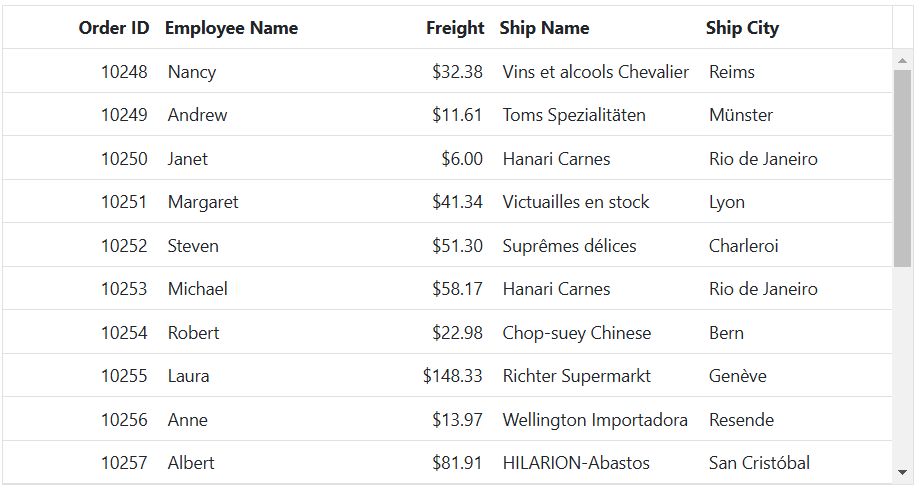
Binding remote data
The Foreign key column in Syncfusion Grid allows you to bind remote data for a foreign key column. You can assign the service data as an instance of DataManager instead of using the dataSource property, and provide the endpoint URL as the data source URL.
This example demonstrates how to use the foreign key column with remote data binding using the ODataV4Adaptor in the grid:
<ejs-grid id="grid" height="348px">
<e-data-manager url="https://services.odata.org/V4/Northwind/Northwind.svc/Orders/" adaptor="ODataV4Adaptor"></e-data-manager>
<e-grid-columns>
<e-grid-column field="OrderID" headerText="Order ID" isPrimaryKey="true" textAlign="Right" width="120"></e-grid-column>
<e-grid-column field="EmployeeID" headerText="Empolyee Name" foreignKeyField="EmployeeID" foreignKeyValue="FirstName" width="150">
<e-data-manager url="https://services.odata.org/V4/Northwind/Northwind.svc/Employees/" adaptor="ODataV4Adaptor">
</e-data-manager>
</e-grid-column>
<e-grid-column field="Freight" headerText="Freight" textAlign="Right" editType="numericedit" format="C2" width="120"></e-grid-column>
<e-grid-column field="ShipName" headerText="Ship Name" width="150"></e-grid-column>
<e-grid-column field="ShipCity" headerText="Ship City" editType="dropdownedit" width="150"></e-grid-column>
</e-grid-columns>
</ejs-grid>
- For remote data, the sorting and grouping is done based on
column.foreignKeyFieldinstead ofcolumn.foreignKeyValue.- If
column.foreignKeyFieldis not defined, then the column usescolumn.field.
Use edit template in foreign key column
The Syncfusion Grid provides support for using an edit template in a foreign key column. By default, a dropdown component is used for editing foreign key column. However, you can render a different component for editing by using the column.edit property. Here’s an example that demonstrates how to use an edit template in a foreign key column:
In this example, an AutoComplete component is rendered as the edit template for the “EmployeeID” foreign key column. The dataSource property of the AutoComplete component is set to the employees data, and the fields property is configured to display the “FirstName” field as the value.
<ejs-grid id="grid" dataSource="@ViewBag.dataSource" height="348px" toolbar="@(new List<string>() { "Edit","Cancel", "Update" })">
<e-grid-editSettings allowEditing="true"></e-grid-editSettings>
<e-grid-columns>
<e-grid-column field="OrderID" headerText="Order ID" isPrimaryKey="true" textAlign="Right" width="100"></e-grid-column>
<e-grid-column field="EmployeeID" headerText="Employee Name" width="120" foreignKeyValue="FirstName" dataSource="ViewBag.foreignData" edit="@(new {create="create", read="read", destroy="destroy", write="write"})"></e-grid-column>
<e-grid-column field="Freight" headerText="Freight" textAlign="Right" format="C2" width="120"></e-grid-column>
<e-grid-column field="ShipName" headerText="Ship Name" width="150"></e-grid-column>
<e-grid-column field="ShipCountry" headerText="Ship Country" width="150" editType='dropdownedit'></e-grid-column>
</e-grid-columns>
</ejs-grid>
<script>
var autoComplete;
var employeeData = @Json.Serialize(ViewBag.foreignData);
function create() { // to create input element
return document.createElement('input');
}
function read () { // return edited value to update data source
var value = new ej.data.DataManager(employeeData).executeLocal(new ej.data.Query().where('FirstName', 'equal', autoComplete.value));
return value.length && value[0]['EmployeeID']; // to convert foreign key value to local value.
}
function destroy () { // to destroy the custom component.
autoComplete.destroy();
}
function write (args) { // to show the value for custom component
autoComplete = new ej.dropdowns.AutoComplete({
dataSource: employeeData,
fields: { value: args.column.foreignKeyValue },
value: args.foreignKeyData[0][args.column.foreignKeyValue]
});
autoComplete.appendTo(args.element);
}
</script>public IActionResult Index()
{
ViewBag.dataSource = OrderDetails.GetAllRecords();
ViewBag.foreignData = EmployeeDetails.GetAllRecords();
return View();
}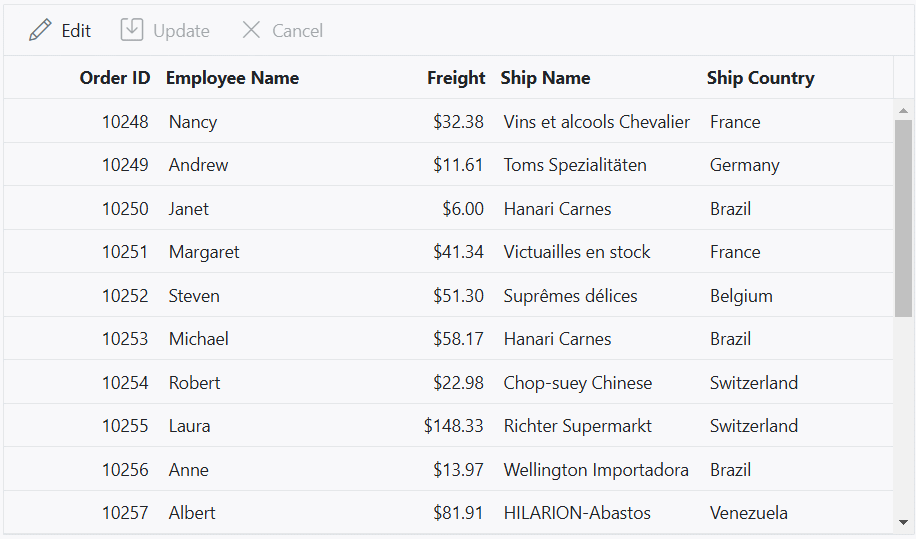
Customize filter UI of foreign key column
The Syncfusion Grid allows you to customize the filtering user interface (UI) for foreign key columns by using the column.filter property. By default, a dropdown component is used for filtering foreign key columns. However, you can create your own custom filtering UI by specifying a template function for the column.filter property. Here’s an example that demonstrates how to create a custom filtering UI in a foreign key column:
In this example, a DropDownList component is rendered as the filter UI for the “EmployeeID” foreign key column. The dataSource property of the DropDownList component is set to the employees data, and the fields property is configured to display the FirstName field as the text and EmployeeID field as the value. The value property is set to the current filter value of the column.
<ejs-grid id="grid" dataSource="@ViewBag.dataSource" allowFiltering="true" height="348px">
<e-grid-filterSettings type="Menu"></e-grid-filterSettings>
<e-grid-columns>
<e-grid-column field="OrderID" headerText="Order ID" textAlign="Right" width="120"></e-grid-column>
<e-grid-column field="EmployeeID" headerText="Employee Name" width="150" foreignKeyValue="FirstName" dataSource="ViewBag.foreignData"
filter="@(new { ui = new { create = "create", read = "read", write = "write"} })"></e-grid-column>
<e-grid-column field="Freight" headerText="Freight" format="C2" textAlign="Right" width="150"></e-grid-column>
<e-grid-column field="ShipCity" headerText="Ship City" width="150"></e-grid-column>
</e-grid-columns>
</ejs-grid>
<script>
var dropInstance;
var employeeData = @Json.Serialize(ViewBag.foreignData);
function create (args) {
var filterInputElement = document.createElement('input');
filterInputElement.classList.add('filter-input');
args.target.appendChild(filterInputElement);
dropInstance = new ej.dropdowns.DropDownList({
dataSource: new ej.data.DataManager(employeeData),
fields: { text: 'FirstName', value: 'EmployeeID' },
placeholder: 'Select a value',
popupHeight: '200px'
});
dropInstance.appendTo(filterInputElement);
}
function write (args){
dropInstance.text = args.filteredValue || '';
}
function read (args) {
args.fltrObj.filterByColumn(args.column.field, args.operator, dropInstance.text);
}
</script>public IActionResult Index()
{
ViewBag.dataSource = OrderDetails.GetAllRecords();
ViewBag.foreignData = EmployeeDetails.GetAllRecords();
return View();
}
Use filter bar template in foreign key column
You can use the filter bar template in a foreign key column in Grid by defining the column.filterBarTemplate property. This allows you to customize the filter bar for the foreign key column with a custom component or HTML template. Here’s an example that demonstrates how to use a filter bar template in a foreign key column:
In this example, the “EmployeeID” column is a foreign key column, and the filter function is used as the filter bar template for this column. The filter function can be defined in your component code and should return the desired component or HTML template for the filter bar. The column header shows the custom filter bar template and you can select filter value by using the DropDown options.
@{
Object filterTemplate = new Object();
filterTemplate = (new { read = "read", write = "write" });
}
<ejs-grid id="grid" dataSource="@ViewBag.dataSource" allowFiltering="true" height="348px">
<e-grid-columns>
<e-grid-column field="OrderID" headerText="Order ID" textAlign="Right" width="120"></e-grid-column>
<e-grid-column field="EmployeeID" headerText="Employee Name" ForeignKeyField="EmployeeID" foreignKeyValue='FirstName' dataSource="ViewBag.foreignData" width="150" filterBarTemplate="filterTemplate"></e-grid-column>
<e-grid-column field="OrderDate" headerText="OrderDate" format="yMd" textAlign="Right" width="150"></e-grid-column>
<e-grid-column field="Freight" headerText="Freight" format="C2" textAlign="Right" width="150"></e-grid-column>
<e-grid-column field="ShipCountry" headerText="ShipCountry" width="150"></e-grid-column>
</e-grid-columns>
</ejs-grid>
<script>
function create (args) {
return document.createElement('input', { className: 'filter-input' });
}
function write (args) {
var employeeData = @Json.Serialize(ViewBag.foreignData);
employeeData.splice(0, 0, { 'FirstName': 'All' }); // for clear filtering
var dropInstance = new ej.dropdowns.DropDownList({
dataSource: new ej.data.DataManager(employeeData),
fields: { text: 'FirstName' },
placeholder: 'Select a value',
popupHeight: '200px',
index: 0,
change: (args) => {
var grid = document.getElementById("grid").ej2_instances[0];
if (args.value !== 'All') {
grid.filterByColumn('EmployeeID', 'equal', args.value);
}
else {
grid.clearFiltering(['EmployeeID']);
}
}
});
dropInstance.appendTo(args.element);
}
</script>public IActionResult Index()
{
ViewBag.dataSource = OrderDetails.GetAllRecords();
ViewBag.foreignData = EmployeeDetails.GetAllRecords();
return View();
}
Perform aggregation in foreign key column
By default, aggregations are not supported in a foreign key column in the Syncfusion Grid. However, you can achieve aggregation for a foreign key column by using customAggregate.
To perform aggregation in a foreign key column, follow these steps:
1.Define a foreign key column in the Grid.
2.Implement a custom aggregate function to calculate the aggregation for the foreign key column.
3.Set the customAggregate property of the column to the custom aggregate function.
Here’s an example that demonstrates how to perform aggregation in a foreign key column:
In the provided example, the customAggregateFn function is used to filter the data based on the FirstName field of the foreign key column, using the getForeignData internal function. The function then counts the occurrences of Margaret. The result is displayed in the grid’s footer template using the ng-template with the footerTemplate reference.
<ejs-grid id="grid" dataSource="@ViewBag.dataSource" height="348px">
<e-grid-columns>
<e-grid-column field="OrderID" headerText="Order ID" textAlign="Right" width="120"></e-grid-column>
<e-grid-column field="EmployeeID" headerText="Employee Name" width="120" foreignKeyValue='FirstName' dataSource="ViewBag.foreignData"></e-grid-column>
<e-grid-column field="OrderDate" headerText="OrderDate" format="yMd" textAlign="Right" width="150"></e-grid-column>
<e-grid-column field="Freight" headerText="Freight" format="C2" textAlign="Right" width="150"></e-grid-column>
<e-grid-column field="ShipCountry" headerText="ShipCountry" width="150"></e-grid-column>
</e-grid-columns>
<e-grid-aggregates>
<e-grid-aggregate>
<e-aggregate-columns>
<e-aggregate-column field="EmployeeID" type="Custom" customAggregate="@("customAggregateFunction")" footerTemplate="Count of Margaret:${Custom}"></e-aggregate-column>
</e-aggregate-columns>
</e-grid-aggregate>
</e-grid-aggregates>
</ejs-grid>
<script>
function customAggregateFunction(data, column) {
var grid = document.getElementById("grid").ej2_instances[0];
return data.result.filter(function (employeeRecord) {
return ej.base.getValue('FirstName', ej.grids.getForeignData(grid.getColumnByField(column.columnName), employeeRecord)[0]) === 'Margaret';
}).length;
};
</script>public IActionResult Index()
{
ViewBag.dataSource = OrderDetails.GetAllRecords();
ViewBag.foreignData = EmployeeDetails.GetAllRecords();
return View();
}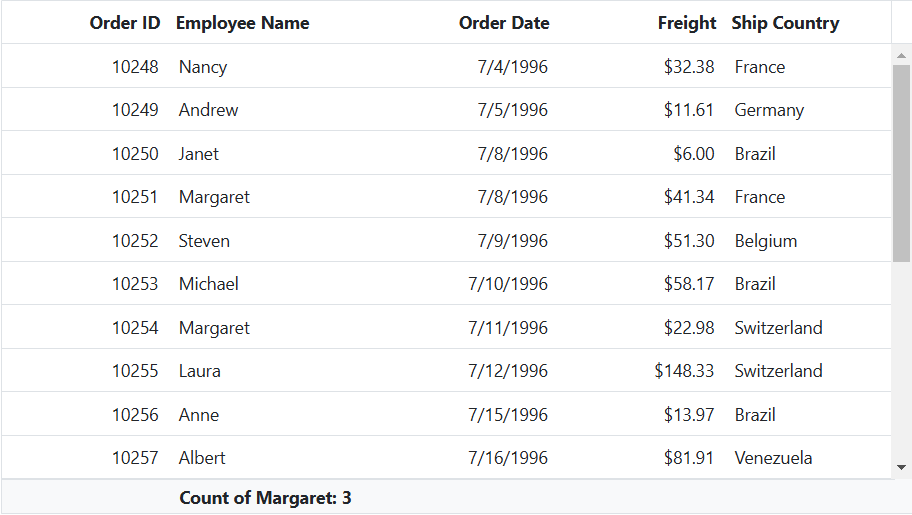
Render foreign key value in column template
The Syncfusion ASP.NET Core Grid allows for rendering foreign key values within a column template, enhancing the display of related data in a clear format. This feature is particularly useful when you want to show a more meaningful representation of a foreign key instead of its underlying value.
To render foreign key values in a column template, you need to define a template for the column using the template property. The template property can accept either an HTML element or a function that returns the desired HTML element.
The following example demonstrates how to render foreign key values in a column template within the Grid:
@page
@model IndexModel
@{
ViewData["Title"] = "Home page";
}
<ejs-grid id="grid" dataSource="@ViewBag.dataSource" height="348px" queryCellInfo="navToAccount">
<e-grid-columns>
<e-grid-column field="OrderID" headerText="Order ID" textAlign="Right" width="120"></e-grid-column>
<e-grid-column field="EmployeeID" headerText="Employee Name" foreignKeyValue="FirstName" template="#columnTemplate" dataSource="ViewBag.foreignData" width="150"></e-grid-column>
<e-grid-column field="Freight" headerText="Freight" textAlign="Right" format="C2" width="120"></e-grid-column>
<e-grid-column field="ShipName" headerText="Ship Name" width="150"></e-grid-column>
<e-grid-column field="ShipCity" headerText="Ship City" width="150"></e-grid-column>
</e-grid-columns>
</ejs-grid>
<script type="text/x-template" id="columnTemplate">
<div>
<a href="javascript:void(0)">${foreignKeyData.FirstName}</a>
</div>
</script>
<script>
function navToAccount(args) {
if (args.column.field === "EmployeeID" && args.data) {
const anchor = args.cell.querySelector("a");
if (anchor) {
const accountId = args.data.OrderID; // Get the actual ID field.
anchor.href = `../Account/AccountDetail.cshtml?custid=0&accountId=${accountId}`;
// Prevent default navigation and use history push.
anchor.addEventListener("click", (event) => {
event.preventDefault();
window.history.pushState(
'',
'changed',
`../Account/AccountDetail.cshtml?custid=0&accountId=${accountId}`
);
});
}
}
}
</script>public IActionResult Index()
{
ViewBag.dataSource = OrdersDetails.GetAllRecords();
ViewBag.foreignData = EmployeeDetails.GetAllRecords();
return View();
}using System.ComponentModel.DataAnnotations;
namespace GridSample.Models
{
public class OrdersDetails
{
public static List<OrdersDetails> order = new List<OrdersDetails>();
public OrdersDetails() { }
public OrdersDetails(
int OrderID, string CustomerId, int EmployeeId, double Freight, bool Verified,
DateTime OrderDate, string ShipCity, string ShipName, string ShipCountry,
DateTime ShippedDate, string ShipAddress, string OrderStatus)
{
this.OrderID = OrderID;
this.CustomerID = CustomerId;
this.EmployeeID = EmployeeId;
this.Freight = Freight;
this.ShipCity = ShipCity;
this.Verified = Verified;
this.OrderDate = OrderDate;
this.ShipName = ShipName;
this.ShipCountry = ShipCountry;
this.ShippedDate = ShippedDate;
this.ShipAddress = ShipAddress;
this.OrderStatus = OrderStatus;
}
public static List<OrdersDetails> GetAllRecords()
{
if (order.Count == 0)
{
int code = 10000;
for (int i = 1; i < 10; i++)
{
order.Add(new OrdersDetails(code + 1, "ALFKI", i + 0, 2.3 * i, false, new DateTime(1991, 05, 15), "Berlin", "Simons bistro", "Denmark", new DateTime(1996, 7, 16), "Kirchgasse 6", "Pending"));
order.Add(new OrdersDetails(code + 2, "ANATR", i + 2, 3.3 * i, true, new DateTime(1990, 04, 04), "Madrid", "Queen Cozinha", "Brazil", new DateTime(1996, 9, 11), "Avda. Azteca 123", "Confirmed"));
order.Add(new OrdersDetails(code + 3, "ANTON", i + 1, 4.3 * i, true, new DateTime(1957, 11, 30), "Cholchester", "Frankenversand", "Germany", new DateTime(1996, 10, 7), "Carrera 52 con Ave. Bolívar #65-98 Llano Largo", "Shipped"));
order.Add(new OrdersDetails(code + 4, "BLONP", i + 3, 5.3 * i, false, new DateTime(1930, 10, 22), "Marseille", "Ernst Handel", "Austria", new DateTime(1996, 12, 30), "Magazinweg 7", "Cancelled"));
order.Add(new OrdersDetails(code + 5, "BOLID", i + 4, 6.3 * i, true, new DateTime(1953, 02, 18), "Tsawassen", "Hanari Carnes", "Switzerland", new DateTime(1997, 12, 3), "1029 - 12th Ave. S.", "Confirmed"));
code += 5;
}
}
return order;
}
[Key]
public int OrderID { get; set; }
public string CustomerID { get; set; }
public int? EmployeeID { get; set; }
public double Freight { get; set; }
public string ShipCity { get; set; }
public bool Verified { get; set; }
public DateTime OrderDate { get; set; }
public string ShipName { get; set; }
public string ShipCountry { get; set; }
public DateTime ShippedDate { get; set; }
public string ShipAddress { get; set; }
public string OrderStatus { get; set; }
}
}using System;
using System.Collections.Generic;
using System.Linq;
using System.Web;
namespace GridSample.Models
{
public class EmployeeDetails
{
public EmployeeDetails()
{
}
public EmployeeDetails(int EmployeeID, string FirstName, string LastName, string Title, DateTime BirthDate, DateTime HireDate, int ReportsTo, string Address, string PostalCode, string Phone, string City, string Country)
{
this.EmployeeID = EmployeeID;
this.FirstName = FirstName;
this.LastName = LastName;
this.Title = Title;
this.BirthDate = BirthDate;
this.HireDate = HireDate;
this.ReportsTo = ReportsTo;
this.Address = Address;
this.PostalCode = PostalCode;
this.Phone = Phone;
this.City = City;
this.Country = Country;
}
public int EmployeeID { get; set; }
public string FirstName { get; set; }
public string LastName { get; set; }
public string Title { get; set; }
public DateTime BirthDate { get; set; }
public DateTime HireDate { get; set; }
public int ReportsTo { get; set; }
public string Address { get; set; }
public string PostalCode { get; set; }
public string Phone { get; set; }
public string City { get; set; }
public string Country { get; set; }
public static List<EmployeeDetails> GetAllRecords()
{
List<EmployeeDetails> Emp = new List<Models.EmployeeDetails>();
Emp.Add(new EmployeeDetails(1, "Nancy", "Davolio", "Sales Representative", new DateTime(1948, 12, 08), new DateTime(1992, 05, 01), 2, "507 - 20th Ave. E.Apt. 2A ", " 98122", "(206) 555-9857 ", "Seattle ", "USA"));
Emp.Add(new EmployeeDetails(2, "Andrew", "Fuller", "Vice President, Sales", new DateTime(1952, 02, 19), new DateTime(1992, 08, 14), 4, "908 W. Capital Way", "98401 ", "(206) 555-9482 ", "Kirkland ", "USA"));
Emp.Add(new EmployeeDetails(3, "Janet", "Leverling", "Sales Representative", new DateTime(1963, 08, 30), new DateTime(1992, 04, 01), 3, " 4110 Old Redmond Rd.", "98052 ", "(206) 555-8122", "Redmond ", "USA "));
Emp.Add(new EmployeeDetails(4, "Margaret", "Peacock", "Sales Representative", new DateTime(1937, 09, 19), new DateTime(1993, 05, 03), 6, "14 Garrett Hill ", "SW1 8JR ", "(71) 555-4848 ", "London ", "UK "));
Emp.Add(new EmployeeDetails(5, "Steven", "Buchanan", "Sales Manager", new DateTime(1955, 03, 04), new DateTime(1993, 10, 17), 8, "Coventry HouseMiner Rd. ", "EC2 7JR ", " (206) 555-8122", "Tacoma ", " USA"));
Emp.Add(new EmployeeDetails(6, "Michael", "Suyama", "Sales Representative", new DateTime(1963, 07, 02), new DateTime(1993, 10, 17), 2, " 7 Houndstooth Rd.", " WG2 7LT", "(71) 555-4444 ", "London ", "UK "));
Emp.Add(new EmployeeDetails(7, "Robert", "King", "Sales Representative", new DateTime(1960, 05, 29), new DateTime(1994, 01, 02), 7, "Edgeham HollowWinchester Way ", "RG1 9SP ", "(71) 555-5598 ", "London ", " UK"));
Emp.Add(new EmployeeDetails(8, "Laura", "Callahan", "Inside Sales Coordinator", new DateTime(1958, 01, 09), new DateTime(1994, 03, 05), 9, "722 Moss Bay Blvd. ", "98033 ", " (206) 555-3412", "Seattle ", "USA "));
Emp.Add(new EmployeeDetails(9, "Anne", "Dodsworth", "Sales Representative", new DateTime(1966, 01, 27), new DateTime(1994, 11, 15), 5, "4726 - 11th Ave. N.E. ", "98105 ", "(71) 555-5598 ", " London", "UK "));
Emp.Add(new EmployeeDetails(10, "Albert", "Hellstrom", "Sales Manager", new DateTime(1956, 11, 13), new DateTime(1995, 01, 22), 3, "15 Maple Avenue", "11357", "(206) 555-1122", "Queens", "USA"));
Emp.Add(new EmployeeDetails(11, "Emma", "Jenkins", "Marketing Specialist", new DateTime(1972, 04, 15), new DateTime(1996, 07, 12), 4, "22 Willow Drive", "90210", "(213) 555-1212", "Beverly Hills", "USA"));
Emp.Add(new EmployeeDetails(12, "Samuel", "Green", "Product Manager", new DateTime(1980, 06, 24), new DateTime(1998, 09, 10), 6, "87 Elm Street", "60657", "(312) 555-9876", "Chicago", "USA"));
Emp.Add(new EmployeeDetails(13, "Sophia", "Brown", "Regional Manager", new DateTime(1968, 02, 10), new DateTime(1997, 03, 14), 7, "245 Oak Lane", "33101", "(305) 555-2233", "Miami", "USA"));
Emp.Add(new EmployeeDetails(14, "Liam", "Parker", "HR Specialist", new DateTime(1975, 09, 12), new DateTime(1999, 11, 18), 2, "19 Cedar Blvd", "78201", "(210) 555-3344", "San Antonio", "USA"));
Emp.Add(new EmployeeDetails(15, "Olivia", "Evans", "Sales Representative", new DateTime(1985, 03, 08), new DateTime(2001, 05, 09), 5, "67 Birch Road", "94123", "(415) 555-5566", "San Francisco", "USA"));
Emp.Add(new EmployeeDetails(16, "James", "Taylor", "Technical Lead", new DateTime(1979, 08, 20), new DateTime(2000, 02, 12), 8, "110 Maple Ave", "75201", "(214) 555-6677", "Dallas", "USA"));
Emp.Add(new EmployeeDetails(17, "Mia", "Clark", "Sales Coordinator", new DateTime(1990, 07, 11), new DateTime(2010, 06, 15), 9, "902 Pine Street", "10001", "(212) 555-7788", "New York", "USA"));
Emp.Add(new EmployeeDetails(18, "Benjamin", "Walker", "Accountant", new DateTime(1983, 11, 25), new DateTime(2005, 09, 21), 3, "35 Spruce Lane", "80203", "(303) 555-8899", "Denver", "USA"));
Emp.Add(new EmployeeDetails(19, "Charlotte", "Harris", "Chief Financial Officer", new DateTime(1971, 12, 05), new DateTime(1996, 10, 29), 10, "888 Elm Drive", "98101", "(206) 555-9900", "Seattle", "USA"));
Emp.Add(new EmployeeDetails(20, "Alexander", "Scott", "Software Engineer", new DateTime(1992, 05, 03), new DateTime(2018, 07, 17), 1, "12 Aspen Lane", "02139", "(617) 555-1020", "Cambridge", "USA"));
Emp.Add(new EmployeeDetails(21, "Evelyn", "Mitchell", "Marketing Manager", new DateTime(1988, 10, 19), new DateTime(2012, 04, 11), 6, "24 Fir Avenue", "85001", "(602) 555-2031", "Phoenix", "USA"));
Emp.Add(new EmployeeDetails(22, "Daniel", "Perez", "UX Designer", new DateTime(1991, 02, 14), new DateTime(2015, 08, 05), 2, "75 Walnut Drive", "30301", "(404) 555-3042", "Atlanta", "USA"));
Emp.Add(new EmployeeDetails(23, "Grace", "Diaz", "Operations Manager", new DateTime(1984, 12, 27), new DateTime(2008, 03, 19), 7, "33 Chestnut St", "78250", "(210) 555-4053", "San Antonio", "USA"));
Emp.Add(new EmployeeDetails(24, "Matthew", "Brooks", "Content Strategist", new DateTime(1986, 07, 15), new DateTime(2010, 09, 25), 4, "41 Maple Way", "90001", "(213) 555-5064", "Los Angeles", "USA"));
return Emp;
}
}
}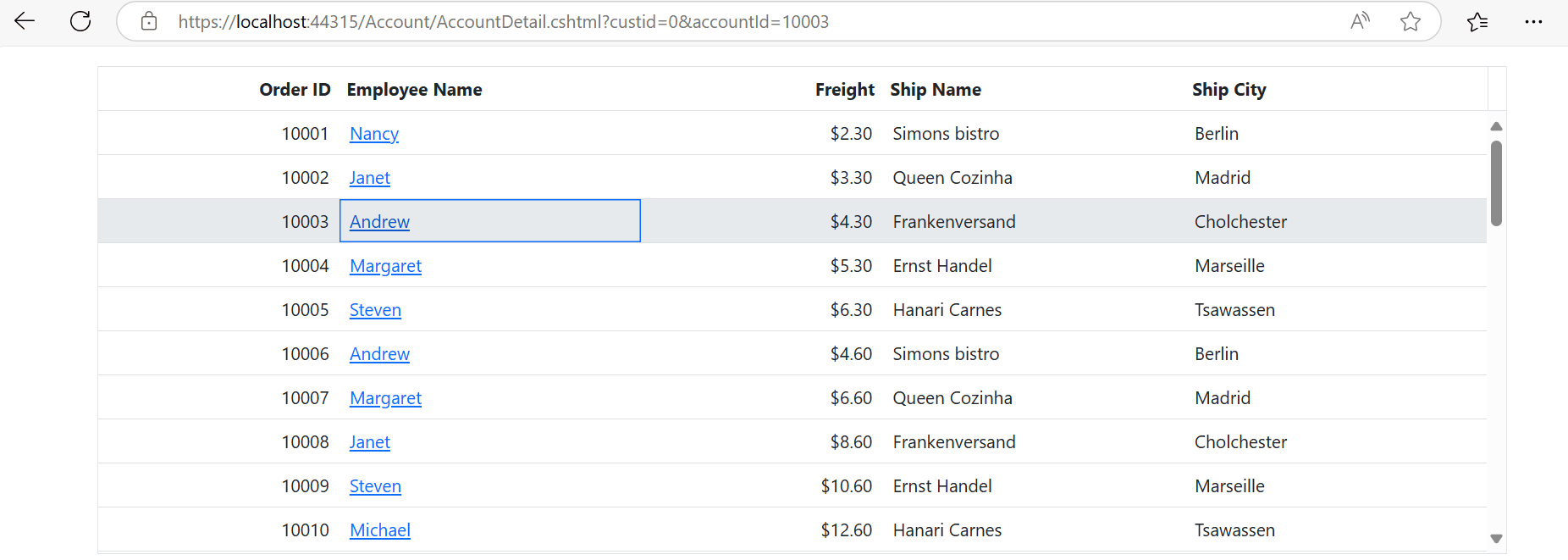
Enable multiple foreign key columns
The Syncfusion Grid component supports the feature of enabling multiple foreign key columns with editing options. This allows users to display columns from foreign data sources in the Grid component.
In the following example, Customer Name and Ship City are foreign key columns that display the ContactName and City columns from foreign data.
<ejs-grid id="grid" dataSource="ViewBag.dataSource" height="348px" toolbar="@(new List<string>() { "Add", "Edit", "Delete", "Update", "Cancel" })">
<e-grid-editSettings allowAdding="true" allowDeleting="true" allowEditing="true"></e-grid-editSettings>
<e-grid-columns>
<e-grid-column field="OrderID" headerText="Order ID" isPrimaryKey="true" textAlign="Right" width="100"></e-grid-column>
<e-grid-column field="CustomerID" headerText="Customer Name" foreignKeyField="CustomerID" foreignKeyValue="ContactName" dataSource="ViewBag.customerData" width="150"></e-grid-column>
<e-grid-column field="Freight" headerText="Freight" format="C2" editType="numericedit" textAlign="Right" width="100"></e-grid-column>
<e-grid-column field="EmployeeID" headerText="Ship City" foreignKeyField="EmployeeID" foreignKeyValue="City" dataSource="ViewBag.employeeData" width="150"></e-grid-column>
<e-grid-column field="ShipName" headerText="Ship Name" editType='dropdownedit' width="180"></e-grid-column>
</e-grid-columns>
</ejs-grid>public IActionResult Index()
{
ViewBag.dataSource = OrderDetails.GetAllRecords();
ViewBag.customerData = CustomerDetails.GetAllRecords();
ViewBag.employeeData = EmployeeDetails.GetAllRecords();
return View();
}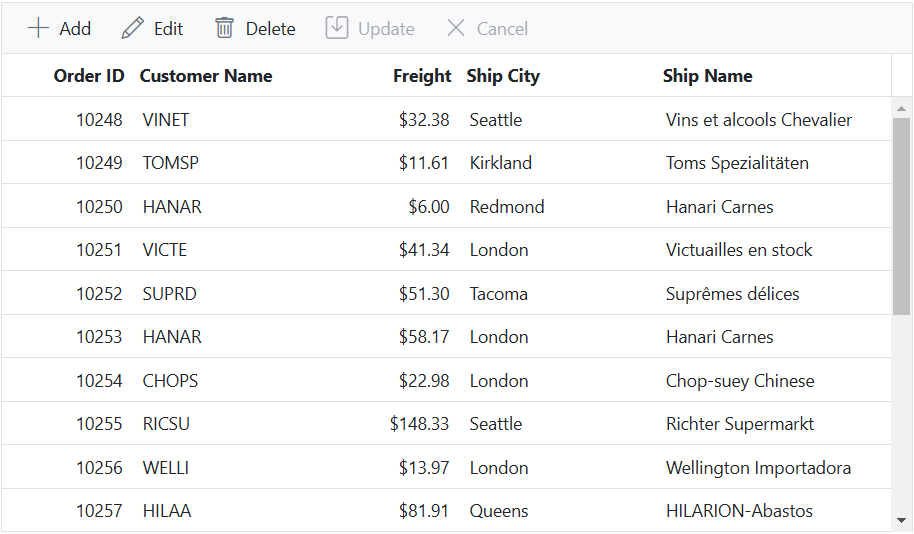
Edit template in foreign key column using remote data
The Syncfusion ASP.NET Core Grid allows you to customize the edit template for foreign key columns when using remote data. By default, a DropDownList component is used for editing foreign key column. However, you can render a different component by configuring the column.edit property.
This example demonstrates how to use an edit template in a foreign key column with remote data. In this case, an AutoComplete component is rendered as the edit template for the EmployeeID foreign key column. The dataSource property of the AutoComplete component is set to the employees data, and the field property is configured to display the FirstName field as the value. Follow the steps below to achieve this:
Step 1: Open Visual Studio and create an ASP.NET Core project named UrlAdaptor. To create an ASP.NET Core application, follow the documentation link for detailed steps.
Step 2 : Create a simple Syncfusion ASP.NET Core Grid by following the Getting Started documentation link.
Step 3: In your ASP.NET Core file (e.g., Index.cshtml), define the Syncfusion ASP.NET Core Grid with the necessary configurations, including a foreign key column for EmployeeID, and implement the required logic to manage its behavior.
@page
@model IndexModel
@{
ViewData["Title"] = "Home page";
}
// Replace **** with your actual port number.
<ejs-grid id="grid" height="348px" toolbar="@(new List<string>() { "Add", "Edit", "Delete", "Update", "Cancel" })" allowPaging="true">
<e-data-manager url="https://localhost:****/api/Grid" adaptor="UrlAdaptor" insertUrl="https://localhost:****/api/Grid/Insert" updateUrl="https://localhost:****/api/Grid/Update" removeUrl="https://localhost:****/api/Grid/Remove"></e-data-manager>
<e-grid-editSettings allowAdding="true" allowDeleting="true" allowEditing="true" mode="Normal"></e-grid-editSettings>
<e-grid-columns>
<e-grid-column field="OrderID" headerText="Order ID" isPrimaryKey="true" textAlign="Right" width="120"></e-grid-column>
<e-grid-column field="EmployeeID" headerText="Employee Name" foreignKeyField="EmployeeID" foreignKeyValue="FirstName" width="150" edit="@(new { create = "create", read = "read", destroy = "destroy", write = "write" })">
<e-data-manager url="https://localhost:****/api/Employees" adaptor="UrlAdaptor"></e-data-manager>
</e-grid-column>
<e-grid-column field="Freight" headerText="Freight" textAlign="Right" editType="numericedit" format="C2" width="120"></e-grid-column>
<e-grid-column field="ShipCity" headerText="Ship City" width="150"></e-grid-column>
</e-grid-columns>
</ejs-grid>
<script>
let autoComplete;
let employeeData = new ej.data.DataManager({
url: 'https://localhost:****/api/Employees', // Replace **** with your actual port number.
adaptor: new ej.data.UrlAdaptor(),
crossDomain: true,
});
function create() {
return ej.base.createElement('input');
}
function destroy() {
if (autoComplete) autoComplete.destroy();
}
function read() {
return autoComplete ? autoComplete.value : '';
}
function write(args) {
let selectedValue = args.rowData ? args.rowData.employeeID : '';
employeeData.executeQuery(new ej.data.Query()).then((data) => {
let employees = data.result;
autoComplete = new ej.dropdowns.AutoComplete({
dataSource: employees,
fields: { value: "employeeID", text: "firstName" },
value: selectedValue,
placeholder: "Select Employee",
allowFiltering: true,
filtering: function (e) {
let query = new ej.data.Query();
query = e.text ? query.where("firstName", "startswith", e.text, true) : query;
e.updateData(employees, query);
},
change: function (e) {
if (e.itemData) {
args.rowData.employeeID = e.itemData.employeeID;
}
}
});
autoComplete.appendTo(args.element);
}).catch((error) => {
console.error("Error fetching employee data:", error);
});
}
</script>Step 4: On the server side, create a controller named GridController.cs and EmployeesController.cs under the Controllers folder to handle API requests:
using Microsoft.AspNetCore.Http;
using Microsoft.AspNetCore.Mvc;
using Syncfusion.EJ2.Base;
using EditTemplate.Models;
namespace EditTemplate.Controllers
{
[ApiController]
public class GridController : Controller
{
[HttpPost]
[Route("api/[controller]")]
public object Post([FromBody] DataManagerRequest DataManagerRequest)
{
// Retrieve data from the data source (e.g., database).
IQueryable<OrdersDetails> DataSource = GetOrderData().AsQueryable();
// Get the total count of records.
int totalRecordsCount = DataSource.Count();
// Return data based on the request.
return new { result = DataSource, count = totalRecordsCount };
}
[HttpGet]
[Route("api/[controller]")]
public List<OrdersDetails> GetOrderData()
{
var data = OrdersDetails.GetAllRecords().ToList();
return data;
}
/// <summary>
/// Inserts a new data item into the data collection.
/// </summary>
/// <param name="newRecord">It contains the new record detail which is need to be inserted.</param>
/// <returns>Returns void.</returns>
[HttpPost]
[Route("api/Grid/Insert")]
public void Insert([FromBody] CRUDModel<OrdersDetails> newRecord)
{
if (newRecord.value != null)
{
OrdersDetails.GetAllRecords().Insert(0, newRecord.value);
}
}
/// <summary>
/// Update a existing data item from the data collection.
/// </summary>
/// <param name="Order">It contains the updated record detail which is need to be updated.</param>
/// <returns>Returns void.</returns>
[HttpPost]
[Route("api/Grid/Update")]
public void Update([FromBody] CRUDModel<OrdersDetails> Order)
{
var updatedOrder = Order.value;
if (updatedOrder != null)
{
var data = OrdersDetails.GetAllRecords().FirstOrDefault(or => or.OrderID == updatedOrder.OrderID);
if (data != null)
{
// Update the existing record.
data.OrderID = updatedOrder.OrderID;
data.CustomerID = updatedOrder.CustomerID;
data.ShipCity = updatedOrder.ShipCity;
data.ShipCountry = updatedOrder.ShipCountry;
// Update other properties similarly.
}
}
}
/// <summary>
/// Remove a specific data item from the data collection.
/// </summary>
/// <param name="value">It contains the specific record detail which is need to be removed.</param>
/// <return>Returns void.</return>
[HttpPost]
[Route("api/Grid/Remove")]
public void Remove([FromBody] CRUDModel<OrdersDetails> deletedRecord)
{
int orderId = int.Parse(deletedRecord.key.ToString()); // Get key value from the deletedRecord.
var data = OrdersDetails.GetAllRecords().FirstOrDefault(orderData => orderData.OrderID == orderId);
if (data != null)
{
// Remove the record from the data collection.
OrdersDetails.GetAllRecords().Remove(data);
}
}
public class CRUDModel<T> where T : class
{
public string? action { get; set; }
public string? keyColumn { get; set; }
public object? key { get; set; }
public T? value { get; set; }
public List<T>? added { get; set; }
public List<T>? changed { get; set; }
public List<T>? deleted { get; set; }
public IDictionary<string, object>? @params { get; set; }
}
}
}namespace EditTemplate.Controllers
{
[Route("api/[controller]")]
[ApiController]
public class EmployeesController : ControllerBase
{
[HttpPost]
public object Post([FromBody] DataManagerRequest DataManagerRequest)
{
// Retrieve data from the data source (e.g., database).
IQueryable<EmployeeDetails> DataSource = EmployeeDetails.GetAllRecords().AsQueryable();
// Get the total count of records.
int totalRecordsCount = DataSource.Count();
// Return result and total record count.
return DataManagerRequest.RequiresCounts ? Ok(new { result = DataSource, totalRecordsCount }) : Ok(DataSource);
}
[HttpGet]
public List<EmployeeDetails> GetOrderData()
{
var data = EmployeeDetails.GetAllRecords().ToList();
return data;
}
}
}Step 5: Create a model class named OrdersDetails.cs under the Models folder in the server-side project to represent the order data and employee data:
namespace EditTemplate.Models
{
public class OrdersDetails
{
private static List<OrdersDetails> order = new List<OrdersDetails>();
public OrdersDetails() { }
public OrdersDetails(int OrderID, string CustomerId, int EmployeeId, double Freight, bool Verified,
DateTime OrderDate, string ShipCity, string ShipName, string ShipCountry,
DateTime ShippedDate, string ShipAddress)
{
this.OrderID = OrderID;
this.CustomerID = CustomerId;
this.EmployeeID = EmployeeId;
this.Freight = Freight;
this.ShipCity = ShipCity;
this.Verified = Verified;
this.OrderDate = OrderDate;
this.ShipName = ShipName;
this.ShipCountry = ShipCountry;
this.ShippedDate = ShippedDate;
this.ShipAddress = ShipAddress;
}
public static List<OrdersDetails> GetAllRecords()
{
if (order.Count == 0)
{
int code = 10000;
List<Employee> employees = Employee.GetAllEmployees();
int employeeCount = employees.Count;
for (int i = 1; i < 10; i++)
{
order.Add(new OrdersDetails(code++, "ALFKI", employees[(code + 0) % employeeCount].EmployeeID, 2.3 * i, false, new DateTime(1991, 05, 15), "Berlin", "Simons bistro", "Denmark", new DateTime(1996, 7, 16), "Kirchgasse 6"));
order.Add(new OrdersDetails(code++, "ANATR", employees[(code + 1) % employeeCount].EmployeeID, 3.3 * i, true, new DateTime(1990, 04, 04), "Madrid", "Queen Cozinha", "Brazil", new DateTime(1996, 9, 11), "Avda. Azteca 123"));
order.Add(new OrdersDetails(code++, "ANTON", employees[(code + 2) % employeeCount].EmployeeID, 4.3 * i, true, new DateTime(1957, 11, 30), "Cholchester", "Frankenversand", "Germany", new DateTime(1996, 10, 7), "Carrera 52 con Ave. Bolívar #65-98 Llano Largo"));
order.Add(new OrdersDetails(code++, "BLONP", employees[(code + 3) % employeeCount].EmployeeID, 5.3 * i, false, new DateTime(1930, 10, 22), "Marseille", "Ernst Handel", "Austria", new DateTime(1996, 12, 30), "Magazinweg 7"));
order.Add(new OrdersDetails(code++, "BOLID", employees[(code + 4) % employeeCount].EmployeeID, 6.3 * i, true, new DateTime(1953, 02, 18), "Tsawassen", "Hanari Carnes", "Switzerland", new DateTime(1997, 12, 3), "1029 - 12th Ave. S."));
}
}
return order;
}
public int? OrderID { get; set; }
public string? CustomerID { get; set; }
public int? EmployeeID { get; set; }
public double? Freight { get; set; }
public string? ShipCity { get; set; }
public bool? Verified { get; set; }
public DateTime OrderDate { get; set; }
public string? ShipName { get; set; }
public string? ShipCountry { get; set; }
public DateTime ShippedDate { get; set; }
public string? ShipAddress { get; set; }
}
public class Employee
{
public int EmployeeID { get; set; }
public string? FirstName { get; set; }
public string? LastName { get; set; }
public string? Department { get; set; }
public string? Email { get; set; }
public string? PhoneNumber { get; set; }
public static List<Employee> GetAllEmployees()
{
return new List<Employee>
{
new Employee { EmployeeID = 1, FirstName = "John", LastName = "Doe", Department = "Sales", Email = "[email protected]", PhoneNumber = "123-456-7890" },
new Employee { EmployeeID = 2, FirstName = "David", LastName = "Smith", Department = "Marketing", Email = "[email protected]", PhoneNumber = "987-654-3210" },
new Employee { EmployeeID = 3, FirstName = "Maria", LastName = "Gonzalez", Department = "HR", Email = "[email protected]", PhoneNumber = "456-789-0123" },
new Employee { EmployeeID = 4, FirstName = "Sophia", LastName = "Brown", Department = "Finance", Email = "[email protected]", PhoneNumber = "321-654-0987" },
new Employee { EmployeeID = 5, FirstName = "James", LastName = "Wilson", Department = "IT", Email = "[email protected]", PhoneNumber = "654-321-7654" },
new Employee { EmployeeID = 6, FirstName = "Emma", LastName = "Taylor", Department = "Operations", Email = "[email protected]", PhoneNumber = "213-546-8790" },
new Employee { EmployeeID = 7, FirstName = "Daniel", LastName = "Anderson", Department = "Logistics", Email = "[email protected]", PhoneNumber = "789-654-3210" },
new Employee { EmployeeID = 8, FirstName = "Olivia", LastName = "Thomas", Department = "Procurement", Email = "[email protected]", PhoneNumber = "567-890-1234" },
new Employee { EmployeeID = 9, FirstName = "Michael", LastName = "Harris", Department = "R&D", Email = "[email protected]", PhoneNumber = "890-123-4567" },
new Employee { EmployeeID = 10, FirstName = "Lucas", LastName = "Martin", Department = "Customer Service", Email = "[email protected]", PhoneNumber = "345-678-9012" },
new Employee { EmployeeID = 11, FirstName = "Elijah", LastName = "Clark", Department = "Support", Email = "[email protected]", PhoneNumber = "741-852-9630" },
new Employee { EmployeeID = 12, FirstName = "Isabella", LastName = "Hall", Department = "Legal", Email = "[email protected]", PhoneNumber = "963-852-7410" },
new Employee { EmployeeID = 13, FirstName = "Ethan", LastName = "Young", Department = "Administration", Email = "[email protected]", PhoneNumber = "258-963-1470" },
new Employee { EmployeeID = 14, FirstName = "Charlotte", LastName = "Scott", Department = "Design", Email = "[email protected]", PhoneNumber = "147-258-3690" },
new Employee { EmployeeID = 15, FirstName = "Alexander", LastName = "Allen", Department = "Engineering", Email = "[email protected]", PhoneNumber = "369-147-2580" }
};
}
}
}