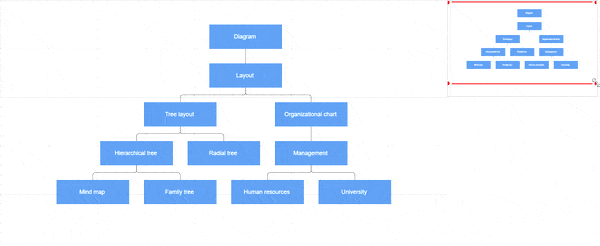How can I help you?
Overview Component in React Diagram Component
21 Oct 202524 minutes to read
The Overview component provides a miniature preview of the entire diagram content, enabling efficient navigation and viewport management for large diagrams. This component displays a scaled-down version of the diagram with a highlighted rectangle representing the current viewport, allowing users to quickly navigate to specific areas without manual zooming and panning.
When to Use Overview
The Overview component is essential when working with:
- Large diagrams that exceed the visible viewport.
- Complex flowcharts or organizational charts requiring frequent navigation.
- Multi-section diagrams where users need to jump between different areas.
- Applications where users need spatial awareness of their current position within the diagram.
Create Overview Component
To implement an overview, configure the sourceID property to reference the target diagram’s identifier. This establishes the connection between the overview and the main diagram.
Define the overview dimensions using the width and height properties to ensure optimal visibility and performance.
The following code demonstrates basic overview implementation:
import * as React from 'react';
import * as ReactDOM from 'react-dom';
import { DiagramComponent, OverviewComponent, SnapConstraints } from '@syncfusion/ej2-react-diagrams';
// A node is created and stored in nodes array.
let node = [
{ id: 'node1', offsetX: 400, offsetY: 400, height: 100, width: 200 },
];
// Initializes the Diagram control
function App() {
return (
<div style=>
<div style=>
<DiagramComponent
id="container"
height={'790px'}
width={'100%'}
nodes={node}
scrollSettings=
// Sets the constraints of the SnapSettings
snapSettings=
></DiagramComponent>
</div>
<div
style=
>
<OverviewComponent
id="overview"
sourceID="container"
width={'300px'}
height={'150ppx'}
/>
</div>
</div>
);
}
const root = ReactDOM.createRoot(document.getElementById('diagram'));
root.render(<App />);import * as React from "react";
import * as ReactDOM from "react-dom";
import { DiagramComponent, OverviewComponent, NodeModel, SnapConstraints } from '@syncfusion/ej2-react-diagrams';
// A node is created and stored in nodes array.
let node: NodeModel[] = [ { id: 'node1', offsetX: 400, offsetY: 400, height: 100, width: 200 },];
// Initializes the Diagram control
function App() {
return (
<div style=>
<div style=>
<DiagramComponent
id="container"
height={'790px'}
width={'100%'}
nodes={node}
scrollSettings=
// Sets the constraints of the SnapSettings
snapSettings=
></DiagramComponent>
</div>
<div
style=
>
<OverviewComponent
id="overview"
sourceID="container"
width={'300px'}
height={'150ppx'}
/>
</div>
</div>
);
}
const root = ReactDOM.createRoot(document.getElementById('diagram'));
root.render(<App />);Overview Interactions
The overview displays the current viewport as a red rectangle overlay. This rectangle serves as an interactive control for diagram navigation and zoom operations.
Available Interactions
- Resize the rectangle: Adjusts diagram zoom level proportionally.
- Drag the rectangle: Pans the diagram to follow rectangle movement.
- Click on a position: Instantly navigates to the clicked location.
- Click and drag selection: Defines a specific region for navigation and zoom.
Interactive Navigation Example
import * as React from "react";
import * as ReactDOM from "react-dom";
import { DataManager, Query } from '@syncfusion/ej2-data';
import { StackPanel, TextElement, DataBinding, OverviewComponent, HierarchicalTree, DiagramTools, DiagramComponent, Inject } from "@syncfusion/ej2-react-diagrams";
/**
* Overview
*/
let data = [{
'Id': 'parent',
'Name': 'Maria Anders',
'Designation': 'Managing Director',
'IsExpand': 'true',
'RatingColor': '#C34444'
},
{
'Id': 1,
'Name': 'Ana Trujillo',
'Designation': 'Project Manager',
'IsExpand': 'false',
'RatingColor': '#68C2DE',
'ReportingPerson': 'parent'
},
{
'Id': 2,
'Name': 'Anto Moreno',
'Designation': 'Project Lead',
'IsExpand': 'false',
'RatingColor': '#93B85A',
'ReportingPerson': 'parent'
},
{
'Id': 3,
'Name': 'Thomas Hardy',
'Designation': 'Senior S/w Engg',
'IsExpand': 'false',
'RatingColor': '#68C2DE',
'ReportingPerson': 1
},
{
'Id': 4,
'Name': 'Christina kaff',
'Designation': 'S/w Engg',
'IsExpand': 'false',
'RatingColor': '#93B85A',
'ReportingPerson': 2
},
{
'Id': 5,
'Name': 'Hanna Moos',
'Designation': 'Project Trainee',
'IsExpand': 'true',
'RatingColor': '#D46E89',
'ReportingPerson': 2
},
];
let diagramInstance;
let items = new DataManager(data, new Query().take(7));
let layout = {
type: 'HierarchicalTree',
margin: {
top: 20
},
getLayoutInfo: (node, tree) => {
if (!tree.hasSubTree) {
tree.orientation = 'Vertical';
tree.type = 'Alternate';
}
},
}
// Initializes the Diagram control
function App() {
return (<>
<div style=>
<DiagramComponent id="container" ref={(diagram) => (diagramInstance = diagram)} height={'499px'} created={() => {
//To draw an object once, activate draw once
diagramInstance.tool = DiagramTools.ZoomPan;
diagramInstance.dataBind();
}}
layout={layout} dataSourceSettings= getNodeDefaults={(node) => {
node.height = 50;
node.style.fill = '#6BA5D7';
node.borderColor = 'white';
node.style.strokeColor = 'white';
return node;
}} getConnectorDefaults={(obj) => {
obj.style.strokeColor = '#6BA5D7';
obj.style.fill = '#6BA5D7';
obj.style.strokeWidth = 2;
obj.targetDecorator.style.fill = '#6BA5D7';
obj.targetDecorator.style.strokeColor = '#6BA5D7';
obj.targetDecorator.shape = 'None';
obj.type = 'Orthogonal';
return obj;
}} setNodeTemplate={(obj, diagram) => {
let content = new StackPanel();
content.id = obj.id + '_outerstack';
content.style.strokeColor = 'darkgreen';
content.style.fill = '#6BA5D7';
content.orientation = 'Horizontal';
content.padding = {
left: 5,
right: 10,
top: 5,
bottom: 5,
};
let innerStack = new StackPanel();
innerStack.style.strokeColor = 'none';
innerStack.style.fill = '#6BA5D7';
innerStack.margin = {
left: 5,
right: 0,
top: 0,
bottom: 0,
};
innerStack.id = obj.id + '_innerstack';
let text = new TextElement();
text.content = obj.data['Name'];
text.style.color = 'white';
text.style.strokeColor = 'none';
text.style.fill = 'none';
text.id = obj.id + '_text1';
let desigText = new TextElement();
desigText.margin = {
left: 0,
right: 0,
top: 5,
bottom: 0,
};
desigText.content = obj.data['Designation'];
desigText.style.color = 'white';
desigText.style.strokeColor = 'none';
desigText.style.fill = 'none';
desigText.style.textWrapping = 'Wrap';
desigText.id = obj.id + '_desig';
innerStack.children = [text, desigText];
content.children = [innerStack];
return content;
}}>
<Inject services={[DataBinding, HierarchicalTree]}/>
</DiagramComponent>
</div>
<OverviewComponent id="overview" sourceID="container" width={'100%'} height={'250px'}/>
</>);
}
const root = ReactDOM.createRoot(document.getElementById('diagram'));
root.render(<App />);import * as React from "react";
import * as ReactDOM from "react-dom";
import { DataManager, Query } from '@syncfusion/ej2-data';
import { StackPanel, TextElement, DataBinding, OverviewComponent, HierarchicalTree, DiagramTools, DiagramComponent, Inject } from "@syncfusion/ej2-react-diagrams";
/**
* Overview
*/
let data: object[] = [{
'Id': 'parent',
'Name': 'Maria Anders',
'Designation': 'Managing Director',
'IsExpand': 'true',
'RatingColor': '#C34444'
},
{
'Id': 1,
'Name': 'Ana Trujillo',
'Designation': 'Project Manager',
'IsExpand': 'false',
'RatingColor': '#68C2DE',
'ReportingPerson': 'parent'
},
{
'Id': 2,
'Name': 'Anto Moreno',
'Designation': 'Project Lead',
'IsExpand': 'false',
'RatingColor': '#93B85A',
'ReportingPerson': 'parent'
},
{
'Id': 3,
'Name': 'Thomas Hardy',
'Designation': 'Senior S/w Engg',
'IsExpand': 'false',
'RatingColor': '#68C2DE',
'ReportingPerson': 1
},
{
'Id': 4,
'Name': 'Christina kaff',
'Designation': 'S/w Engg',
'IsExpand': 'false',
'RatingColor': '#93B85A',
'ReportingPerson': 2
},
{
'Id': 5,
'Name': 'Hanna Moos',
'Designation': 'Project Trainee',
'IsExpand': 'true',
'RatingColor': '#D46E89',
'ReportingPerson': 2
},
];
let diagramInstance: DiagramComponent;
let items: DataManager = new DataManager(data as JSON[], new Query().take(7));
let layout: any = {
type: 'HierarchicalTree',
margin: {
top: 20
},
getLayoutInfo: (node, tree) => {
if (!tree.hasSubTree) {
tree.orientation = 'Vertical';
tree.type = 'Alternate';
}
},
}
// Initializes the Diagram control
function App() {
return (
<div>
<div style=>
<DiagramComponent
id="container"
ref={(diagram) => (diagramInstance = diagram)}
height={'499px'}
created={() => {
//To draw an object once, activate draw once
diagramInstance.tool = DiagramTools.ZoomPan;
diagramInstance.dataBind();
}}
layout={layout}
dataSourceSettings=
getNodeDefaults={(node) => {
node.height = 50;
node.style.fill = '#6BA5D7';
node.borderColor = 'white';
node.style.strokeColor = 'white';
return node;
}}
getConnectorDefaults={(obj) => {
obj.style.strokeColor = '#6BA5D7';
obj.style.fill = '#6BA5D7';
obj.style.strokeWidth = 2;
obj.targetDecorator.style.fill = '#6BA5D7';
obj.targetDecorator.style.strokeColor = '#6BA5D7';
obj.targetDecorator.shape = 'None';
obj.type = 'Orthogonal';
return obj;
}}
setNodeTemplate={(obj, diagram) => {
let content = new StackPanel();
content.id = obj.id + '_outerstack';
content.style.strokeColor = 'darkgreen';
content.style.fill = '#6BA5D7';
content.orientation = 'Horizontal';
content.padding = {
left: 5,
right: 10,
top: 5,
bottom: 5,
};
let innerStack = new StackPanel();
innerStack.style.strokeColor = 'none';
innerStack.style.fill = '#6BA5D7';
innerStack.margin = {
left: 5,
right: 0,
top: 0,
bottom: 0,
};
innerStack.id = obj.id + '_innerstack';
let text = new TextElement();
text.content = obj.data['Name'];
text.style.color = 'white';
text.style.strokeColor = 'none';
text.style.fill = 'none';
text.id = obj.id + '_text1';
let desigText = new TextElement();
desigText.margin = {
left: 0,
right: 0,
top: 5,
bottom: 0,
};
desigText.content = obj.data['Designation'];
desigText.style.color = 'white';
desigText.style.strokeColor = 'none';
desigText.style.fill = 'none';
desigText.style.textWrapping = 'Wrap';
desigText.id = obj.id + '_desig';
innerStack.children = [text, desigText];
content.children = [innerStack];
return content;
}}
>
<Inject services={[DataBinding, HierarchicalTree]} />
</DiagramComponent>
</div>
<OverviewComponent
id="overview"
sourceID="container"
width={'100%'}
height={'250px'}
/>
</div>
);
}
const root = ReactDOM.createRoot(document.getElementById('diagram'));
root.render(<App />);The following demonstration shows overview interaction capabilities: