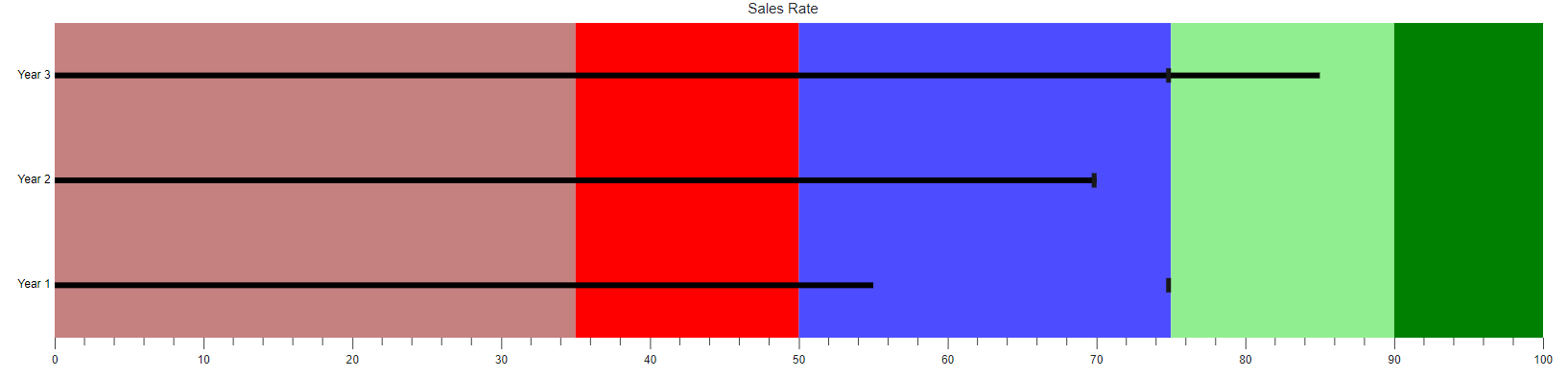How can I help you?
Ranges
20 Dec 20238 minutes to read
Ranges represent the quality of a specific range such as Good, Bad and Satisfactory in the Bullet Chart scale. The ending point of a qualitative range is specified in the End property in Ranges. The Minimum value of a quantitative scale is considered the starting point of the first range or the previous range end point.
@Html.EJS().BulletChart("container")
.Title("Sales Rate")
.ValueField("value")
.TargetField("target")
.CategoryField("category")
.CategoryLabelStyle(cl =>
{
cl.Color("red).Size("13").FontWeight("Bold").Add();
})
.Ranges(rn =>
{
rn.End(35).Add();
rn.End(50).Add();
rn.End(100).Add();
})
.Minimum(0).Maximum(100).Interval(20)
.DataSource(ViewBag.dataSource)
.Render()public IActionResult Index()
{
List<DefaultBulletData> bulletData = new List<DefaultBulletData>
{
new DefaultBulletData { value = 55, target = 75, category = "Year 1"},
new DefaultBulletData { value = 70, target = 70, category = "Year 2"},
new DefaultBulletData { value = 85, target = 75, category = "Year 3"}
};
ViewBag.dataSource = bulletData;
return View();
}
public class DefaultBulletData
{
public double value;
public double target;
public string category;
}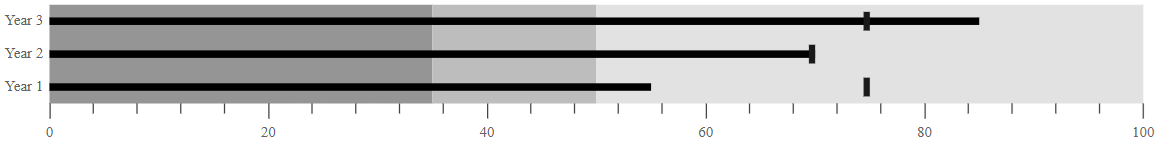
Color customization
Enhance the readability of ranges with color and opacity. It can be applied using the Color and Opacity properties in Ranges.
@Html.EJS().BulletChart("container")
.Title("Sales Rate")
.ValueField("value")
.TargetField("target")
.CategoryField("category")
.CategoryLabelStyle(cl =>
{
cl.Color("red).Size("13").FontWeight("Bold").Add();
})
.Ranges(rn =>
{
rn.End(35).Opacity(0.5).Color("darkred").Add();
rn.End(50).Opacity(1).Color("red").Add();
rn.End(75).Opacity(0.7).Color("blue").Add();
rn.End(90).Opacity(1).Color("lightgreen").Add();
rn.End(100).Opacity(0.8).Color("green").Add();
})
.Minimum(0).Maximum(100).Interval(20)
.DataSource(ViewBag.dataSource)
.Render()public IActionResult Index()
{
List<DefaultBulletData> bulletData = new List<DefaultBulletData>
{
new DefaultBulletData { value = 55, target = 75, category = "Year 1"},
new DefaultBulletData { value = 70, target = 70, category = "Year 2"},
new DefaultBulletData { value = 85, target = 75, category = "Year 3"}
};
ViewBag.dataSource = bulletData;
return View();
}
public class DefaultBulletData
{
public double value;
public double target;
public string category;
}