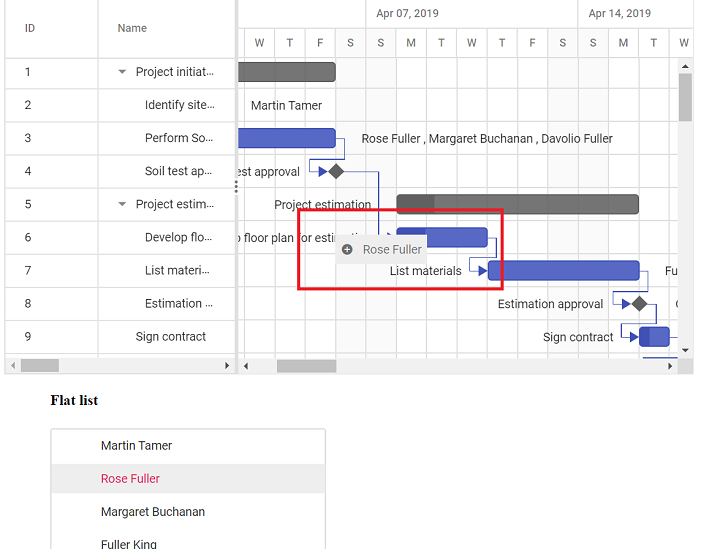Having trouble getting help?
Contact Support
Contact Support
Drag and drop from another component in Angular Gantt component
27 Apr 20249 minutes to read
In Gantt, it is possible to drag a record from another component and drop it in Gantt chart with updating the Gantt record. Here, dragging an item from TreeView component to Gantt and that item is updated as a resource for the Gantt record, we can achieve this, by using nodeDragStop event of TreeView control.
import { NgModule } from '@angular/core'
import { BrowserModule } from '@angular/platform-browser'
import { GanttModule, GanttAllModule } from '@syncfusion/ej2-angular-gantt'
import { TreeViewModule } from '@syncfusion/ej2-angular-navigations'
import { EditService, SelectionService, ToolbarService } from '@syncfusion/ej2-angular-gantt'
import { Component, ViewEncapsulation, OnInit, ViewChild } from '@angular/core';
import { editingData, editingResources } from './data';
import { DragAndDropEventArgs } from '@syncfusion/ej2-navigations';
import { TreeViewComponent } from '@syncfusion/ej2-angular-navigations';
import { closest,addClass } from '@syncfusion/ej2-base';
import { GanttComponent, ToolbarItem, EditSettingsModel, SelectionSettingsModel } from '@syncfusion/ej2-angular-gantt';
@Component({
imports: [
GanttModule, GanttAllModule, TreeViewModule
],
providers: [EditService, SelectionService, ToolbarService],
standalone: true,
selector: 'app-root',
template:
`<p><b>Gantt</b></p>
<ejs-gantt id="ganttDefault" #gantt height="280px" [dataSource]="data" [taskFields]="taskSettings" [columns]="columns" [timelineSettings]="timelineSettings" [labelSettings]="labelSettings" [treeColumnIndex]="1" height="450px" [allowSelection]="true" dateFormat="MMM dd, y" [projectStartDate]="projectStartDate" [projectEndDate]="projectEndDate" [highlightWeekends]="true" [gridLines]="gridLines" [editSettings]="editSettings" [toolbar]="toolbar"
[resourceFields]="resourceFields" [resources]="resources" [splitterSettings]="splitterSettings"></ejs-gantt>
<p><b>List</b></p>
<ejs-treeview id="tree1" #treeObj height="200px" [fields]='field' [allowDragAndDrop]='allowDragAndDrop' (nodeDragStop)="onDragStop($event)" ></ejs-treeview>`,
encapsulation: ViewEncapsulation.None
})
export class AppComponent{
// Data for Gantt
public data?: object[];
public taskSettings?: object;
public columns?: object[];
public labelSettings?: object;
public selectionSettings?: object;
public projectStartDate?: Date;
public projectEndDate?: Date;
public toolbar?: object;
public splitterSettings?: object;
public editSettings?: object;
public gridLines?: string;
public resources?: object[];
public resourceFields?: object;
public field: Object = { dataSource: editingResources, id: 'ResourceId', text: 'ResourceName' };
public allowDragAndDrop: boolean = true;
@ViewChild('gantt')
public ganttObj?: GanttComponent| any;
timelineSettings: any;
public ngOnInit(): void {
this.data = editingData;
this.resources = editingResources;
this.taskSettings = {
id: 'TaskID',
name: 'TaskName',
startDate: 'StartDate',
endDate: 'EndDate',
duration: 'Duration',
progress: 'Progress',
dependency: 'Predecessor',
parentID:'ParentID',
notes: 'Info',
resourceInfo: 'Resources'
};
this.editSettings = {
allowAdding: true,
allowEditing: true,
allowDeleting: true,
allowTaskbarEditing: true,
showDeleteConfirmDialog: true
};
this.selectionSettings = {
type: 'Multiple'
};
this.resourceFields = {
id: 'ResourceId',
name: 'ResourceName'
};
this.labelSettings = {
leftLabel: 'TaskName',
rightLabel: 'Resources'
};
this.projectStartDate= new Date('03/28/2019');
this.projectEndDate= new Date('07/06/2019');
this.splitterSettings = {
columnIndex: 2
};
this.gridLines= 'Both';
this.toolbar = [ 'Add', 'Update', 'Edit', 'Delete', 'ExpandAll', 'CollapseAll',];
}
created(): void {
addClass([this.ganttObj.ganttChartModule.chartElement], 'e-droppable');
};
onDragStop(args: DragAndDropEventArgs): void {
args.cancel = true;
let chartEle: any = closest(args.target, '.e-chart-row');
let gridEle: any = closest(args.target, '.e-row');
if(gridEle){
var index = this.ganttObj.treeGrid.getRows().indexOf(gridEle);
this.ganttObj.selectRow(index);
}
if (chartEle) {
var index = chartEle.rowIndex;
this.ganttObj.selectRow(index);
}
let record: any = args.draggedNodeData;
let selectedData = this.ganttObj.flatData[this.ganttObj.selectedRowIndex];
let selectedDataResource = selectedData.taskData.Resources;
let resources = [];
if (selectedDataResource) {
for (var i = 0; i < selectedDataResource.length; i++) {
resources.push(selectedDataResource[i].ResourceId);
}
}
resources.push(parseInt(record.id));
if (chartEle || gridEle) {
var data = {
TaskID: selectedData.taskData.TaskID,
Resources: resources
};
this.ganttObj.updateRecordByID(data);
}
}
}import { bootstrapApplication } from '@angular/platform-browser';
import { AppComponent } from './app.component';
import 'zone.js';
bootstrapApplication(AppComponent).catch((err) => console.error(err));The following screenshot shows dropping record from another component in to Gantt, and Rose Fuller is added as resource for the task Develop floor plan estimation.