How can I help you?
Input Form Validation
4 Dec 20244 minutes to read
The Syncfusion® ASP.NET MVC UI input and editor controls can be validated by using FormValidator in client side.
How to Validate Syncfusion® ASP.NET MVC UI Controls
1.Add the Form component in the Index.cshtml page. Also, declare the Syncfusion® ASP.NET MVC TextBox control inside the Form component.
@{
IDictionary<string, object> firstNameAttribute = new Dictionary<string, object>()
{
{ "name", "FirstName" }
};
IDictionary<string, object> lastNameAttribute = new Dictionary<string, object>()
{
{ "name", "LastName" }
};
}
<form id="form-element">
<div class="form-group">
<label for="first-name">First Name:</label>
@Html.EJS().TextBox("firstname").Placeholder("First Name").Width("25%").HtmlAttributes(firstNameAttribute).Render()
</div>
<div class="form-group">
<label for="last-name">Last Name:</label>
@Html.EJS().TextBox("lastname").Placeholder("Last Name").Width("25%").HtmlAttributes(lastNameAttribute).Render()
</div>
@Html.EJS().Button("submit").Content("Submit").Render()
</form>2.The following code shows how to perform client side validation using FormValidator inside the script tag.
<script>
// Sets required property in the FormValidator rules collection
var options = {
rules: {
'FirstName': { required: true },
'LastName': { required: true },
},
};
// Defines FormValidator to validate the TextBox
var formObject = new ej.inputs.FormValidator('#form-element', options);
// Places error label outside the TextBox using the customPlacement event of FormValidator
formObject.customPlacement = function (element, errorElement) {
element.parentElement.parentElement.appendChild(errorElement);
};
// Form validates the input values using validate method of FormValidator
document.getElementById("submit").addEventListener('click', function () {
formObject.validate();
});
</script>3.The Form validates the input values and displays the validation message on the FormValidator rules when submitting the form.
Validation Failure:
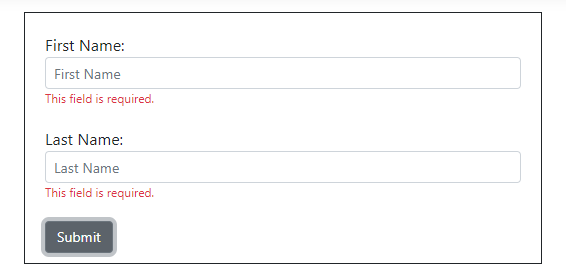
NOTE
TextBox control supports three types of validation styles. Refer here.
4.You can use the FormValidator rules property to display the custom validation error message for each input control.
<script>
// sets required property in the FormValidator rules collection
var options = {
rules: {
'FirstName': { required: [true, "Please enter FirstName" ] },
'LastName': { required: [true, "Please enter LastName" ] },
},
};
</script>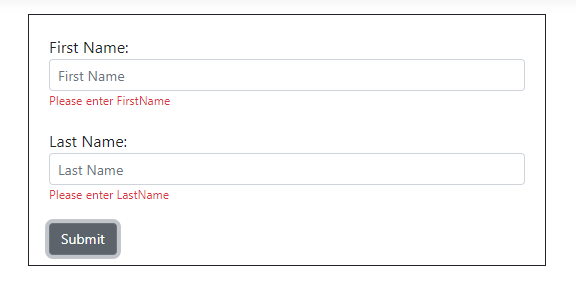
5.You can also use the submit event from FromValidator to validate the form manually.
ASP.NET MVC Form Validation Supported Controls
The following section provides the details about the Syncfusion® ASP.NET MVC UI controls that are supported with form validation.
- Masked TextBox
- NumericTextBox
- Range Slider
- CheckBox
- Radio Button
- Switch
- DatePicker
- TimePicker
- ListBox
- In-place Editor
- TextBox
- RichTextEditor
- DateTimePicker
- Calendar
- ColorPicker
- DateRangePicker
- Auto Complete
- ComboBox
- DropDownList
- MultiSelect