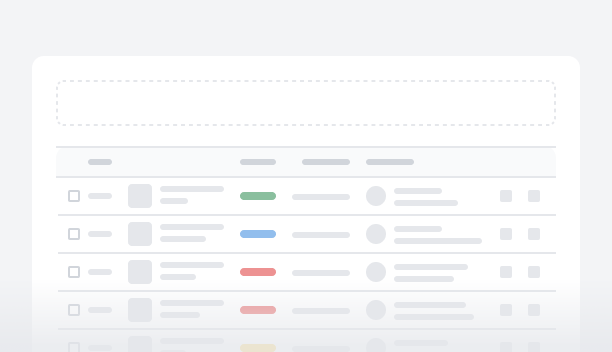Grid
The grid is a powerful and flexible layout system that arranges content in rows and columns, ensuring structure, alignment, and visual clarity. It enables developers to display data in an intuitive tabular format, where each row represents an individual item and columns offer detailed information. With built-in support for sorting, filtering, and efficient content management, this layout adapts seamlessly to various data types, delivering a streamlined, user-friendly experience.