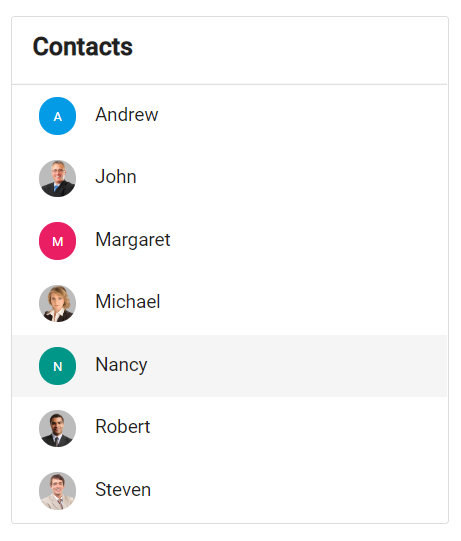Having trouble getting help?
Contact Support
Contact Support
Integrate Avatar into ListView
21 Jan 20255 minutes to read
Avatar is integrated into the ListView to create contacts applications. The xsmall size Avatar is used to match the size of the list items. Both letters and images are also used as Avatar content.
@using Syncfusion.EJ2
@{ var template = "<div class='listWrapper'>" +
"${if(avatar!=='')}"+"<span class='e-avatar e-avatar-small e-avatar-circle'>${avatar}</span>"+"${else}"+"<span class='${pic} e-avatar e-avatar-small e-avatar-circle'> </span>"+"${/if}"+"<span class='text'>"+"${text} </span> </div>";
}
<div class="col-lg-12 control-section">
<div class="sample_container">
@Html.EJS().ListView("letterAvatarList")
.Enable(true)
.DataSource((IEnumerable<object>)ViewBag.dataSource)
.HeaderTitle("Contacts")
.ShowHeader(true)
.Template(template)
.SortOrder(Syncfusion.EJ2.Lists.SortOrder.Ascending).Render()
</div>
</div>
<style>
.control-section {
overflow: auto;
}
#letterAvatarList {
max-width: 350px;
margin: auto;
border: 1px solid #dddddd;
border-radius: 3px;
}
#letterAvatarList .listWrapper {
width: inherit;
height: inherit;
position: relative;
}
#letterAvatarList .e-list-header {
height: 54px;
}
#letterAvatarList .e-list-item {
cursor: pointer;
height: 50px;
line-height: 44px;
border: 0;
}
/* Badge Positioning */
#letterAvatarList .e-badge {
margin-top: 12px;
}
#letterAvatarList .listWrapper .text {
width: 60%;
display: inline-block;
vertical-align: middle;
margin: 0 50px;
}
/* Avatar Positioning */
#letterAvatarList .listWrapper .e-avatar {
position: absolute;
top: calc(100% - 40px);
font-size: 10px;
left: 5px;
}
/* Avatar Background Customization */
#letterAvatarList .e-list-item:nth-child(1) .e-avatar {
background-color: #039BE5;
}
#letterAvatarList .e-list-item:nth-child(3) .e-avatar {
background-color: #E91E63;
}
#letterAvatarList .e-list-item:nth-child(5) .e-avatar {
background-color: #009688;
}
/* Avatar images using 'background-image' property */
.pic01 {
background-image: url('@Url.Content("https://ej2.syncfusion.com/aspnetmvc/Content/avatar/images/pic01.png")');
}
.pic02 {
background-image: url('@Url.Content("https://ej2.syncfusion.com/aspnetmvc/Content/avatar/images/pic02.png")');
}
.pic03 {
background-image: url('@Url.Content("https://ej2.syncfusion.com/aspnetmvc/Content/avatar/images/pic03.png")');
}
.pic04 {
background-image: url('@Url.Content("https://ej2.syncfusion.com/aspnetmvc/Content/avatar/images/pic04.png")');
}
</style>using System;
using System.Collections.Generic;
using System.Linq;
using System.Web;
using System.Web.Mvc;
namespace EJ2MVCSampleBrowser.Controllers.Avatar
{
public partial class AvatarController : Controller
{
public ActionResult Listview()
{
List<object> data = new List<object>();
data.Add(new { text = "Robert", id = "s_01", avatar= "", pic= "pic04" });
data.Add(new { text = "Nancy", id = "s_02", avatar= "N", pic= "" });
data.Add(new { text = "John", id = "s_03", pic= "pic01", avatar= "" });
data.Add(new { text = "Andrew", id = "s_04", avatar= "A", pic= "" });
data.Add(new { text = "Michael", id = "s_05", pic= "pic02", avatar= "" });
data.Add(new { text = "Steven", id = "s_06", pic= "pic03", avatar= "" });
data.Add(new { text = "Margaret", id = "s_07", avatar= "M", pic= "" });
ViewBag.dataSource = data;
return View();
}
}
}NOTE