Angular Cypress Testing
27 Dec 20233 minutes to read
This document explains how to perform the E2E and Component testing with Syncfusion Angular components in Angular web applications using Cypress.
Cypress
Cypress is a JavaScript-based End-to-End (E2E) testing framework and a next-generation front-end testing tool designed for modern web applications. Cypress is designed to make testing web applications easier, more efficient, and reliable.
For more information about Cypress, refer to this documentation.
Integrate Cypress with Angular
To integrate Cypress with Angular, follow the below steps.
1.Create the angular application and add the Syncfusion DataGrid component by following the getting started documentation.
2.Once create the application, run the below command to install the Cypress.
ng add @cypress/schematic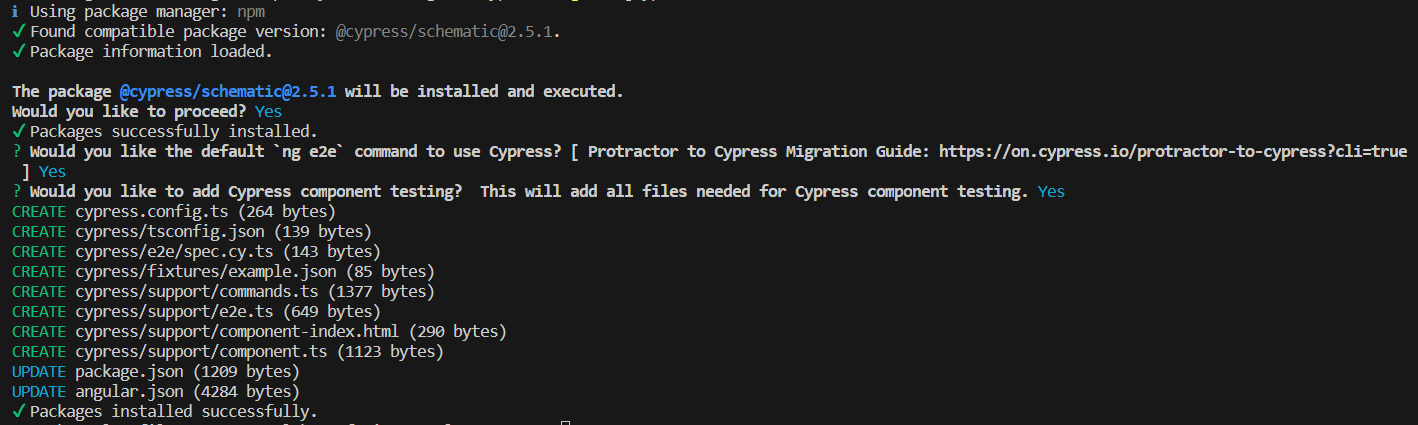
Cypress Testing types
Cypress supports two types of testing. Users can choose the testing type based on their requirements.
For Cypress testing type comparison, refer to this documentation.
Cypress E2E Testing of Syncfusion Angular Components
The following steps explain how to test the Angular DataGrid component using Cypress E2E testing.
1.Add the following code snippet to test the DataGrid component in the ./cypress/e2e/spec.cy.ts file.
describe('My First Test', () => {
it('Visits the initial project page', () => {
cy.visit('/')
})
it('should contain Grid rows', () => {
cy.visit('/')
cy.get('.e-grid').should('be.visible')
cy.get('.e-grid').find('.e-row').should('have.length', 3)
})
})2.To start the test cases, run the following command.
ng e2e3.This will opens the dashboard. Start the E2E testing and click the spec.cy.ts file to run the test cases.
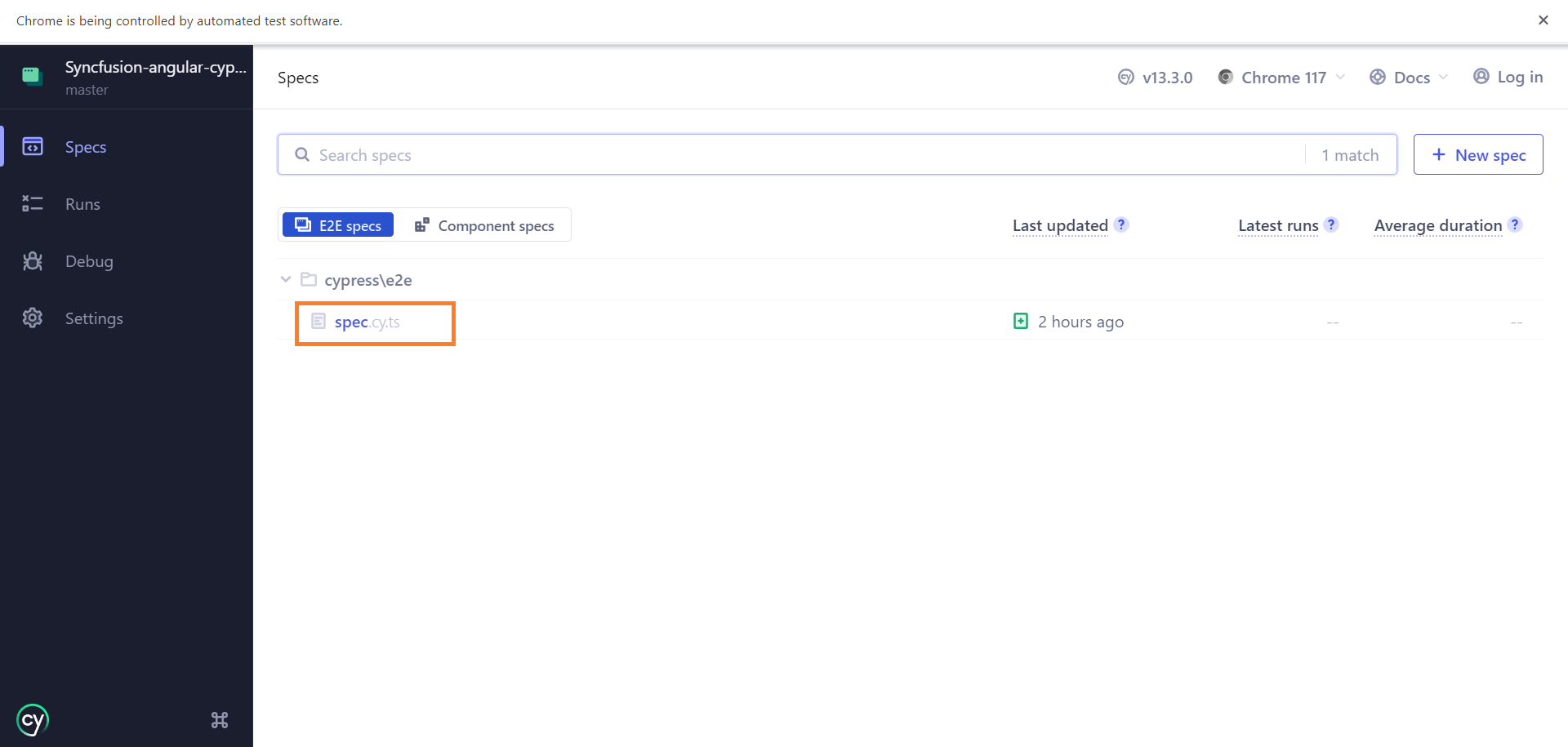
4.Once the test cases are completed, the result will be displayed as follows.
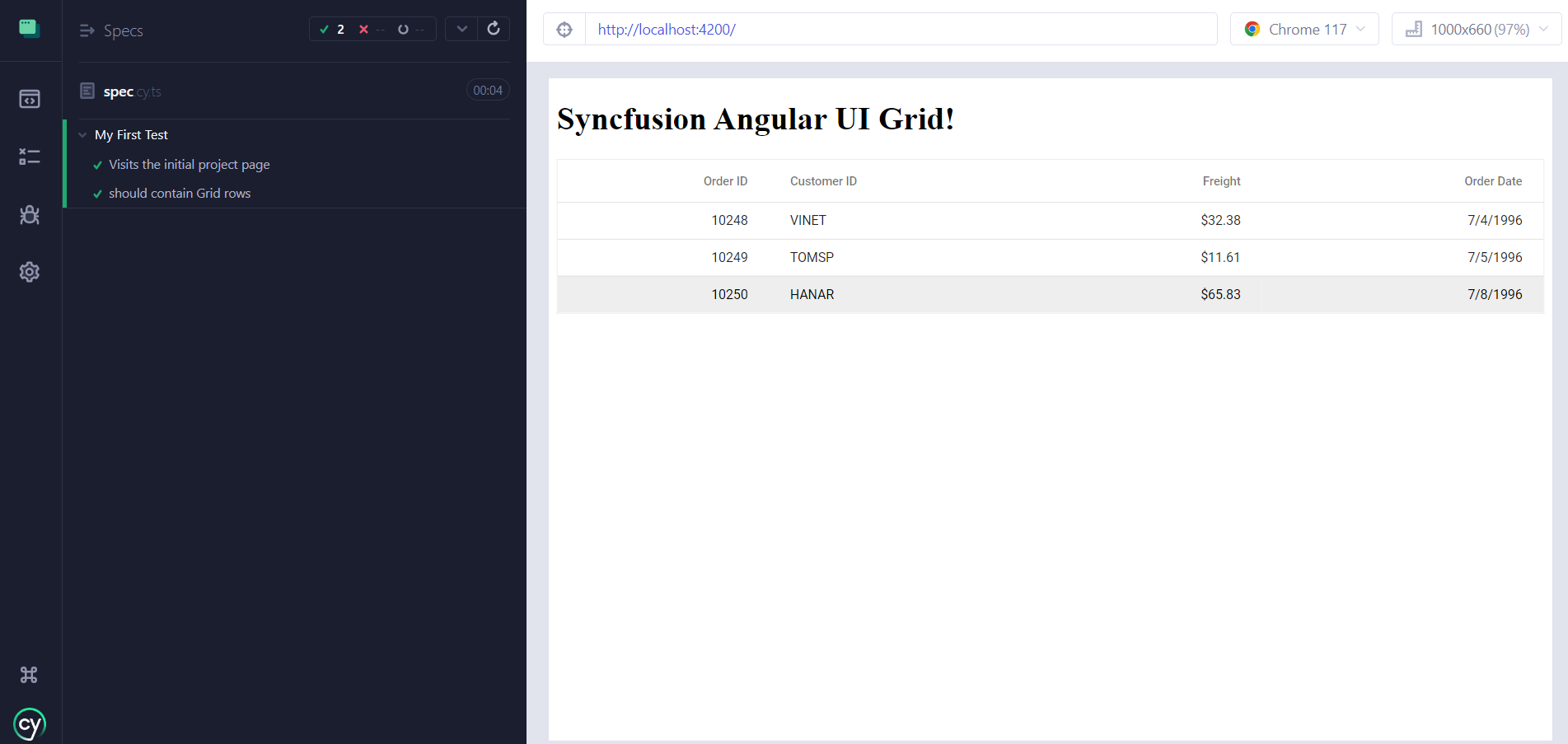
For more information about Cypress E2E testing, refer to this documentation.
Cypress Component Testing of Syncfusion Angular Components
The following steps explain how to test the Angular DataGrid component in Cypress component testing.
1.Create a new file app.component.cy.ts in the ./src/app folder.
2.Then add the below code snippet in the app.component.cy.ts file to test the DataGrid component.
import { AppComponent } from './app.component';
describe('AppComponent', () => {
it('should contain syncfusion Grid sample', () => {
cy.mount(AppComponent)
cy.get('.e-grid').should('be.visible')
})
it('should contain Grid rows', () => {
cy.mount(AppComponent)
cy.get('.e-grid').find('.e-row').should('have.length', 3)
})
})3.To start the test cases, run the following command.
ng e2e4.This will opens the dashboard. Switch to component testing type and click the app.component.cy.ts file to run the test cases.
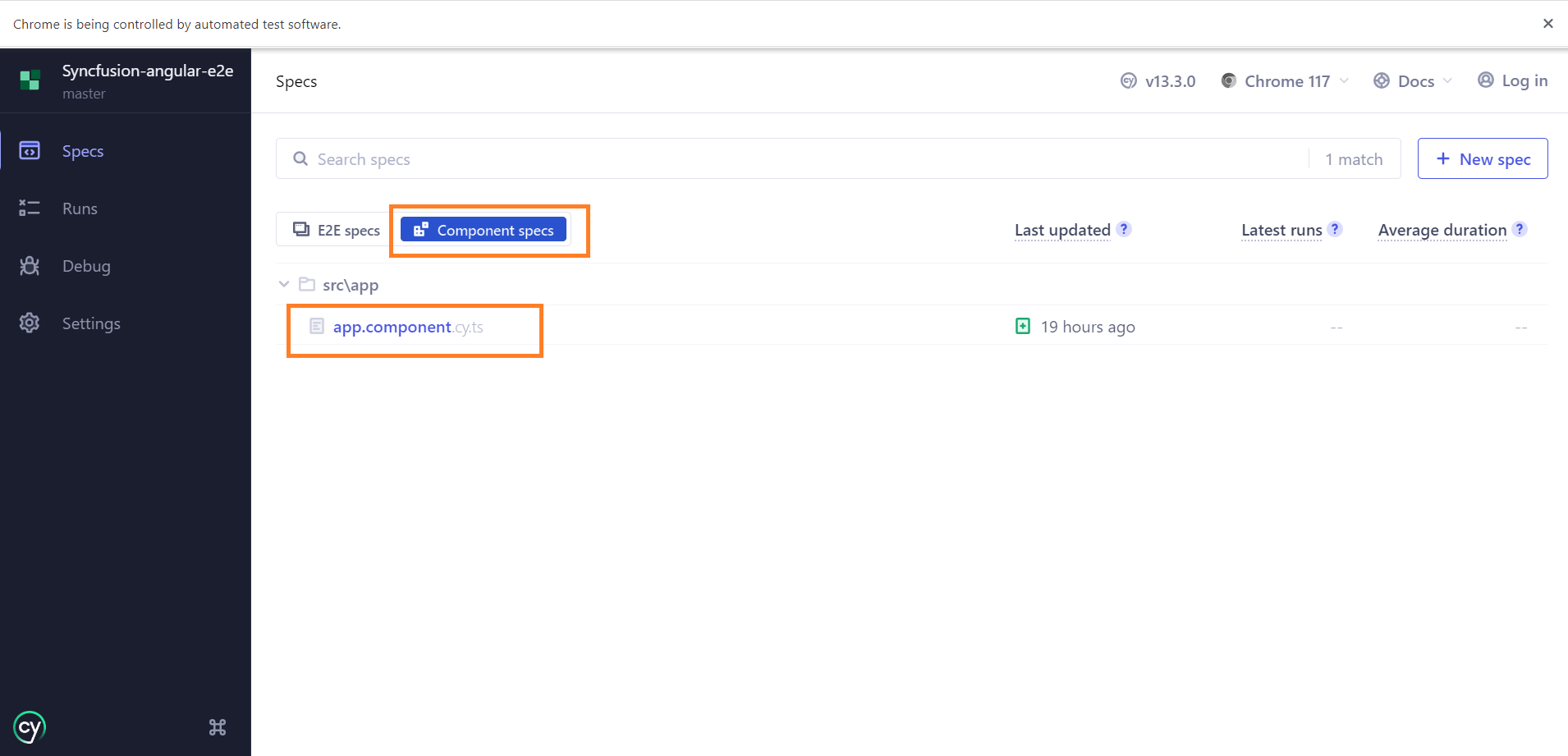
5.Once the test cases are completed, the result will be displayed as follows.
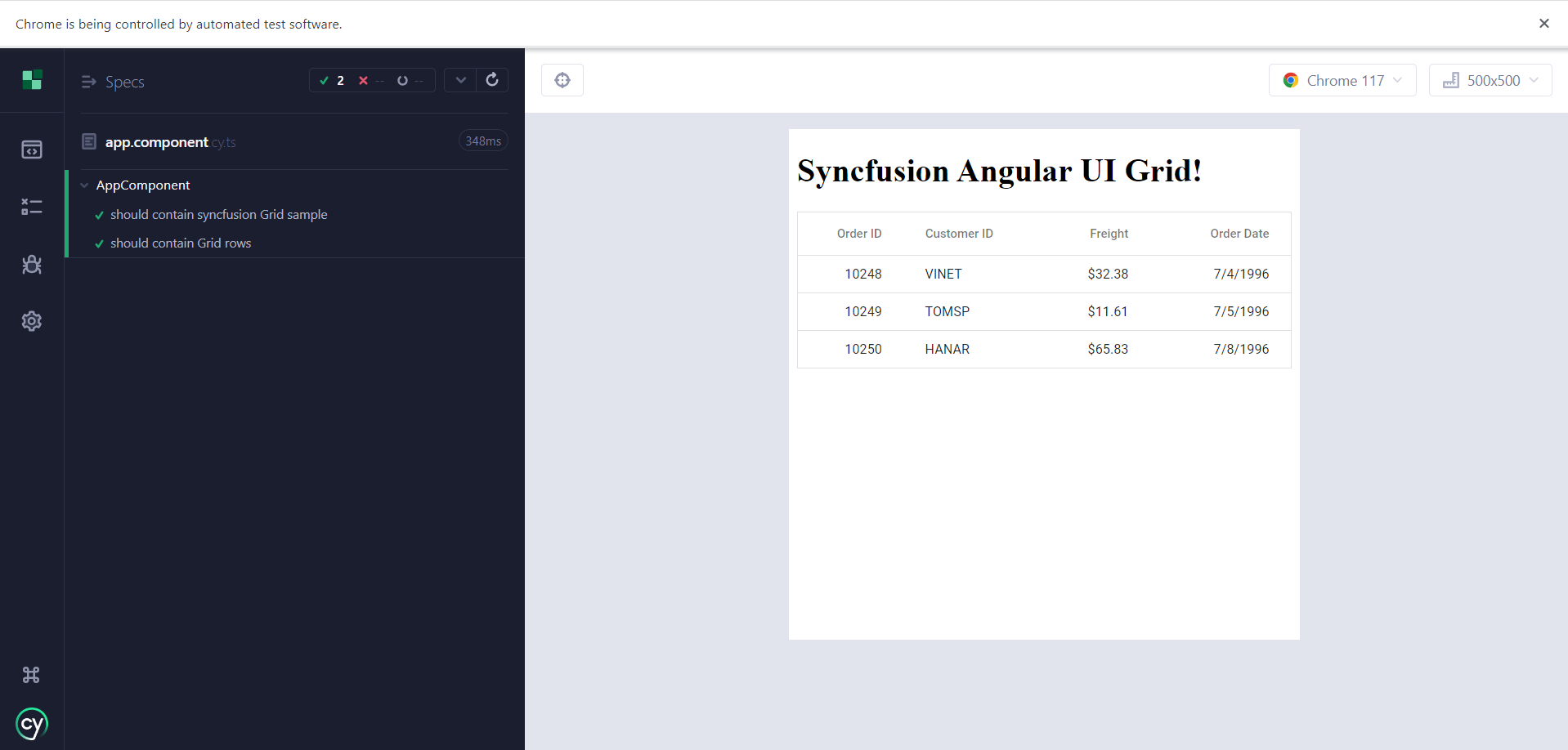
6.To resolve the license banner in the automation browsers, register the Syncfusion license key in the ./cypress/support/component.ts file as follows.
import { registerLicense } from '@syncfusion/ej2-base';
// Registering Syncfusion license key
registerLicense('License Key');View the Syncfusion Angular Cypress testing sample on GitHub