Testing the Vue application using Jest
7 May 202510 minutes to read
Vue Jest testing is a popular approach to test Vue applications using the Jest testing framework. This approach involves the creation and execution of unit tests specifically designed for Vue components. By conducting unit testing, which focuses on testing isolated units of code like functions, methods, and components to ensure that they behave as expected. This approach validates the individual units of your Vue components, catch potential bugs early in the development process, and maintains the reliability and stability of your Vue application. To create a Jest test case for the Grid component, follow the below steps:
Step 1: Set up the Jest testing environment
I. Check and install the node version:
You need to verify if the installed version of Node is 14 or higher. If it is below version 14, you must install a version of Node above 14. You can refer the following link to install the node version. You can select the any node version is 14 or above and installed.
II. Create an Vue application and install the Syncfusion® Grid package:
To create an Vue application and install the Syncfusion® Grid package, you can refer to the Getting started documentation.
III. Install the Jest:
Run the following command to install the Jest dependency using npm.
npm install --save-dev jest
IV. How to add the unit jest test case environment:
Run the following command to add the unit jest test case environment.
vue add unit-jest
npm install jest-environment-jsdom --save-dev
V. How to add the test command in the script section:
You should check that the test command is specified in the script section of the package.json file. If the script section is not specify the test command, you must define the test command in the script section of the package.json file.
"test": "jest"
Step 2: Adding a Grid component
Refer to the documentation to add the styling for the Grid component. The following code is used in this demonstration to create a Grid component. For further information on creating the Grid component, refer to the detailed documentation.
App.vue:
<template>
<div id="app">
<ejs-grid id='Grid' :dataSource='data.slice(0,5)' height='315'>
<e-columns>
<e-column field='CustomerID' headerText='CustomerID' textAlign='Right' width=90></e-column>
<e-column field='ContactName' headerText='ContactName' width=120></e-column>
<e-column field='Address' headerText='Address' width=150></e-column>
<e-column field='Country' headerText='Country' width=150></e-column>
</e-columns>
</ejs-grid>
</div>
</template>
<script setup>
import { GridComponent as EjsGrid, ColumnDirective as EColumn, ColumnsDirective as EColumns } from "@syncfusion/ej2-vue-grids";
// import the your datasource instead of this
import { customerData } from './datasource';
const data = customerData;
</script>
<style>
@import "../node_modules/@syncfusion/ej2-vue-grids/styles/material.css";
</style>Step 3: To implement the Jest test case
You can write the Jest test case in the spec.js extension file. You need to import the below required files in your component. You need to import the shallowMount function from the @vue/test-utils package. This function is used to render the component for vue testing. To test a specific component, you need to import it into your testing environment. In this demo, we have written the grid component in the App file. So, you need to import the App file in the Jest test case.
import { shallowMount } from '@vue/test-utils'
import App from '@/App.vue'I. Define test suite:
The describe function is utilized to define the test suite. Within the describe function, use the it function to specify the individual test cases.
describe('App component', () => {
it('Length of the record', () => {
});
});II. Types of testing:
You need to add the different types of test cases in a it block.
1. Snapshot Testing:
The Snapshot testing involves capturing a snapshot of the rendered output of a component and comparing it against a previously stored snapshot. If the current output matches the stored snapshot, the test case will be passed successfully.
Example:
In the below example, the it block is utilized to define a test case for the Snapshot testing. Within the test case, the shallowMount function from the @vue/test-utils package is used to create a shallow wrapper for the App component. After, the expect statement verifies that the rendered output matches the stored snapshot, utilizing the toMatchSnapshot matcher provided by Jest.
it('Snapshot testing', () => {
const wrapper = shallowMount(App);
expect(wrapper).toMatchSnapshot();
});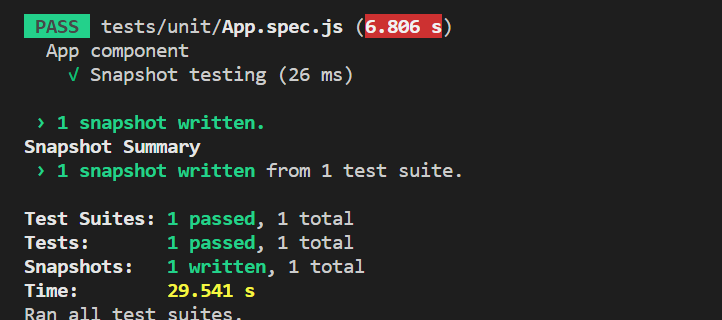
2. DOM Testing:
The DOM testing involves testing the behavior and interact of Vue component. This goal is to ensure that the component function correctly and produce the expected output when interacting with the DOM. You can utilize libraries like @vue/test-utils or @testing-library/vue to manipulate the rendered component in the DOM testing.
Example:
The it block is used to define a test case for the “Length of the record”. Within the test case, the shallowMount function from the @vue/test-utils package is used to create a shallow wrapper for the App component. After, you need to create the instance of grid component. We check that the data grid in the data source has the appropriate number of data records. The dataSource property is employed to retrieve the record of the data. By utilizing this property, we can verify the accurate population of data in the grid component.
it('Length of the record', () => {
const wrapper = shallowMount(App);
var gridElement = wrapper.find('#Grid');
const gridInstance = gridElement.vm;
expect(gridInstance.$props.dataSource).toHaveLength(5);
});The following example illustrates how to create the grid sample and how to write the Jest test case.
<template>
<div id="app">
<ejs-grid id='Grid' :dataSource='data.slice(0, 5)' height='315'>
<e-columns>
<e-column field='CustomerID' headerText='CustomerID' textAlign='Right' width=90></e-column>
<e-column field='ContactName' headerText='ContactName' width=120></e-column>
<e-column field='Address' headerText='Address' width=150></e-column>
<e-column field='Country' headerText='Country' width=150></e-column>
</e-columns>
</ejs-grid>
</div>
</template>
<script setup>
import { GridComponent as EjsGrid, ColumnDirective as EColumn, ColumnsDirective as EColumns } from "@syncfusion/ej2-vue-grids";
import { customerData } from './datasource';
const data = customerData;
</script>
<style>
@import "../node_modules/@syncfusion/ej2-vue-grids/styles/material.css";
</style><template>
<div id="app">
<ejs-grid id='Grid' :dataSource='data.slice(0,5)' height='315'>
<e-columns>
<e-column field='CustomerID' headerText='CustomerID' textAlign='Right' width=90></e-column>
<e-column field='ContactName' headerText='ContactName' width=120></e-column>
<e-column field='Address' headerText='Address' width=150></e-column>
<e-column field='Country' headerText='Country' width=150></e-column>
</e-columns>
</ejs-grid>
</div>
</template>
<script>
import { GridComponent, ColumnsDirective, ColumnDirective } from "@syncfusion/ej2-vue-grids";
import { customerData } from './datasource';
export default {
name: "App",
components: {
"ejs-grid":GridComponent,
"e-columns":ColumnsDirective,
"e-column":ColumnDirective
},
data() {
return {
data: customerData
};
}
}
</script>
<style>
@import "../node_modules/@syncfusion/ej2-vue-grids/styles/material.css";
</style>import { shallowMount } from '@vue/test-utils'
import App from '@/app.vue'
describe('App component', () => {
it('Length of the record', () => {
const wrapper = shallowMount(App);
var gridElement = wrapper.find('#Grid');
const gridInstance = gridElement.vm;
expect(gridInstance.$props.dataSource).toHaveLength(5);
})
})import { shallowMount } from '@vue/test-utils'
import App from '@/app.vue'
describe('App component', () => {
it('Length of the record', () => {
const wrapper = shallowMount(App);
var gridElement = wrapper.find('#Grid');
const gridInstance = gridElement.vm;
expect(gridInstance.$props.dataSource).toHaveLength(5);
})
})import { shallowMount } from '@vue/test-utils'
import App from '@/App.vue'
describe('App component', () => {
it('Snapshot testing', () => {
const wrapper = shallowMount(App);
expect(wrapper).toMatchSnapshot();
});
})import { shallowMount } from '@vue/test-utils'
import App from '@/App.vue'
describe('App component', () => {
it('Snapshot testing', () => {
const wrapper = shallowMount(App);
expect(wrapper).toMatchSnapshot();
});
})Run the Jest test case:
Run the following command to execute the Jest test case.
npm run test
- This is only for local data. You can use the currentViewData property by rendering the remote data.
- You can find the sample of the Unit Jest testing in DataGrid here