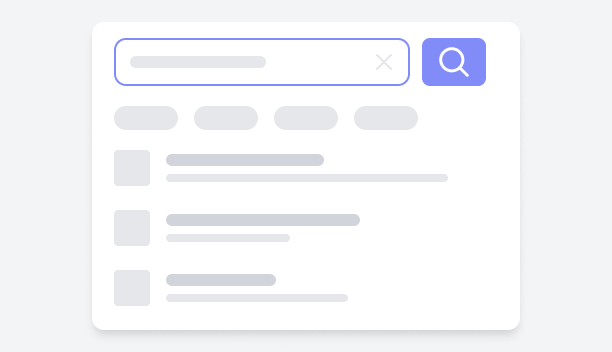In this demo, the search features a prominent search bar at the top for easy access. Based on the entered keyword, the results are displayed in a simple list format. If no matches are found, a specially designed "No Results Found" status template is shown, giving users a clear indication that their search yielded no results.
 Get Figma
Get Figma