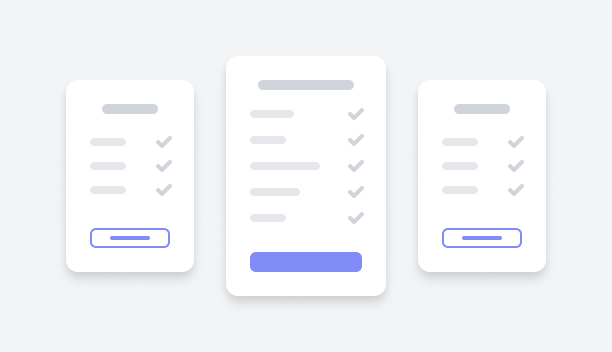Pricing Card
Pricing cards are visual elements that present subscription plans or pricing tiers in a clear, comparative layout. They allow users to evaluate key features, benefits, and costs of each option. Typically featuring toggle switches and prominent call-to-action buttons, pricing cards offer a simple, user-friendly interface to guide users toward the option best for their needs.