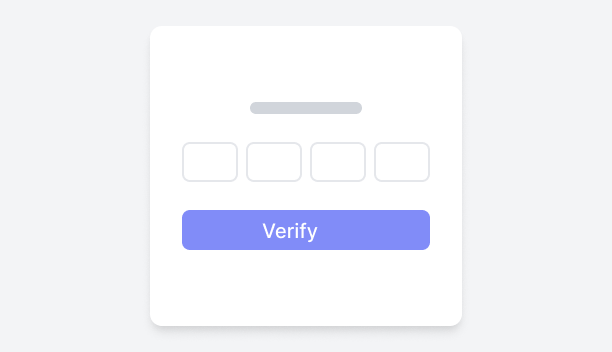Sign In - OTP
OTP (one-time password) is a secure authentication method that allows users to log into an application by entering a temporary code sent to their registered mobile phone number. The OTP is sent via SMS. Once the user receives the OTP, they enter it into the input field, and a Continue button submits the form, completing the login process. This method ensures a high level of security by verifying the users identity through a unique, time-sensitive code, offering a safe authentication experience.