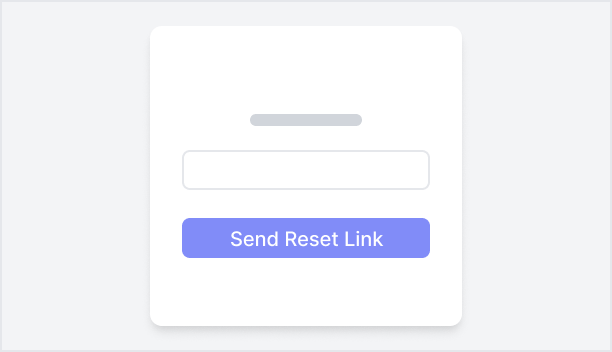In this demo, the forgot password block is integrated into a two-part screen layout. One side features a background that highlights key points of the application in a clear, listed format, while the other presents a simple, intuitive form where users can reset their password by entering their email address.
 Get Figma
Get Figma