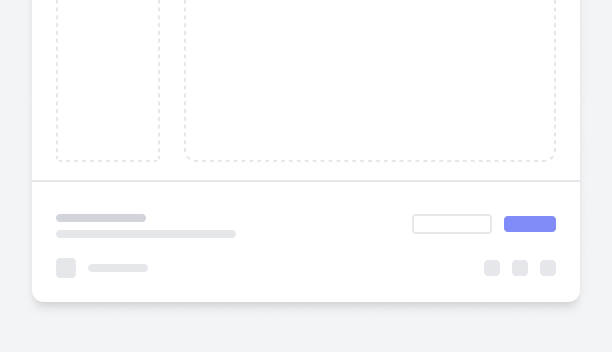Footer
The footer is a section at the bottom of a web application, typically containing elements such as the brand logo and name, copyright notices, privacy policies, a sitemap, contact information, and sometimes social media buttons or additional options. A footer is designed to improve navigation and provide easy access to important information without cluttering the main content of the page.