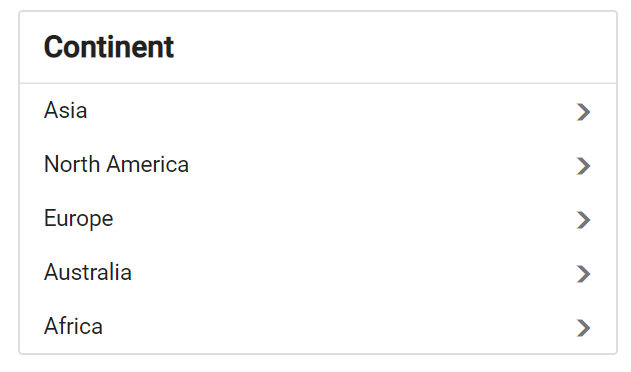How can I help you?
Nested List
11 Feb 202516 minutes to read
The ListView control supports Nested list. For that, the child property should be defined for the nested list in the array of JSON.
@using Syncfusion.EJ2
@using Syncfusion.EJ2.Lists
@Html.EJS().ListView("listview")
.DataSource((IEnumerable<object>)ViewBag.dataSource)
.Fields(new ListViewFieldSettings { Tooltip = "text" })
.ShowHeader(true)
.HeaderTitle("Continent")
.Render()
<style>
#listview {
display: block;
max-width: 400px;
margin: auto;
border: 1px solid #dddddd;
border-radius: 3px;
}
</style>public class ListViewController : Controller
{
public IActionResult List()
{
List<object> listdata = new List<object>();
listdata.Add(new
{
text = "Asia",
id = "01",
category = "Continent",
child = new List<object>() { new { text = "India", id = "1", category = "Asia",
child= new List<object>() {
new { id= "1001", text= "Delhi", category= "India" },
new {text= "Kashmir", id= "1002", category= "India"},
new { text= "Goa",id= "1003", category= "India" }
}
},
new { text = "China",id = "2",category = "Asia",
child = new List<object>() {
new { text = "Zhejiang", id = "2001", category = "China" },
new {text= "Hunan",id= "2002", category= "China"},
new { text= "Shandong", id= "2003",category= "China"}
}
}
}
});
listdata.Add(new
{
text = "North America",
id = "02",
category = "Continent",
child = new List<object>() { new { text = "USA", id = "3", category = "North America",
child= new List<object>() {
new {text= "California", id= "3001", category= "USA"},
new { text= "New York",id= "3002", category= "USA" },
new { text= "Florida",id= "3003", category= "USA" }
}
},
new { text = "Canada",id = "4",category = "North America",
child = new List<object>() {
new { text = "Ontario", id = "4001", category = "Canada" },
new {text= "Alberta",id= "4002", category= "Canada"},
new { text= "Manitoba", id= "4003",category= "Canada"}
}
}
}
});
listdata.Add(new
{
text = "Europe",
id = "03",
category = "Continent",
child = new List<object>() { new { text = "Germany", id = "5", category = "Europe",
child= new List<object>() {
new {text= "Berlin", id= "5001", category= "Germany"},
new { text= "Bavaria",id= "5002", category= "Germany" },
new { text= "Hesse",id= "5003", category= "Germany" }
}
},
new { text = "France",id = "6",category = "Europe",
child = new List<object>() {
new { text = "Paris", id = "6001", category = "France" },
new {text= "Lyon",id= "6002", category= "France"},
new { text= "Marseille", id= "6003",category= "France"}
}
}
}
});
listdata.Add(new
{
text = "Australia",
id = "04",
category = "Continent",
child = new List<object>() { new { text = "Australia", id = "7", category = "Australia",
child= new List<object>() {
new {text= "Sydney", id= "7001", category= "Australia"},
new { text= "Melbourne",id= "7002", category= "Australia" },
new { text= "Brisbane",id= "7003", category= "Australia" }
}
},
new { text = "New Zealand",id = "8",category = "Australia",
child = new List<object>() {
new { text = "Milford Sound", id = "8001", category = "New Zealand" },
new {text= "Tongariro National Park",id= "8002", category= "New Zealand"},
new { text= "Fiordland National Park", id= "8003",category= "New Zealand"}
}
},
}
});
listdata.Add(new
{
text = "Africa",
id = "05",
category = "Continent",
child = new List<object>() { new { text = "Morocco", id = "9", category = "Africa",
child= new List<object>() {
new {text= "Rabat", id= "9001", category= "Morocco"},
new { text= "Toubkal",id= "9002", category= "Morocco" },
new { text= "Todgha Gorge",id= "9003", category= "Morocco" }
}
},
new { text = "South Africa",id = "10",category = "Africa",
child = new List<object>() {
new { text = "Cape Town", id = "10001", category = "South Africa" },
new {text= "Pretoria",id= "10002", category= "South Africa"},
new { text= "Bloemfontein", id= "10003",category= "South Africa"}
}
},
}
});
ViewBag.dataSource = listdata;
return View();
}
}Output be like the below.