How can I help you?
Resource View in ASP.NET CORE Gantt Component
3 Jan 202424 minutes to read
The resource breakdown view is used to visualize the tasks assigned to each resource in hierarchy manner. Resources are displayed as parents and all the tasks assigned to each resource are displayed as its child records. It can be initialized by setting the viewType property to ResourceView.
Resource task
A task assigned to one or more resources are termed as resource task and it is added as child task to the respective resource. Already assigned task can also be shared or moved with other resources by adding a resource name to the task or removing resource name from the task by cell or dialog editing.
NOTE
Currently there is no support for unscheduled task in Resource view Gantt.
<ejs-gantt id='ResourceView' dataSource="ViewBag.DataSource" resources="ViewBag.Resources"
allowResizing="true" viewType="ResourceView" allowSelection="true" highlightWeekends="true"
treeColumnIndex="1" height="450px"
projectStartDate="03/28/2019" projectEndDate="05/18/2019"
toolbar="@(new List<string>() { "Add", "Edit", "Update", "Delete", "Cancel", "ExpandAll", "CollapseAll" })">
<e-gantt-editsettings allowAdding="true" allowEditing="true" allowDeleting="true"
allowTaskbarEditing="true" showDeleteConfirmDialog="true"></e-gantt-editsettings>
<e-gantt-columns>
<e-gantt-column field="TaskId" visible="false"></e-gantt-column>
<e-gantt-column field="TaskName" headerText="Name" width="250"></e-gantt-column>
<e-gantt-column field="Work" headerText="Work"></e-gantt-column>
<e-gantt-column field="Progress"></e-gantt-column>
<e-gantt-column field="ResourceGroup" headerText="Group"></e-gantt-column>
<e-gantt-column field="StartDate"></e-gantt-column>
<e-gantt-column field="Duration"></e-gantt-column>
</e-gantt-columns>
<e-gantt-labelSettings rightLabel="Resources"></e-gantt-labelSettings>
<e-gantt-splitterSettings columnIndex="3"></e-gantt-splitterSettings>
<e-gantt-resourcefields id="ResourceId" name="ResourceName" unit="ResourceUnit" group="ResourceGroup">
</e-gantt-resourcefields>
<e-gantt-taskfields id="TaskId" name="TaskName" startDate="StartDate"
endDate="EndDate" duration="Duration" progress="Progress"
resourceInfo="Resources" work="Work" child="SubTasks" >
</e-gantt-taskfields>
</ejs-gantt>using System;
using System.Collections.Generic;
using System.Linq;
using System.Web;
using System.Web.Mvc;
namespace WebApplication8.Controllers
{
public class HomeController : Controller
{
public ActionResult Index()
{
ViewBag.DataSource = ResourceViewData();
ViewBag.Resources = GetResourceGroup();
return View();
}
public static List<GanttDataSource> ResourceViewData()
{
List<GanttDataSource> GanttResourceSampleCollection = new List<GanttDataSource>();
GanttDataSource Record1 = new GanttDataSource()
{
TaskId = 1,
TaskName = "Project initiation",
StartDate = new DateTime(2019, 03, 29),
EndDate = new DateTime(2019, 04, 21),
SubTasks = new List<GanttDataSource>(),
};
GanttDataSource Record1Child1 = new GanttDataSource()
{
TaskId = 2,
TaskName = "Identify Site location",
StartDate = new DateTime(2019, 03, 29),
Duration = 2,
Progress = 30,
Work = 10,
Resources = new List<ResourceModel>
{
new ResourceModel{ ResourceId = 1, ResourceUnit = 50 }
}
};
GanttDataSource Record1Child2 = new GanttDataSource()
{
TaskId = 3,
TaskName = "Perform soil test",
StartDate = new DateTime(2019, 03, 29),
Duration = 4,
Progress = 30,
Work = 20,
Resources = new List<ResourceModel>
{
new ResourceModel { ResourceId = 2, ResourceUnit = 70 }
}
};
GanttDataSource Record1Child3 = new GanttDataSource()
{
TaskId = 4,
TaskName = "Soil test approval",
StartDate = new DateTime(2019, 03, 29),
Duration = 1,
Progress = 30,
Work = 10,
Resources = new List<ResourceModel> {
new ResourceModel { ResourceId = 3, ResourceUnit = 25 },
new ResourceModel { ResourceId = 1, ResourceUnit = 75 },
}
};
Record1.SubTasks.Add(Record1Child1);
Record1.SubTasks.Add(Record1Child2);
Record1.SubTasks.Add(Record1Child3);
GanttDataSource Record2 = new GanttDataSource()
{
TaskId = 5,
TaskName = "Project estimation",
StartDate = new DateTime(2019, 03, 29),
EndDate = new DateTime(2019, 04, 21),
SubTasks = new List<GanttDataSource>(),
};
GanttDataSource Record2Child1 = new GanttDataSource()
{
TaskId = 6,
TaskName = "Develop floor plan for estimation",
StartDate = new DateTime(2019, 03, 29),
Duration = 3,
Progress = 30,
Work = 30,
Resources = new List<ResourceModel>
{
new ResourceModel{ ResourceId = 4, ResourceUnit = 50 },
new ResourceModel{ ResourceId = 2, ResourceUnit = 70 }
}
};
GanttDataSource Record2Child2 = new GanttDataSource()
{
TaskId = 7,
TaskName = "List materials",
StartDate = new DateTime(2019, 04, 01),
Duration = 3,
Progress = 30,
Work = 40,
Resources = new List<ResourceModel>
{
new ResourceModel{ ResourceId = 6, ResourceUnit = 40 }
}
};
GanttDataSource Record2Child3 = new GanttDataSource()
{
TaskId = 8,
TaskName = "Estimation approval",
StartDate = new DateTime(2019, 04, 01),
Duration = 2,
Progress = 30,
Work = 60,
Resources = new List<ResourceModel>
{
new ResourceModel{ ResourceId = 5, ResourceUnit = 75 }
}
};
Record2.SubTasks.Add(Record2Child1);
Record2.SubTasks.Add(Record2Child2);
Record2.SubTasks.Add(Record2Child3);
GanttDataSource Record3 = new GanttDataSource()
{
TaskId = 9,
TaskName = "Sign contract",
StartDate = new DateTime(2019, 04, 01),
Duration = 1,
Progress = 30,
};
GanttResourceSampleCollection.Add(Record1);
GanttResourceSampleCollection.Add(Record2);
GanttResourceSampleCollection.Add(Record3);
return GanttResourceSampleCollection;
}
public static List<ResourceGroupCollection> GetResourceGroup()
{
List<ResourceGroupCollection> GanttResourcesCollection = new List<ResourceGroupCollection>();
ResourceGroupCollection Record1 = new ResourceGroupCollection()
{
ResourceId = 1,
ResourceName = "Martin Tamer",
ResourceGroup = "Planning Team"
};
ResourceGroupCollection Record2 = new ResourceGroupCollection()
{
ResourceId = 2,
ResourceName = "Rose Fuller",
ResourceGroup = "Testing Team"
};
ResourceGroupCollection Record3 = new ResourceGroupCollection()
{
ResourceId = 3,
ResourceName = "Margaret Buchanan",
ResourceGroup = "Approval Team"
};
ResourceGroupCollection Record4 = new ResourceGroupCollection()
{
ResourceId = 4,
ResourceName = "Fuller King",
ResourceGroup = "Development Team"
};
ResourceGroupCollection Record5 = new ResourceGroupCollection()
{
ResourceId = 5,
ResourceName = "Davolio Fuller",
ResourceGroup = "Approval Team"
};
ResourceGroupCollection Record6 = new ResourceGroupCollection()
{
ResourceId = 6,
ResourceName = "Van Jack",
ResourceGroup = "Development Team"
};
GanttResourcesCollection.Add(Record1);
GanttResourcesCollection.Add(Record2);
GanttResourcesCollection.Add(Record3);
GanttResourcesCollection.Add(Record4);
GanttResourcesCollection.Add(Record5);
GanttResourcesCollection.Add(Record6);
return GanttResourcesCollection;
}
public class GanttDataSource
{
public int TaskId { get; set; }
public string TaskName { get; set; }
public string TaskType { get; set; }
public DateTime? StartDate { get; set; }
public DateTime? EndDate { get; set; }
public DateTime BaselineStartDate { get; set; }
public DateTime BaselineEndDate { get; set; }
public int? Duration { get; set; }
public bool IsManual { get; set; }
public int Progress { get; set; }
public string Predecessor { get; set; }
public List<GanttDataSource> SubTasks { get; set; }
public int[] ResourceId { get; set; }
public List<ResourceModel> Resources { get; set; }
public string Notes { get; set; }
public int? Work { get; set; }
public int ParentID { get; set; }
public List<IndicatorsModel> Indicators { get; set; }
}
public class ResourceModel
{
public int ResourceId { get; set; }
public Nullable<int> ResourceUnit { get; set; }
}
public class IndicatorsModel
{
public string date { get; set; }
public string iconClass { get; set; }
public string name { get; set; }
public string tooltip { get; set; }
}
public class ResourceGroupCollection
{
public int ResourceId { get; set; }
public string ResourceName { get; set; }
public string ResourceGroup { get; set; }
}
}
}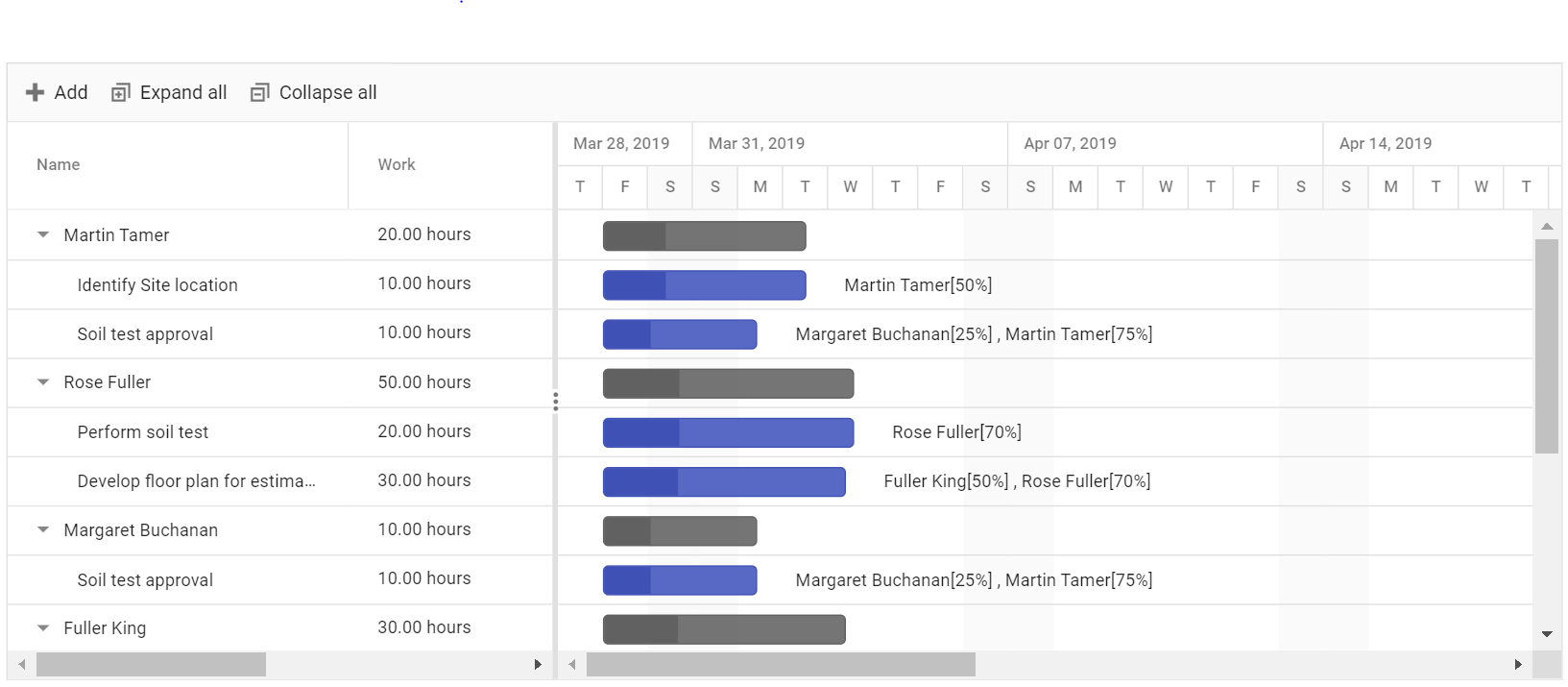
Resource OverAllocation
When a resource is assigned too much of work to complete within a day of resource’s available time then it is called as overallocation.
The available working time of resources for completing the task in a day will be calculated based on the dayWorkingTime property and resource unit.
The range of overallocation dates can be highlighted by a square bracket. It can be enabled by setting the showOverallocation property as true. The following code example demonstrates how to hide or show the over allocation by clicking the custom button.
NOTE
By default, the
showOverAllocationproperty value isfalse.
@{
List<object> toolbarItems = new List<object>();
toolbarItems.Add("Add");
toolbarItems.Add("Edit");
toolbarItems.Add("Update");
toolbarItems.Add("Delete");
toolbarItems.Add("Cancel");
toolbarItems.Add("ExpandAll");
toolbarItems.Add("CollapseAll");
toolbarItems.Add(new { text = "Show/Hide Overallocation", tooltipText = "Show/Hide Overallocation", id = "showhidebar" });
}
<ejs-gantt id='ShowHideOverAllocation' dataSource="ViewBag.dataSource" resources="ViewBag.projectResources"
viewType="ResourceView" allowResizing="true" allowSelection="true" highlightWeekends="true"
treeColumnIndex="1" height="450px" showOverAllocation="true"
projectStartDate="03/28/2019" projectEndDate="05/18/2019"
toolbar=toolbarItems toolbarClick="toolbarClick">
<e-gantt-editsettings allowAdding="true" allowEditing="true" allowDeleting="true"
allowTaskbarEditing="true" showDeleteConfirmDialog="true"></e-gantt-editsettings>
<e-gantt-columns>
<e-gantt-column field="TaskId" visible="false"></e-gantt-column>
<e-gantt-column field="TaskName" headerText="Name" width="250"></e-gantt-column>
<e-gantt-column field="Work" headerText="Work"></e-gantt-column>
<e-gantt-column field="Progress"></e-gantt-column>
<e-gantt-column field="ResourceGroup" headerText="Group"></e-gantt-column>
<e-gantt-column field="StartDate"></e-gantt-column>
<e-gantt-column field="Duration"></e-gantt-column>
</e-gantt-columns>
<e-gantt-labelSettings rightLabel="Resources" taskLabel="Progress"></e-gantt-labelSettings>
<e-gantt-splitterSettings columnIndex="3"></e-gantt-splitterSettings>
<e-gantt-resourcefields id="ResourceId" name="ResourceName" unit="ResourceUnit" group="ResourceGroup">
</e-gantt-resourcefields>
<e-gantt-taskfields id="TaskId" name="TaskName" startDate="StartDate"
endDate="EndDate" duration="Duration" progress="Progress" dependency="Predecessor"
child="SubTasks" work="Work" resourceInfo="Resources">
</e-gantt-taskfields>
<e-gantt-editdialogfields>
<e-gantt-editdialogfield type="General"></e-gantt-editdialogfield>
<e-gantt-editdialogfield type="Dependency"></e-gantt-editdialogfield>
<e-gantt-editdialogfield type="Resources"></e-gantt-editdialogfield>
</e-gantt-editdialogfields>
</ejs-gantt>
<script>
function toolbarClick(args) {
if (args.item.id === 'showhidebar') {
var ganttObj = document.getElementById("ShowHideOverAllocation").ej2_instances[0];
ganttObj.showOverAllocation = ganttObj.showOverAllocation ? false : true;
}
}
</script>public ActionResult Index()
{
ViewBag.DataSource = ResourceViewData();
ViewBag.Resources = GetResourceGroup();
return View();
}
public static List<GanttDataSource> ResourceViewData()
{
List<GanttDataSource> GanttResourceSampleCollection = new List<GanttDataSource>();
GanttDataSource Record1 = new GanttDataSource()
{
TaskId = 1,
TaskName = "Project initiation",
StartDate = new DateTime(2019, 03, 29),
EndDate = new DateTime(2019, 04, 21),
SubTasks = new List<GanttDataSource>(),
};
GanttDataSource Record1Child1 = new GanttDataSource()
{
TaskId = 2,
TaskName = "Identify Site location",
StartDate = new DateTime(2019, 03, 29),
Duration = 2,
Progress = 30,
Work = 10,
Resources = new List<ResourceModel>
{
new ResourceModel{ ResourceId = 1, ResourceUnit = 50 }
}
};
GanttDataSource Record1Child2 = new GanttDataSource()
{
TaskId = 3,
TaskName = "Perform soil test",
StartDate = new DateTime(2019, 03, 29),
Duration = 4,
Progress = 30,
Work = 20,
Resources = new List<ResourceModel>
{
new ResourceModel { ResourceId = 2, ResourceUnit = 70 }
}
};
GanttDataSource Record1Child3 = new GanttDataSource()
{
TaskId = 4,
TaskName = "Soil test approval",
StartDate = new DateTime(2019, 03, 29),
Duration = 1,
Progress = 30,
Work = 10,
Resources = new List<ResourceModel> {
new ResourceModel { ResourceId = 3, ResourceUnit = 25 },
new ResourceModel { ResourceId = 1, ResourceUnit = 75 },
}
};
Record1.SubTasks.Add(Record1Child1);
Record1.SubTasks.Add(Record1Child2);
Record1.SubTasks.Add(Record1Child3);
GanttDataSource Record2 = new GanttDataSource()
{
TaskId = 5,
TaskName = "Project estimation",
StartDate = new DateTime(2019, 03, 29),
EndDate = new DateTime(2019, 04, 21),
SubTasks = new List<GanttDataSource>(),
};
GanttDataSource Record2Child1 = new GanttDataSource()
{
TaskId = 6,
TaskName = "Develop floor plan for estimation",
StartDate = new DateTime(2019, 03, 29),
Duration = 3,
Progress = 30,
Work = 30,
Resources = new List<ResourceModel>
{
new ResourceModel{ ResourceId = 4, ResourceUnit = 50 },
new ResourceModel{ ResourceId = 2, ResourceUnit = 70 }
}
};
GanttDataSource Record2Child2 = new GanttDataSource()
{
TaskId = 7,
TaskName = "List materials",
StartDate = new DateTime(2019, 04, 01),
Duration = 3,
Progress = 30,
Work = 40,
Resources = new List<ResourceModel>
{
new ResourceModel{ ResourceId = 6, ResourceUnit = 40 }
}
};
GanttDataSource Record2Child3 = new GanttDataSource()
{
TaskId = 8,
TaskName = "Estimation approval",
StartDate = new DateTime(2019, 04, 01),
Duration = 2,
Progress = 30,
Work = 60,
Resources = new List<ResourceModel>
{
new ResourceModel{ ResourceId = 5, ResourceUnit = 75 }
}
};
Record2.SubTasks.Add(Record2Child1);
Record2.SubTasks.Add(Record2Child2);
Record2.SubTasks.Add(Record2Child3);
GanttDataSource Record3 = new GanttDataSource()
{
TaskId = 9,
TaskName = "Sign contract",
StartDate = new DateTime(2019, 04, 01),
Duration = 1,
Progress = 30,
};
GanttResourceSampleCollection.Add(Record1);
GanttResourceSampleCollection.Add(Record2);
GanttResourceSampleCollection.Add(Record3);
return GanttResourceSampleCollection;
}
public static List<ResourceGroupCollection> GetResourceGroup()
{
List<ResourceGroupCollection> GanttResourcesCollection = new List<ResourceGroupCollection>();
ResourceGroupCollection Record1 = new ResourceGroupCollection()
{
ResourceId = 1,
ResourceName = "Martin Tamer",
ResourceGroup = "Planning Team"
};
ResourceGroupCollection Record2 = new ResourceGroupCollection()
{
ResourceId = 2,
ResourceName = "Rose Fuller",
ResourceGroup = "Testing Team"
};
ResourceGroupCollection Record3 = new ResourceGroupCollection()
{
ResourceId = 3,
ResourceName = "Margaret Buchanan",
ResourceGroup = "Approval Team"
};
GanttResourcesCollection.Add(Record1);
GanttResourcesCollection.Add(Record2);
GanttResourcesCollection.Add(Record3);
return GanttResourcesCollection;
}
public class GanttDataSource
{
public int TaskId { get; set; }
public string TaskName { get; set; }
public string TaskType { get; set; }
public DateTime? StartDate { get; set; }
public DateTime? EndDate { get; set; }
public DateTime BaselineStartDate { get; set; }
public DateTime BaselineEndDate { get; set; }
public int? Duration { get; set; }
public bool IsManual { get; set; }
public int Progress { get; set; }
public string Predecessor { get; set; }
public List<GanttDataSource> SubTasks { get; set; }
public int[] ResourceId { get; set; }
public List<ResourceModel> Resources { get; set; }
public string Notes { get; set; }
public int? Work { get; set; }
public int ParentID { get; set; }
public List<IndicatorsModel> Indicators { get; set; }
}
public class ResourceModel
{
public int ResourceId { get; set; }
public Nullable<int> ResourceUnit { get; set; }
}
public class IndicatorsModel
{
public string date { get; set; }
public string iconClass { get; set; }
public string name { get; set; }
public string tooltip { get; set; }
}
public class ResourceGroupCollection
{
public int ResourceId { get; set; }
public string ResourceName { get; set; }
public string ResourceGroup { get; set; }
}Unassigned task
A task not assigned to any one of the resource are termed as unassigned tasks. The unassigned tasks are grouped with a name as Unassigned Task and displayed at the bottom of Gantt data collection . It is validated at load time during Gantt record creation by default based on a task resourceInfo mapping property in the Gantt chart data source. If the resource is assigned to the unassigned grouped tasks, the task will be moved as child to the respective resource.
Enable taskbar drag and drop
In Gantt, you can enable taskbar drag and drop between resources by using the AllowTaskbarDragAndDrop property. This allows you to move a taskbar from one resource to another vertically, making it easier to schedule tasks and manage resources.
Note: By default, the
AllowTaskbarDragAndDropproperty value isfalse.
<ejs-gantt id='ResourceMultiTaskbar' dataSource="ViewBag.dataSource" resources="ViewBag.projectResources"
viewType="ResourceView" allowResizing="true" allowSelection="true" highlightWeekends="true"
treeColumnIndex="1" height="450px" enableMultiTaskbar="true" allowTaskbarDragAndDrop="true"
projectStartDate="03/28/2019" projectEndDate="05/18/2019"
toolbar="@(new List<string>() { "ExpandAll", "CollapseAll" })">
<e-gantt-editsettings allowAdding="true" allowEditing="true" allowDeleting="true"
allowTaskbarEditing="true" showDeleteConfirmDialog="true"></e-gantt-editsettings>
<e-gantt-columns>
<e-gantt-column field="TaskId"></e-gantt-column>
<e-gantt-column field="TaskName" headerText="Name" width="250"></e-gantt-column>
<e-gantt-column field="Work" headerText="Work"></e-gantt-column>
<e-gantt-column field="Progress"></e-gantt-column>
<e-gantt-column field="ResourceGroup" headerText="Group"></e-gantt-column>
<e-gantt-column field="StartDate"></e-gantt-column>
<e-gantt-column field="Duration"></e-gantt-column>
</e-gantt-columns>
<e-gantt-labelSettings taskLabel="TaskName"></e-gantt-labelSettings>
<e-gantt-splitterSettings columnIndex="2"></e-gantt-splitterSettings>
<e-gantt-resourcefields id="ResourceId" name="ResourceName" unit="ResourceUnit" group="ResourceGroup">
</e-gantt-resourcefields>
<e-gantt-taskfields id="TaskId" name="TaskName" startDate="StartDate"
endDate="EndDate" duration="Duration" progress="Progress" dependency="Predecessor"
child="SubTasks" work="Work" expandState="isExpand" resourceInfo="Resources">
</e-gantt-taskfields>
</ejs-gantt>public ActionResult Index()
{
ViewBag.DataSource = MultiTaskbarData();
ViewBag.Resources = GetResourceGroup();
return View();
}
public static List<GanttDataSource> MultiTaskbarData()
{
List<GanttDataSource> GanttDataSourceCollection = new List<GanttDataSource>();
GanttDataSource Record1 = new GanttDataSource()
{
TaskId = 1,
TaskName = "Project Initiation",
StartDate = new DateTime(2019, 03, 29),
EndDate = new DateTime(2019, 04, 21),
SubTasks = new List<GanttDataSource>(),
};
GanttDataSource Record1Child1 = new GanttDataSource()
{
TaskId = 2,
TaskName = "Identify Site Location",
StartDate = new DateTime(2019, 03, 29),
Duration = 3,
Progress = 30,
Work = 10,
Resources = new List<ResourceModel>
{
new ResourceModel { ResourceId = 1, ResourceUnit = 50 }
}
};
GanttDataSource Record1Child2 = new GanttDataSource()
{
TaskId = 3,
TaskName = "Perform Soil Test",
StartDate = new DateTime(2019, 04, 03),
Duration = 4,
Resources = new List<ResourceModel>
{
new ResourceModel { ResourceId = 1, ResourceUnit = 70 }
},
Predecessor = "2",
Progress = 30,
Work = 20
};
GanttDataSource Record1Child3 = new GanttDataSource()
{
TaskId = 4,
TaskName = "Soil Test Approval",
StartDate = new DateTime(2019, 04, 09),
Duration = 4,
Resources = new List<ResourceModel>
{
new ResourceModel { ResourceId = 1, ResourceUnit = 25 }
},
Predecessor = "3",
Progress = 30,
Work = 10
};
Record1.SubTasks.Add(Record1Child1);
Record1.SubTasks.Add(Record1Child2);
Record1.SubTasks.Add(Record1Child3);
GanttDataSource Record2 = new GanttDataSource()
{
TaskId = 5,
TaskName = "Project Estimation",
StartDate = new DateTime(2019, 03, 29),
EndDate = new DateTime(2019, 04, 21),
SubTasks = new List<GanttDataSource>()
};
GanttDataSource Record2Child1 = new GanttDataSource()
{
TaskId = 6,
TaskName = "Develop Floor Plan for Estimation",
StartDate = new DateTime(2019, 04, 01),
Duration = 5,
Progress = 30,
Resources = new List<ResourceModel>
{
new ResourceModel { ResourceId = 2, ResourceUnit = 50 }
},
Work = 50
};
GanttDataSource Record2Child2 = new GanttDataSource()
{
TaskId = 7,
TaskName = "List Materials",
StartDate = new DateTime(2019, 04, 04),
Duration = 4,
Resources = new List<ResourceModel>
{
new ResourceModel { ResourceId = 2, ResourceUnit = 40}
},
Predecessor = "6FS-2",
Progress = 30,
Work = 40
};
GanttDataSource Record2Child3 = new GanttDataSource()
{
TaskId = 8,
TaskName = "Estimation Approval",
StartDate = new DateTime(2019, 04, 09),
Duration = 4,
Resources = new List<ResourceModel>
{
new ResourceModel { ResourceId = 2, ResourceUnit = 75}
},
Predecessor = "7FS-1",
Progress = 30,
Work = 60
};
Record2.SubTasks.Add(Record2Child1);
Record2.SubTasks.Add(Record2Child2);
Record2.SubTasks.Add(Record2Child3);
GanttDataSource Record3 = new GanttDataSource()
{
TaskId = 9,
TaskName = "Sign Contract",
StartDate = new DateTime(2019, 04, 09),
Duration = 1,
Resources = new List<ResourceModel>
{
new ResourceModel { ResourceId = 3 }
},
Predecessor = "11FS-5"
};
GanttDataSourceCollection.Add(Record1);
GanttDataSourceCollection.Add(Record2);
GanttDataSourceCollection.Add(Record3);
return GanttDataSourceCollection;
}
public static List<ResourceGroupCollection> MultitaskbarResource()
{
List<ResourceGroupCollection> GanttResourcesCollection = new List<ResourceGroupCollection>();
ResourceGroupCollection Record1 = new ResourceGroupCollection()
{
ResourceId = 1,
ResourceName = "Martin Tamer",
ResourceGroup = "Planning Team",
isExpand = false
};
ResourceGroupCollection Record2 = new ResourceGroupCollection()
{
ResourceId = 2,
ResourceName = "Rose Fuller",
ResourceGroup = "Testing Team",
isExpand = true
};
ResourceGroupCollection Record3 = new ResourceGroupCollection()
{
ResourceId = 3,
ResourceName = "Margaret Buchanan",
ResourceGroup = "Approval Team",
isExpand = false
};
GanttResourcesCollection.Add(Record1);
GanttResourcesCollection.Add(Record2);
GanttResourcesCollection.Add(Record3);
return GanttResourcesCollection;
}
public class GanttDataSource
{
public int TaskId { get; set; }
public string TaskName { get; set; }
public string TaskType { get; set; }
public DateTime? StartDate { get; set; }
public DateTime? EndDate { get; set; }
public DateTime BaselineStartDate { get; set; }
public DateTime BaselineEndDate { get; set; }
public int? Duration { get; set; }
public bool IsManual { get; set; }
public int Progress { get; set; }
public string Predecessor { get; set; }
public List<GanttDataSource> SubTasks { get; set; }
public int[] ResourceId { get; set; }
public List<ResourceModel> Resources { get; set; }
public string Notes { get; set; }
public int? Work { get; set; }
public int ParentID { get; set; }
public List<IndicatorsModel> Indicators { get; set; }
}
public class ResourceModel
{
public int ResourceId { get; set; }
public Nullable<int> ResourceUnit { get; set; }
}
public class IndicatorsModel
{
public string date { get; set; }
public string iconClass { get; set; }
public string name { get; set; }
public string tooltip { get; set; }
}
public class ResourceGroupCollection
{
public int ResourceId { get; set; }
public string ResourceName { get; set; }
public string ResourceGroup { get; set; }
public bool isExpand { get; set; }
}