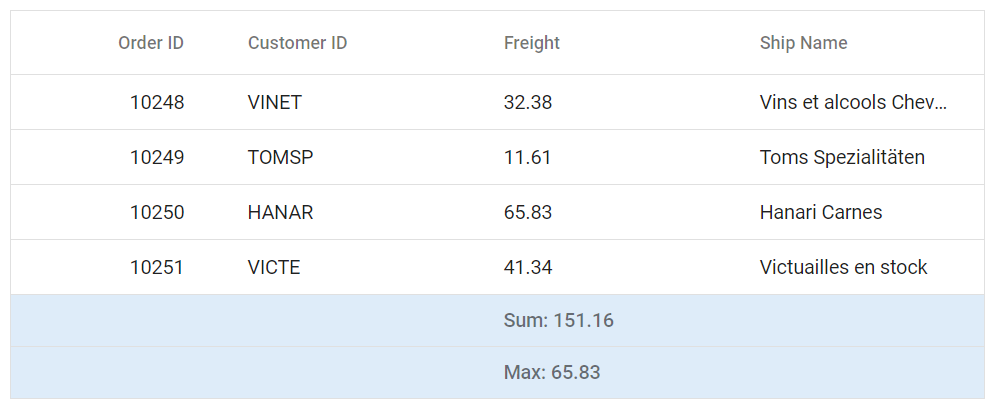Aggregate in Angular Grid component
13 Sep 20251 minute to read
You can customize the appearance of aggregate elements in the Syncfusion Angular Grid component with CSS. The following examples show how to style the aggregate root element and individual aggregate cell elements.
Customizing the aggregate root element
To style the aggregate row at the grid footer (root element), use this CSS:
.e-grid .e-gridfooter {
font-family: cursive;
}The .e-gridfooter class targets the root element of the aggregate row in the grid footer. Change the font-family property as needed to customize the font.
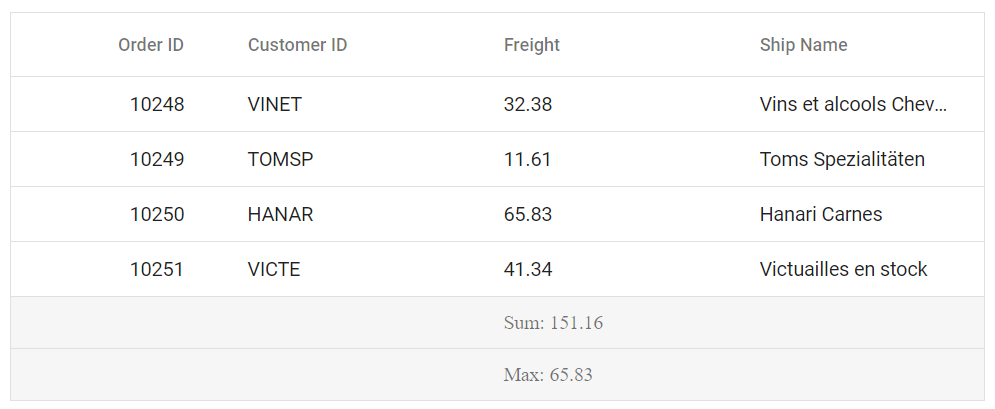
Customizing the aggregate cell elements
To style individual aggregate (summary) cell elements in the summary row, use the following CSS:
.e-grid .e-summaryrow .e-summarycell {
background-color: #deecf9;
}Here, .e-summaryrow identifies the summary row, and .e-summarycell targets the individual aggregate cells within that row. Adjust the background-color property to modify the background of the aggregate cell elements.