- Customizing Print Quality using printScaleFactor API
- See also
Contact Support
Print in Vue Pdfviewer component
15 Nov 202414 minutes to read
The PDF Viewer supports printing the loaded PDF file. You can enable/disable the print using the following code snippet.
<!DOCTYPE html>
<html lang="en">
<head>
<title>Essential JS 2</title>
<meta charset="utf-8" />
<meta name="viewport" content="width=device-width, initial-scale=1.0, user-scalable=no" />
<meta name="description" content="Essential JS 2" />
<meta name="author" content="Syncfusion" />
<link rel="shortcut icon" href="resources/favicon.ico" />
<link href="https://maxcdn.bootstrapcdn.com/bootstrap/3.3.7/css/bootstrap.min.css" rel="stylesheet" />
<!--style reference from app-->
<link href="/styles/styles.css" rel="stylesheet" />
<!--system js reference and configuration-->
<script src="node_modules/systemjs/dist/system.src.js" type="text/javascript"></script>
<script src="system.config.js" type="text/javascript"></script>
</head>
<body>
<!--Element which will render as PdfViewer -->
<div id="PdfViewer"></div>
</body>
</html>
import { PdfViewer, Toolbar, Magnification, Navigation, LinkAnnotation, Annotation, ThumbnailView,BookmarkView, TextSelection} from '@syncfusion/ej2-pdfviewer';
PdfViewer.Inject(Toolbar,Magnification,Navigation, LinkAnnotation, Annotation, ThumbnailView,BookmarkView, TextSelection);
let pdfviewer: PdfViewer = new PdfViewer({enablePrint: true, documentPath:'PDF_Succinctly.pdf'});
pdfviewer.serviceUrl = 'https://services.syncfusion.com/vue/production/api/pdfviewer';
pdfviewer.appendTo('#PdfViewer');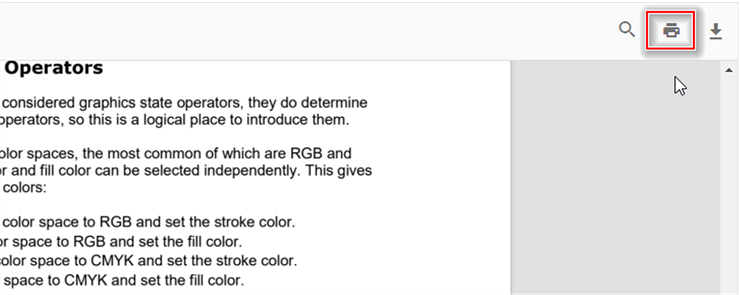
You can invoke print action using the following code snippet.,
<template>
<div id="app">
<button v-on:click="printClicked">Print</button>
<ejs-pdfviewer id="pdfViewer" ref="pdfviewer" :documentPath="documentPath" :resourceUrl="resourceUrl">
</ejs-pdfviewer>
</div>
</template>
<script setup>
import {
PdfViewerComponent as EjsPdfviewer, Toolbar, Magnification, Navigation,
LinkAnnotation, BookmarkView, Annotation, ThumbnailView,
Print, TextSelection, TextSearch, FormFields, FormDesigner
} from '@syncfusion/ej2-vue-pdfviewer';
import { provide, ref } from 'vue';
const pdfviewer = ref(null);
const documentPath = "https://cdn.syncfusion.com/content/pdf/pdf-succinctly.pdf";
const resourceUrl = "https://cdn.syncfusion.com/ej2/24.1.41/dist/ej2-pdfviewer-lib";
provide('PdfViewer', [Toolbar, Magnification, Navigation, LinkAnnotation, BookmarkView, Annotation,
ThumbnailView, Print, TextSelection, TextSearch, FormFields, FormDesigner])
const printClicked = function (args) {
pdfviewer.value.ej2Instances.print.print();
}
</script><template>
<div id="app">
<button v-on:click="printClicked">Print</button>
<ejs-pdfviewer id="pdfViewer" ref="pdfviewer" :documentPath="documentPath" :resourceUrl="resourceUrl" >
</ejs-pdfviewer>
</div>
</template>
<script>
import {
PdfViewerComponent, Toolbar, Magnification, Navigation,
LinkAnnotation, BookmarkView, Annotation, ThumbnailView,
Print, TextSelection, TextSearch, FormFields, FormDesigner
} from '@syncfusion/ej2-vue-pdfviewer';
export default {
name: "App",
components: {
"ejs-pdfviewer": PdfViewerComponent
},
data() {
return {
documentPath: "https://cdn.syncfusion.com/content/pdf/pdf-succinctly.pdf",
resourceUrl: "https://cdn.syncfusion.com/ej2/24.1.41/dist/ej2-pdfviewer-lib"
};
},
provide: {
PdfViewer: [Toolbar, Magnification, Navigation, LinkAnnotation, BookmarkView, Annotation,
ThumbnailView, Print, TextSelection, TextSearch, FormFields, FormDesigner]
},
methods: {
printClicked: function (args) {
this.$refs.pdfviewer.ej2Instances.print.print();
}
}
}
</script><template>
<div id="app">
<button v-on:click="printClicked">Print</button>
<ejs-pdfviewer id="pdfViewer" ref="pdfviewer" :serviceUrl="serviceUrl" :documentPath="documentPath">
</ejs-pdfviewer>
</div>
</template>
<script setup>
import {
PdfViewerComponent as EjsPdfviewer, Toolbar, Magnification, Navigation,
LinkAnnotation, BookmarkView, Annotation, ThumbnailView,
Print, TextSelection, TextSearch, FormFields, FormDesigner
} from '@syncfusion/ej2-vue-pdfviewer';
import { provide, ref } from 'vue';
const pdfviewer = ref(null);
const serviceUrl = "https://services.syncfusion.com/vue/production/api/pdfviewer";
const documentPath = "https://cdn.syncfusion.com/content/pdf/pdf-succinctly.pdf";
provide('PdfViewer', [Toolbar, Magnification, Navigation, LinkAnnotation, BookmarkView, Annotation,
ThumbnailView, Print, TextSelection, TextSearch, FormFields, FormDesigner])
const printClicked = function (args) {
pdfviewer.value.ej2Instances.print.print();
}
</script><template>
<div id="app">
<button v-on:click="printClicked">Print</button>
<ejs-pdfviewer id="pdfViewer" ref="pdfviewer" :serviceUrl="serviceUrl" :documentPath="documentPath">
</ejs-pdfviewer>
</div>
</template>
<script>
import {
PdfViewerComponent, Toolbar, Magnification, Navigation,
LinkAnnotation, BookmarkView, Annotation, ThumbnailView,
Print, TextSelection, TextSearch, FormFields, FormDesigner
} from '@syncfusion/ej2-vue-pdfviewer';
export default {
name: "App",
components: {
"ejs-pdfviewer": PdfViewerComponent
},
data() {
return {
serviceUrl: "https://services.syncfusion.com/vue/production/api/pdfviewer",
documentPath: "https://cdn.syncfusion.com/content/pdf/pdf-succinctly.pdf"
};
},
provide: {
PdfViewer: [Toolbar, Magnification, Navigation, LinkAnnotation, BookmarkView, Annotation,
ThumbnailView, Print, TextSelection, TextSearch, FormFields, FormDesigner]
},
methods: {
printClicked: function (args) {
this.$refs.pdfviewer.ej2Instances.print.print();
}
}
}
</script>Customizing Print Quality using printScaleFactor API
The PDF Viewer allows you to adjust the print quality using the printScaleFactor API. The quality of the print improves as the printScaleFactor value increases from 0.5 to 5.
When the value is less than 0.5, the PDF is printed at a standard quality. When the value exceeds 5, the PDF is still printed at the standard quality. In standard quality, printScaleFactor value is set to 1 as default value.
The effective range for printScaleFactor is between 0.5 and 5. Higher values within this range will result in better print quality, but also increase the print time.
By default, the printScaleFactor is set to 1.
- The following code snippet demonstrates how to customize print quality using the printScaleFactor API in the PDF Viewer.
You can invoke print action using the following code snippet.,
<template>
<div id="app">
<button v-on:click="printClicked">Print</button>
<ejs-pdfviewer id="pdfViewer" ref="pdfviewer" :documentPath="documentPath" :resourceUrl="resourceUrl"
{/*By changing the printScaleFactor value we can adjust the quality of the PDF file*/}
:printScaleFactor=0.5>
</ejs-pdfviewer>
</div>
</template>
<script setup>
import {
PdfViewerComponent as EjsPdfviewer, Toolbar, Magnification, Navigation,
LinkAnnotation, BookmarkView, Annotation, ThumbnailView,
Print, TextSelection, TextSearch, FormFields, FormDesigner
} from '@syncfusion/ej2-vue-pdfviewer';
import { provide, ref } from 'vue';
const pdfviewer = ref(null);
const documentPath = "https://cdn.syncfusion.com/content/pdf/pdf-succinctly.pdf";
const resourceUrl = "https://cdn.syncfusion.com/ej2/27.1.48/dist/ej2-pdfviewer-lib";
provide('PdfViewer', [Toolbar, Magnification, Navigation, LinkAnnotation, BookmarkView, Annotation,
ThumbnailView, Print, TextSelection, TextSearch, FormFields, FormDesigner])
const printClicked = function (args) {
pdfviewer.value.ej2Instances.print.print();
}
</script><template>
<div id="app">
<button v-on:click="printClicked">Print</button>
<ejs-pdfviewer id="pdfViewer" ref="pdfviewer"
:documentPath="documentPath" :resourceUrl="resourceUrl"
{/*By changing the printScaleFactor value we can adjust the quality of the PDF file*/}
:printScaleFactor=printScaleFactor >
</ejs-pdfviewer>
</div>
</template>
<script>
import {
PdfViewerComponent, Toolbar, Magnification, Navigation,
LinkAnnotation, BookmarkView, Annotation, ThumbnailView,
Print, TextSelection, TextSearch, FormFields, FormDesigner
} from '@syncfusion/ej2-vue-pdfviewer';
export default {
name: "App",
components: {
"ejs-pdfviewer": PdfViewerComponent
},
data() {
return {
documentPath: "https://cdn.syncfusion.com/content/pdf/pdf-succinctly.pdf",
resourceUrl: "https://cdn.syncfusion.com/ej2/27.1.48/dist/ej2-pdfviewer-lib",
//By Changing the printScaleFactor value we can adjust the quality of the PDF file.
printScaleFactor: 0.5,
};
},
provide: {
PdfViewer: [Toolbar, Magnification, Navigation, LinkAnnotation, BookmarkView, Annotation,
ThumbnailView, Print, TextSelection, TextSearch, FormFields, FormDesigner]
},
methods: {
printClicked: function (args) {
this.$refs.pdfviewer.ej2Instances.print.print();
}
}
}
</script><template>
<div id="app">
<button v-on:click="printClicked">Print</button>
<ejs-pdfviewer id="pdfViewer" ref="pdfviewer" :serviceUrl="serviceUrl" :documentPath="documentPath"
{/*By changing the printScaleFactor value we can adjust the quality of the PDF file*/}
:printScaleFactor=0.5>
</ejs-pdfviewer>
</div>
</template>
<script setup>
import {
PdfViewerComponent as EjsPdfviewer, Toolbar, Magnification, Navigation,
LinkAnnotation, BookmarkView, Annotation, ThumbnailView,
Print, TextSelection, TextSearch, FormFields, FormDesigner
} from '@syncfusion/ej2-vue-pdfviewer';
import { provide, ref } from 'vue';
const pdfviewer = ref(null);
const serviceUrl = "https://services.syncfusion.com/vue/production/api/pdfviewer";
const documentPath = "https://cdn.syncfusion.com/content/pdf/pdf-succinctly.pdf";
provide('PdfViewer', [Toolbar, Magnification, Navigation, LinkAnnotation, BookmarkView, Annotation,
ThumbnailView, Print, TextSelection, TextSearch, FormFields, FormDesigner])
const printClicked = function (args) {
pdfviewer.value.ej2Instances.print.print();
}
</script><template>
<div id="app">
<button v-on:click="printClicked">Print</button>
<ejs-pdfviewer id="pdfViewer" ref="pdfviewer" :serviceUrl="serviceUrl" :documentPath="documentPath"
{/*By changing the printScaleFactor value we can adjust the quality of the PDF file*/}
:printScaleFactor=printScaleFactor>
</ejs-pdfviewer>
</div>
</template>
<script>
import {
PdfViewerComponent, Toolbar, Magnification, Navigation,
LinkAnnotation, BookmarkView, Annotation, ThumbnailView,
Print, TextSelection, TextSearch, FormFields, FormDesigner
} from '@syncfusion/ej2-vue-pdfviewer';
export default {
name: "App",
components: {
"ejs-pdfviewer": PdfViewerComponent
},
data() {
return {
serviceUrl: "https://services.syncfusion.com/vue/production/api/pdfviewer",
documentPath: "https://cdn.syncfusion.com/content/pdf/pdf-succinctly.pdf",
//By Changing the printScaleFactor value we can adjust the quality of the PDF file.
printScaleFactor: 0.5,
};
},
provide: {
PdfViewer: [Toolbar, Magnification, Navigation, LinkAnnotation, BookmarkView, Annotation,
ThumbnailView, Print, TextSelection, TextSearch, FormFields, FormDesigner]
},
methods: {
printClicked: function (args) {
this.$refs.pdfviewer.ej2Instances.print.print();
}
}
}
</script>