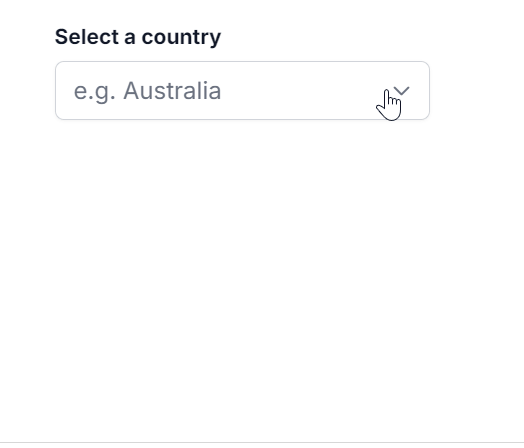Resizing in Vue DropDownList component
15 Dec 20246 minutes to read
You can dynamically adjust the size of the popup in the DropDownList component by using the AllowResize property. When enabled, users can resize the popup, improving visibility and control, with the resized dimensions being retained across sessions for a consistent user experience.
The following sample illustrates the implementation of the Popup Resize feature.
<template>
<div id="app">
<ejs-dropdownlist :dataSource='statusData' :allowResize='allowResize' :fields='fields' :placeholder="waterMark"></ejs-dropdownlist>
</div>
</template>
<script setup>
import { DropDownListComponent as EjsDropdownlist } from '@syncfusion/ej2-vue-dropdowns';
const waterMark = 'Select Status';
const statusData = [
{ "Status": "Open", "State": false },
{ "Status": "Waiting for Customer", "State": false },
{ "Status": "On Hold", "State": true },
{ "Status": "Follow-up", "State": false },
{ "Status": "Closed", "State": true },
{ "Status": "Solved", "State": false },
{ "Status": "Feature Request", "State": false },
{ "Status": "In Progress", "State": false },
{ "Status": "Pending", "State": true },
{ "Status": "Escalated", "State": true },
{ "Status": "New", "State": false },
{ "Status": "Under Review", "State": true },
{ "Status": "Reopened", "State": false },
{ "Status": "Approved", "State": true },
{ "Status": "Awaiting Approval", "State": false },
{ "Status": "Scheduled", "State": false },
{ "Status": "Canceled", "State": true },
{ "Status": "Completed", "State": true },
{ "Status": "Acknowledged", "State": false },
{ "Status": "In Development", "State": false }
];
const fields = { value: 'Status' };
const allowResize = true ;
</script>
<style>
@import "../node_modules/@syncfusion/ej2-base/styles/material.css";
@import "../node_modules/@syncfusion/ej2-inputs/styles/material.css";
@import "../node_modules/@syncfusion/ej2-vue-dropdowns/styles/material.css";
#app {
color: #008cff;
height: 40px;
left: 35%;
position: absolute;
top: 10%;
width: 30%;
}
</style><template>
<div id="app">
<ejs-dropdownlist :dataSource='statusData' :fields='fields' :allowResize='allowResize' :placeholder="waterMark"></ejs-dropdownlist>
</div>
</template>
<script>
import { DropDownListComponent } from '@syncfusion/ej2-vue-dropdowns';
export default {
name: "App",
components: {
"ejs-dropdownlist": DropDownListComponent
},
data() {
return {
waterMark: 'Select Status',
statusData: [
{ "Status": "Open", "State": false },
{ "Status": "Waiting for Customer", "State": false },
{ "Status": "On Hold", "State": true },
{ "Status": "Follow-up", "State": false },
{ "Status": "Closed", "State": true },
{ "Status": "Solved", "State": false },
{ "Status": "Feature Request", "State": false },
{ "Status": "In Progress", "State": false },
{ "Status": "Pending", "State": true },
{ "Status": "Escalated", "State": true },
{ "Status": "New", "State": false },
{ "Status": "Under Review", "State": true },
{ "Status": "Reopened", "State": false },
{ "Status": "Approved", "State": true },
{ "Status": "Awaiting Approval", "State": false },
{ "Status": "Scheduled", "State": false },
{ "Status": "Canceled", "State": true },
{ "Status": "Completed", "State": true },
{ "Status": "Acknowledged", "State": false },
{ "Status": "In Development", "State": false }
],
fields: { value: 'Status' },
allowResize : true
}
}
}
</script>
<style>
@import "../../node_modules/@syncfusion/ej2-base/styles/material.css";
@import "../../node_modules/@syncfusion/ej2-inputs/styles/material.css";
@import "../../node_modules/@syncfusion/ej2-vue-dropdowns/styles/material.css";
#app {
color: #008cff;
height: 40px;
left: 35%;
position: absolute;
top: 10%;
width: 30%;
}
</style>