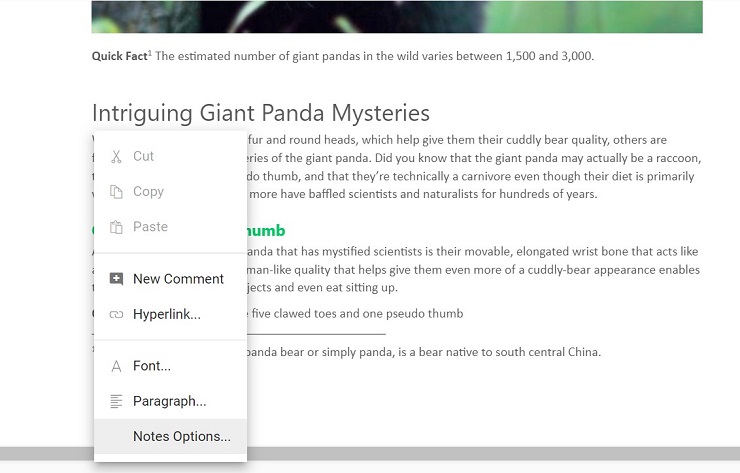Notes in Vue Document editor component
3 May 202511 minutes to read
DocumentEditorContainer component provides support for inserting footnotes and endnotes through the in-built toolbar. Refer to the following screenshot.
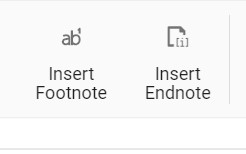
The Footnotes and endnotes are both ways of adding extra bits of information to your writing outside of the main text. You can use footnotes and endnotes to add side comments to your work or to place other publications like books, articles, or websites.
Insert footnotes
Document Editor exposes an API to insert footnotes at cursor position programmatically or can be inserted to the end of selected text.
<template>
<div id="app">
<div>
<button v-on:click='Insertfootnote'>Insert footnote</button>
</div>
<ejs-documenteditor id="container6" height="370px" style="width: 100%;" :serviceUrl='serviceUrl' :isReadOnly='false'
:enablePrint='true' :enableSfdtExport='true' :enableSelection='true' :enableContextMenu='true'
:enableSearch='true' :enableOptionsPane='true' :enableWordExport='true' :enableTextExport='true'
:enableEditor='true' :enableImageResizer='true' :enableEditorHistory='true' :enableHyperlinkDialog='true'
:enableTableDialog='true' :enableBookmarkDialog='true' :enableTableOfContentsDialog='true'
:enablePageSetupDialog='true' :enableStyleDialog='true' :enableListDialog='true' :enableParagraphDialog='true'
:enableFontDialog='true' :enableTablePropertiesDialog='true' :enableBordersAndShadingDialog='true'
:enableTableOptionsDialog='true'></ejs-documenteditor>
</div>
</template>
<script setup>
import { DocumentEditorComponent as EjsDocumenteditor, Print, SfdtExport, WordExport, TextExport, Selection, Search, Editor, ImageResizer, EditorHistory, ContextMenu, OptionsPane, HyperlinkDialog, TableDialog, BookmarkDialog, TableOfContentsDialog, PageSetupDialog, StyleDialog, ListDialog, ParagraphDialog, BulletsAndNumberingDialog, FontDialog, TablePropertiesDialog, BordersAndShadingDialog, TableOptionsDialog, CellOptionsDialog, StylesDialog } from '@syncfusion/ej2-vue-documenteditor';
import { provide, ref } from 'vue';
const documenteditor = ref(null);
const serviceUrl = 'https://services.syncfusion.com/vue/production/api/documenteditor/';
provide('DocumentEditor', [Print, SfdtExport, WordExport, TextExport, Selection, Search, Editor, ImageResizer, EditorHistory, ContextMenu, OptionsPane, HyperlinkDialog, TableDialog, BookmarkDialog, TableOfContentsDialog, PageSetupDialog, StyleDialog, ListDialog, ParagraphDialog, BulletsAndNumberingDialog, FontDialog, TablePropertiesDialog, BordersAndShadingDialog, TableOptionsDialog, CellOptionsDialog, StylesDialog]);
const Insertfootnote = function () {
documenteditor.value.editor.insertFootnote();
}
</script>
<style>
@import "../node_modules/@syncfusion/ej2-vue-documenteditor/styles/material.css";
</style><template>
<div id="app">
<div>
<button v-on:click='Insertfootnote'>Insert footnote</button>
</div>
<ejs-documenteditor id="container6" height="370px" style="width: 100%;" :serviceUrl='serviceUrl' :isReadOnly='false'
:enablePrint='true' :enableSfdtExport='true' :enableSelection='true' :enableContextMenu='true'
:enableSearch='true' :enableOptionsPane='true' :enableWordExport='true' :enableTextExport='true'
:enableEditor='true' :enableImageResizer='true' :enableEditorHistory='true' :enableHyperlinkDialog='true'
:enableTableDialog='true' :enableBookmarkDialog='true' :enableTableOfContentsDialog='true'
:enablePageSetupDialog='true' :enableStyleDialog='true' :enableListDialog='true' :enableParagraphDialog='true'
:enableFontDialog='true' :enableTablePropertiesDialog='true' :enableBordersAndShadingDialog='true'
:enableTableOptionsDialog='true'></ejs-documenteditor>
</div>
</template>
<script>
import { DocumentEditorComponent, Print, SfdtExport, WordExport, TextExport, Selection, Search, Editor, ImageResizer, EditorHistory, ContextMenu, OptionsPane, HyperlinkDialog, TableDialog, BookmarkDialog, TableOfContentsDialog, PageSetupDialog, StyleDialog, ListDialog, ParagraphDialog, BulletsAndNumberingDialog, FontDialog, TablePropertiesDialog, BordersAndShadingDialog, TableOptionsDialog, CellOptionsDialog, StylesDialog } from '@syncfusion/ej2-vue-documenteditor';
export default {
components: {
'ejs-documenteditor': DocumentEditorComponent
},
data() {
return {
serviceUrl: 'https://services.syncfusion.com/vue/production/api/documenteditor/'
};
},
provide: {
DocumentEditor: [Print, SfdtExport, WordExport, TextExport, Selection, Search, Editor, ImageResizer, EditorHistory, ContextMenu, OptionsPane, HyperlinkDialog, TableDialog, BookmarkDialog, TableOfContentsDialog, PageSetupDialog, StyleDialog, ListDialog, ParagraphDialog, BulletsAndNumberingDialog, FontDialog, TablePropertiesDialog, BordersAndShadingDialog, TableOptionsDialog, CellOptionsDialog, StylesDialog]
},
methods: {
Insertfootnote: function () {
this.$refs.documenteditor.editor.insertFootnote();
}
}
}
</script>
<style>
@import "../node_modules/@syncfusion/ej2-vue-documenteditor/styles/material.css";
</style>The Web API hosted link
https://services.syncfusion.com/vue/production/api/documenteditor/utilized in the Document Editor’s serviceUrl property is intended solely for demonstration and evaluation purposes. For production deployment, please host your own web service with your required server configurations. You can refer and reuse the GitHub Web Service example or Docker image for hosting your own web service and use for the serviceUrl property.
Insert endnotes
Document Editor exposes an API to insert endnotes at cursor position programmatically or can be inserted to the end of selected text.
<template>
<div id="app">
<div>
<button v-on:click='Insertendnote'>Insert endnote</button>
</div>
<ejs-documenteditor id="container6" style="width: 100%;height: 100%;" :serviceUrl='serviceUrl' :isReadOnly='false'
:enablePrint='true' :enableSfdtExport='true' :enableSelection='true' :enableContextMenu='true'
:enableSearch='true' :enableOptionsPane='true' :enableWordExport='true' :enableTextExport='true'
:enableEditor='true' :enableImageResizer='true' :enableEditorHistory='true' :enableHyperlinkDialog='true'
:enableTableDialog='true' :enableBookmarkDialog='true' :enableTableOfContentsDialog='true'
:enablePageSetupDialog='true' :enableStyleDialog='true' :enableListDialog='true' :enableParagraphDialog='true'
:enableFontDialog='true' :enableTablePropertiesDialog='true' :enableBordersAndShadingDialog='true'
:enableTableOptionsDialog='true'></ejs-documenteditor>
</div>
</template>
<script setup>
import { DocumentEditorComponent as EjsDocumenteditor, Print, SfdtExport, WordExport, TextExport, Selection, Search, Editor, ImageResizer, EditorHistory, ContextMenu, OptionsPane, HyperlinkDialog, TableDialog, BookmarkDialog, TableOfContentsDialog, PageSetupDialog, StyleDialog, ListDialog, ParagraphDialog, BulletsAndNumberingDialog, FontDialog, TablePropertiesDialog, BordersAndShadingDialog, TableOptionsDialog, CellOptionsDialog, StylesDialog } from '@syncfusion/ej2-vue-documenteditor';
import { provide, ref } from 'vue';
const documenteditor = ref(null);
const serviceUrl = 'https://services.syncfusion.com/vue/production/api/documenteditor/';
provide('DocumentEditor', [Print, SfdtExport, WordExport, TextExport, Selection, Search, Editor, ImageResizer, EditorHistory, ContextMenu, OptionsPane, HyperlinkDialog, TableDialog, BookmarkDialog, TableOfContentsDialog, PageSetupDialog, StyleDialog, ListDialog, ParagraphDialog, BulletsAndNumberingDialog, FontDialog, TablePropertiesDialog, BordersAndShadingDialog, TableOptionsDialog, CellOptionsDialog, StylesDialog])
const Insertendnote = function () {
documenteditor.editor.insertEndnote();
}
</script>
<style>
@import "../node_modules/@syncfusion/ej2-vue-documenteditor/styles/material.css";
</style><template>
<div id="app">
<div>
<button v-on:click='Insertendnote'>Insert endnote</button>
</div>
<ejs-documenteditor id="container6" style="width: 100%;height: 100%;" :serviceUrl='serviceUrl' :isReadOnly='false'
:enablePrint='true' :enableSfdtExport='true' :enableSelection='true' :enableContextMenu='true'
:enableSearch='true' :enableOptionsPane='true' :enableWordExport='true' :enableTextExport='true'
:enableEditor='true' :enableImageResizer='true' :enableEditorHistory='true' :enableHyperlinkDialog='true'
:enableTableDialog='true' :enableBookmarkDialog='true' :enableTableOfContentsDialog='true'
:enablePageSetupDialog='true' :enableStyleDialog='true' :enableListDialog='true' :enableParagraphDialog='true'
:enableFontDialog='true' :enableTablePropertiesDialog='true' :enableBordersAndShadingDialog='true'
:enableTableOptionsDialog='true'></ejs-documenteditor>
</div>
</template>
<script>
import { DocumentEditorComponent, Print, SfdtExport, WordExport, TextExport, Selection, Search, Editor, ImageResizer, EditorHistory, ContextMenu, OptionsPane, HyperlinkDialog, TableDialog, BookmarkDialog, TableOfContentsDialog, PageSetupDialog, StyleDialog, ListDialog, ParagraphDialog, BulletsAndNumberingDialog, FontDialog, TablePropertiesDialog, BordersAndShadingDialog, TableOptionsDialog, CellOptionsDialog, StylesDialog } from '@syncfusion/ej2-vue-documenteditor';
export default {
components: {
'ejs-documenteditor': DocumentEditorComponent
},
data() {
return {
serviceUrl: 'https://services.syncfusion.com/vue/production/api/documenteditor/'
};
},
provide: {
DocumentEditor: [Print, SfdtExport, WordExport, TextExport, Selection, Search, Editor, ImageResizer, EditorHistory, ContextMenu, OptionsPane, HyperlinkDialog, TableDialog, BookmarkDialog, TableOfContentsDialog, PageSetupDialog, StyleDialog, ListDialog, ParagraphDialog, BulletsAndNumberingDialog, FontDialog, TablePropertiesDialog, BordersAndShadingDialog, TableOptionsDialog, CellOptionsDialog, StylesDialog]
},
methods: {
Insertendnote: function () {
this.$refs.documenteditor.editor.insertEndnote();
}
}
}
</script>
<style>
@import "../node_modules/@syncfusion/ej2-vue-documenteditor/styles/material.css";
</style>The Web API hosted link
https://services.syncfusion.com/vue/production/api/documenteditor/utilized in the Document Editor’s serviceUrl property is intended solely for demonstration and evaluation purposes. For production deployment, please host your own web service with your required server configurations. You can refer and reuse the GitHub Web Service example or Docker image for hosting your own web service and use for the serviceUrl property.
Update or edit footnotes and endnotes
You can update or edit the footnotes and endnotes using the built-in context menu shown up by right-clicking it. The footnote endnote dialog box popup and you can customize the number format and start at. Refer to the following screenshot.