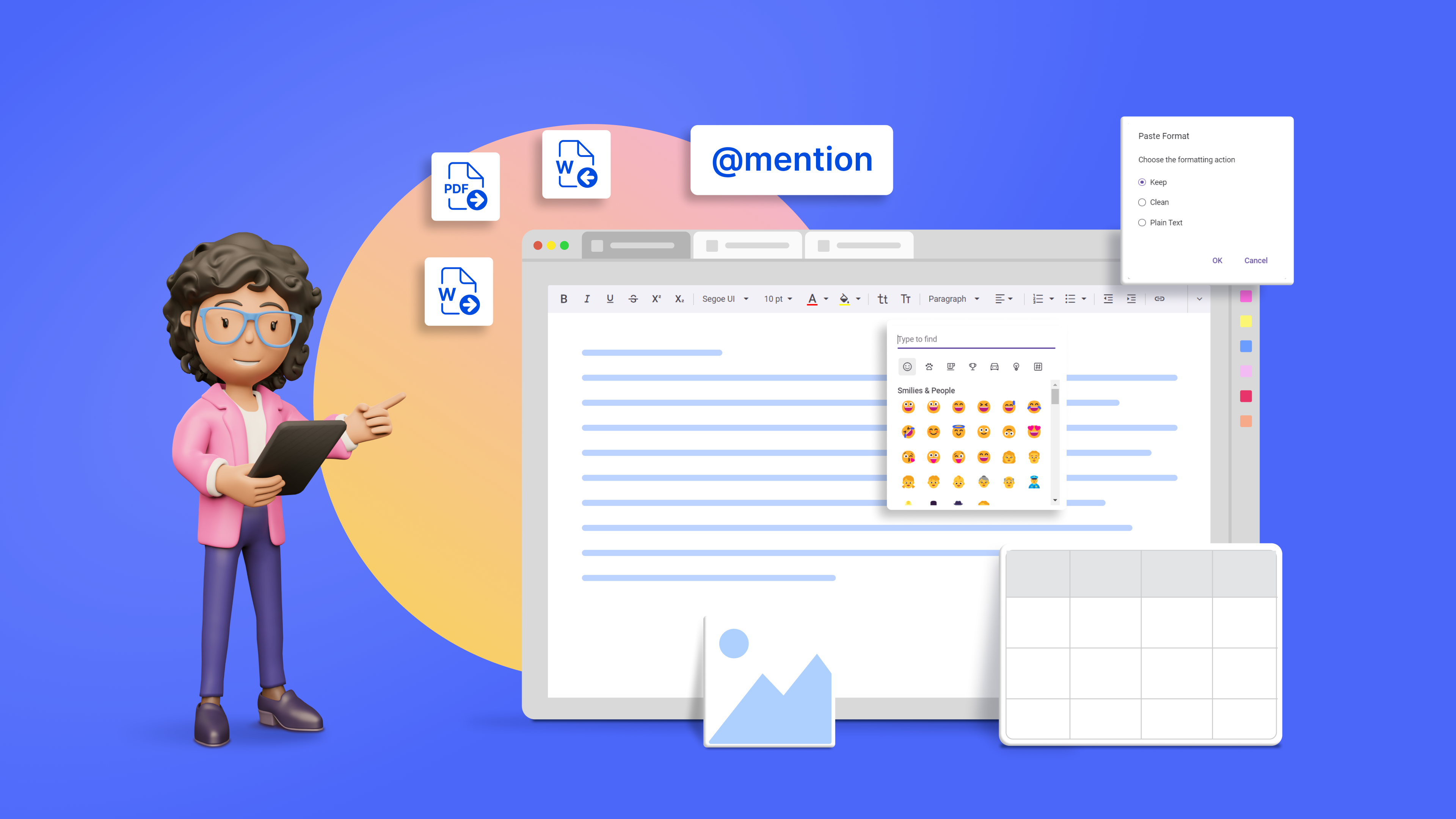Demonstrates how to save the Rich Text Editor’s content automatically with periodic interval. When you type or edit the content, it will be saved automatically by every 5 seconds.
The Rich Text Editor provides options to save its content automatically using the ‘saveInterval’ property. By default, the save interval time has 10 seconds from built-in support, but it can be customizable as per the application needs. The interval is calculated based on editing the content and does not considered on idle state.
We have configured save interval as 5 seconds in this example. You can save the content in server also using this ‘auto save’ option.
When you disable this 'Auto Save' option in a sample, the value will be saved on focus-out from the editor.
Rich Text Editor content will be automatically saved when you focus out the editor.