Customizing Appearance of Suggestions
7 May 20251 minute to read
The ShowSuggestionOnPopup property in Syncfusion® JavaScript Smart TextArea allows you to control how text suggestions are displayed to the users.
- If
ShowSuggestionOnPopupisEnable, suggestions displayed in the pop-up window
let textareaObj = new ej.inputs.SmartTextArea({
placeholder: 'Enter your queries here',
rows: 3,
cols: 35,
userRole: 'Employee communicating with internal team',
aiSuggestionHandler: serverAIRequest,
ShowSuggestionOnPopup: 'Enable'
});
textareaObj.appendTo('#smart-textarea');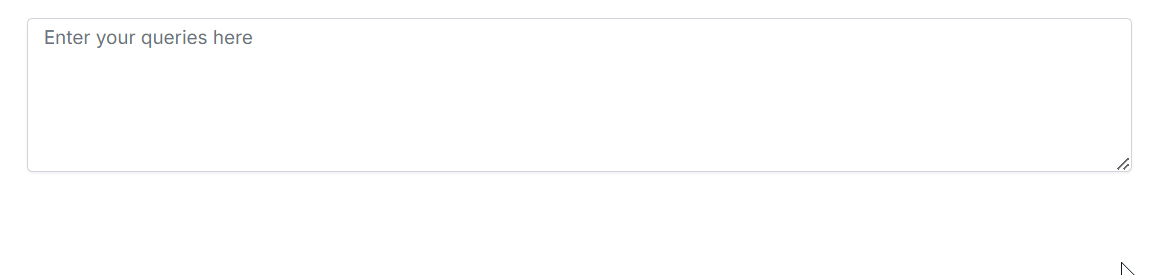
- If
ShowSuggestionOnPopupisfalse, suggestions displayed inline.
let textareaObj = new ej.inputs.SmartTextArea({
placeholder: 'Enter your queries here',
rows: 3,
cols: 35,
userRole: 'Employee communicating with internal team',
aiSuggestionHandler: serverAIRequest,
ShowSuggestionOnPopup: 'Disable'
});
textareaObj.appendTo('#smart-textarea');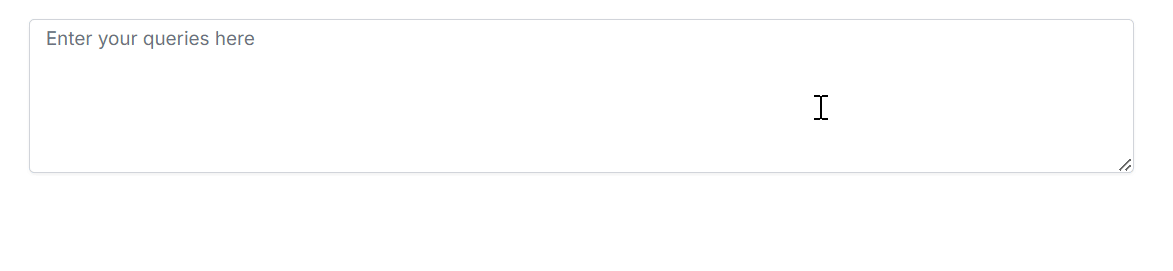
By default showSuggestionOnPopup is None.