Frequently asked questions in EJ2 JavaScript Scheduler control
18 Mar 20254 minutes to read
In this article, you can find some frequently asked questions and corresponding solutions while getting hands-on experience with scheduler control.
Grouping with empty resources
Grouping without providing any resource data will throw the following problems.
- Normal(vertical) views are rendered, but you are not able to perform CRUD operations
- Timeline views not at all render and shows empty scheduler table
So, we suggest to avoid grouping with empty resources in the scheduler.
Not providing e-field in editor template
Error: While using editor template, value of e-field is missing in editor window.
Solution: e-field value is mandatory, we need to add it. Please refer here for more info.
Missing CSS reference
Error Image:
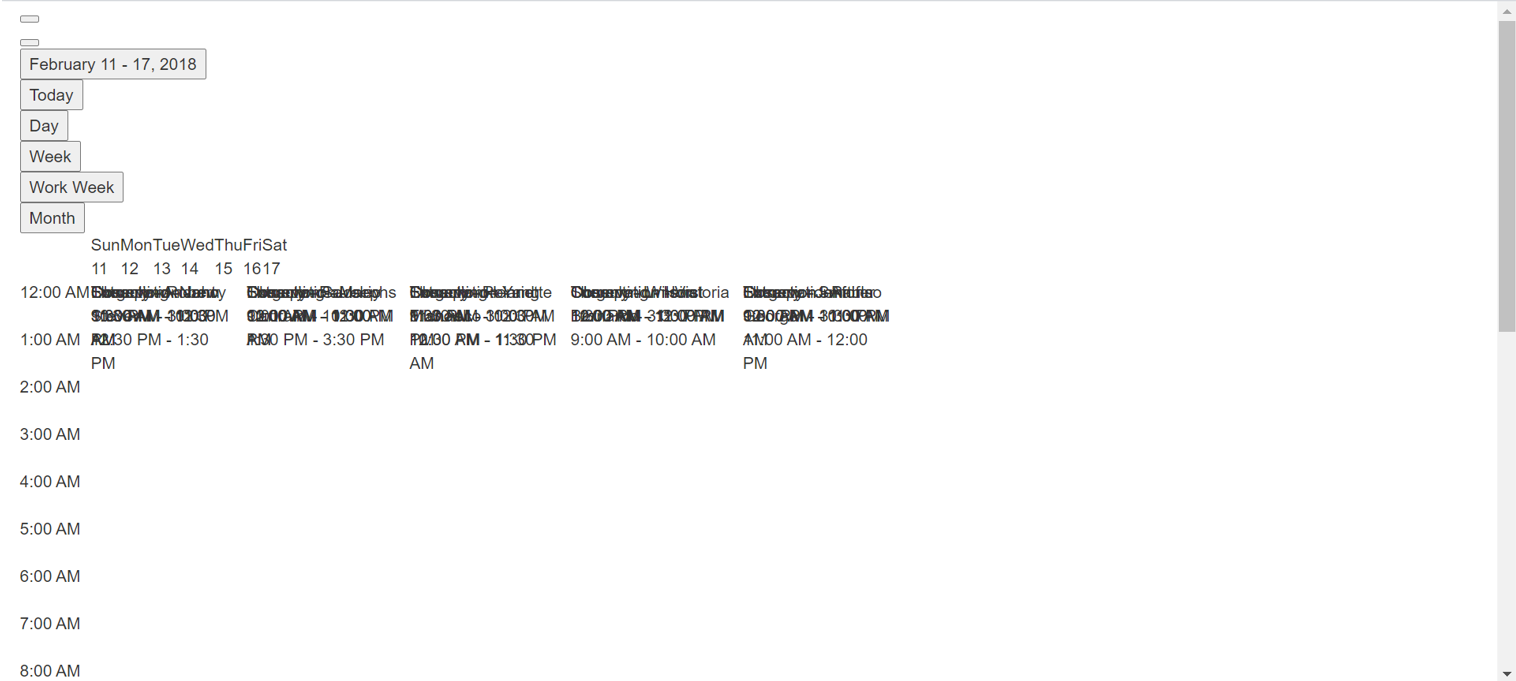
Solution:
The above problem occurs when missing CSS references for the scheduler in a project. You can resolve this issue by providing proper CSS for the scheduler.
<html>
<head>
<title>Syncfusion Javascript Sample</title>
<meta charset="utf-8" />
<meta name="viewport" content="width=device-width, initial-scale=1.0, user-scalable=no" />
<meta http-equiv="x-ua-compatible" content="ie=edge">
<meta name="author" content="Syncfusion" />
<! –– scheduler CSS is referred from this link ––>
<link href="https://cdn.syncfusion.com/ej2/material.css" rel="stylesheet">
</head>
<body class="material">
<div id='sample'>
</body>
</html>
QuickInfoTemplate at bottom
When using the quickInfoTemplate in scheduler, sometimes quickinfo popup not shown fully at the bottom area of scheduler. You can resolve this by using cellClick and eventClick events and below code snippet.
var eventAdded = false;
var scheduleObj = new ej.schedule.Schedule({
.
.
cellClick: onClick,
eventClick: onClick
});
scheduleObj.appendTo('#Schedule');
function onClick(args) {
if (!this.eventAdded) {
let popupInstance = document.querySelector('.e-quick-popup-wrapper').ej2_instances[0];
popupInstance.open = () => {
popupInstance.refreshPosition();
};
this.eventAdded = true;
}
}.e-schedule .e-quick-popup-wrapper {
min-height: 232px;
}Not processing culture files while using localization
Error Image:
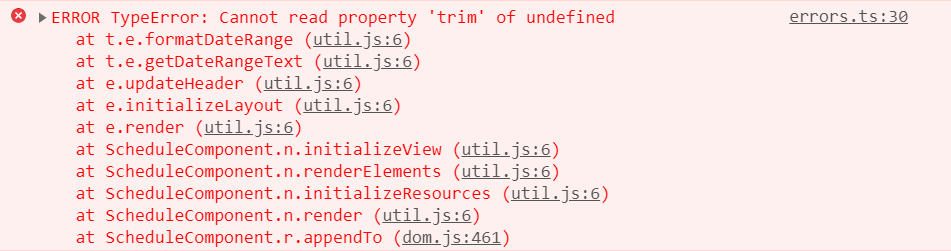
While using locale in scheduler, not processing the loadCultureFiles properly throws the problem.
Solution: Properly add the culture files(numberingSystems, timeZoneNames, loadCldr, L10n etc.,) and loadCultureFiles method in your project will resolve the problem.
loadCultureFiles();
var localeTexts;
var localeAjax = new ej.base.Ajax('./locale.json', 'GET', false);
localeAjax.onSuccess = function (value) {
localeTexts = value;
};
localeAjax.send();
ej.base.L10n.load(JSON.parse(localeTexts));
function loadCultureFiles() {
// Processing culture files
var files = ['ca-gregorian.json', 'numbers.json', 'numberingSystems.json', 'timeZoneNames.json'];
var loader = ej.base.loadCldr;
var loadCulture = function (prop) {
var val, ajax;
ajax = new ej.base.Ajax('./' + files[prop], 'GET', false);
ajax.onSuccess = function (value) {
val = value;
};
ajax.send();
loader(JSON.parse(val));
};
for (var prop = 0; prop < files.length; prop++) {
loadCulture(prop);
}
}
var scheduleObj = new ej.schedule.Schedule({
width: '100%',
height: '550px',
locale: 'fr-CH',
}
});
scheduleObj.appendTo('#Schedule');Getting instance of the Scheduler component
User can access the component instance from the component element through the variable where you are initializing the Schedule component(scheduleObj) or by using the ej2_instances property as shown below.
var scheduleObj = new ej.schedule.Schedule({
.
.
cellClick: onClick,
});
scheduleObj.appendTo('#Schedule');
function onClick(args) {
let scheduleInstance = document.querySelector('.e-schedule').ej2_instances[0];
}