Create PDF Viewer service using ASP.NET MVC
The PDF Viewer relies on a server-side service to process PDF documents for rendering. This section explains how to create an ASP.NET MVC Web API service to perform server-side preprocessing for the client.
Prerequisites
To get started with an ASP.NET MVC Web API service, ensure the following software is installed:
- .NET Framework 4.5 or later
- ASP.NET MVC 4 or ASP.NET MVC 5
- Web API
- Visual Studio
Set up an ASP.NET MVC application with Web API for the PDF Viewer service
Follow these steps to create the PDF Viewer service
Step 1: Create an ASP.NET web application using the default template in Visual Studio 2017.
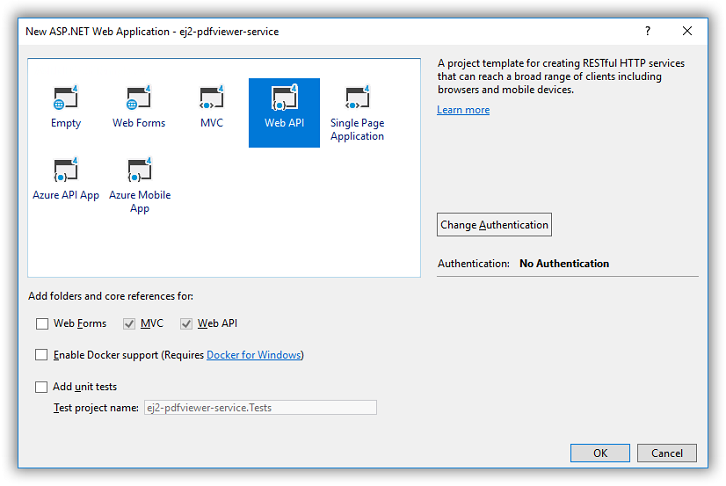
Step 2: After creating the project, add the Syncfusion.EJ2.PdfViewer.AspNet.MVC5 dependency using NuGet Package Manager.
Open the NuGet package manager.
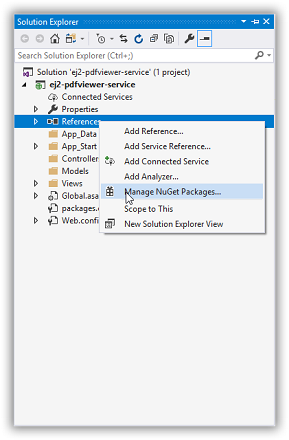
Install the Syncfusion.EJ2.PdfViewer.AspNet.Mvc5 package for the application.
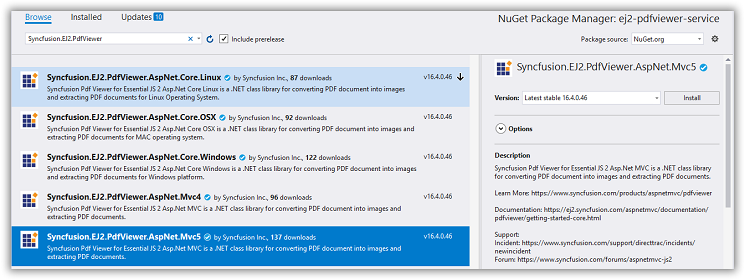
Step 3: Add a Web API 2 controller to the project and name it PdfViewerController.
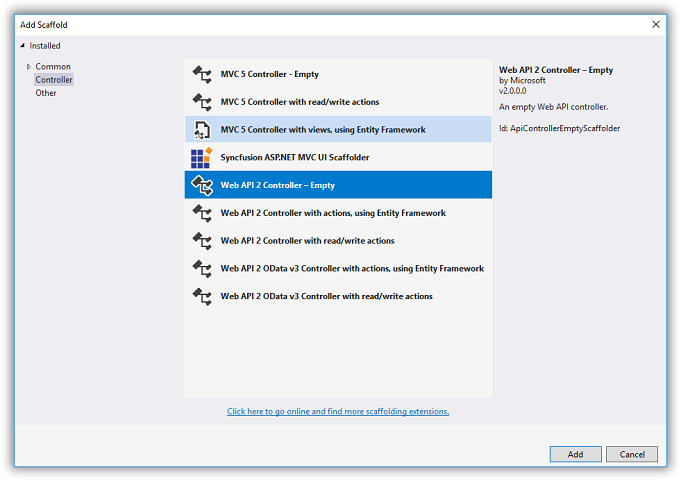
Step 4: Add the following code to PdfViewerController.cs.
using Newtonsoft.Json;
using Syncfusion.EJ2.PdfViewer;
using System;
using System.Collections.Generic;
using System.IO;
using System.Linq;
using System.Net;
using System.Net.Http;
using System.Web;
using System.Web.Http;
namespace MvcWebService.webapi
{
public class PdfViewerController : ApiController
{
[System.Web.Mvc.HttpPost]
public object Load(Dictionary<string, string> jsonObject)
{
PdfRenderer pdfviewer = new PdfRenderer();
MemoryStream stream = new MemoryStream();
object jsonResult = new object();
if (jsonObject != null && jsonObject.ContainsKey("document"))
{
if (bool.Parse(jsonObject["isFileName"]))
{
string documentPath = GetDocumentPath(jsonObject["document"]);
if (!string.IsNullOrEmpty(documentPath))
{
byte[] bytes = System.IO.File.ReadAllBytes(documentPath);
stream = new MemoryStream(bytes);
}
else
{
string fileName = jsonObject["document"].Split(new string[] { "://" }, StringSplitOptions.None)[0];
if (fileName == "http" || fileName == "https")
{
WebClient WebClient = new WebClient();
byte[] pdfDoc = WebClient.DownloadData(jsonObject["document"]);
stream = new MemoryStream(pdfDoc);
}
else
{
return (jsonObject["document"] + " is not found");
}
}
}
else
{
byte[] bytes = Convert.FromBase64String(jsonObject["document"]);
stream = new MemoryStream(bytes);
}
}
jsonResult = pdfviewer.Load(stream, jsonObject);
return (JsonConvert.SerializeObject(jsonResult));
}
[System.Web.Mvc.HttpPost]
public object Bookmarks(Dictionary<string, string> jsonObject)
{
PdfRenderer pdfviewer = new PdfRenderer();
var jsonResult = pdfviewer.GetBookmarks(jsonObject);
return (jsonResult);
}
[System.Web.Mvc.HttpPost]
public object RenderPdfPages(Dictionary<string, string> jsonObject)
{
PdfRenderer pdfviewer = new PdfRenderer();
object jsonResult = pdfviewer.GetPage(jsonObject);
return (JsonConvert.SerializeObject(jsonResult));
}
[System.Web.Mvc.HttpPost]
public object RenderThumbnailImages(Dictionary<string, string> jsonObject)
{
PdfRenderer pdfviewer = new PdfRenderer();
object result = pdfviewer.GetThumbnailImages(jsonObject);
return (JsonConvert.SerializeObject(result));
}
[System.Web.Mvc.HttpPost]
public object RenderPdfTexts(Dictionary<string, string> jsonObject)
{
PdfRenderer pdfviewer = new PdfRenderer();
object result = pdfviewer.GetDocumentText(jsonObject);
return (JsonConvert.SerializeObject(result));
}
[System.Web.Mvc.HttpPost]
public object RenderAnnotationComments(Dictionary<string, string> jsonObject)
{
PdfRenderer pdfviewer = new PdfRenderer();
object jsonResult = pdfviewer.GetAnnotationComments(jsonObject);
return (JsonConvert.SerializeObject(jsonResult));
}
[System.Web.Mvc.HttpPost]
public object Unload(Dictionary<string, string> jsonObject)
{
PdfRenderer pdfviewer = new PdfRenderer();
pdfviewer.ClearCache(jsonObject);
return ("Document cache is cleared");
}
[System.Web.Mvc.HttpPost]
public HttpResponseMessage Download(Dictionary<string, string> jsonObject)
{
PdfRenderer pdfviewer = new PdfRenderer();
string documentBase = pdfviewer.GetDocumentAsBase64(jsonObject);
return (GetPlainText(documentBase));
}
[System.Web.Mvc.HttpPost]
public object PrintImages(Dictionary<string, string> jsonObject)
{
PdfRenderer pdfviewer = new PdfRenderer();
object pageImage = pdfviewer.GetPrintImage(jsonObject);
return (pageImage);
}
private HttpResponseMessage GetPlainText(string pageImage)
{
var responseText = new HttpResponseMessage(HttpStatusCode.OK);
responseText.Content = new StringContent(pageImage, System.Text.Encoding.UTF8, "text/plain");
return responseText;
}
private string GetDocumentPath(string document)
{
string documentPath = string.Empty;
if (!System.IO.File.Exists(document))
{
var path = HttpContext.Current.Request.PhysicalApplicationPath;
if (System.IO.File.Exists(path + "/Data/" + document))
documentPath = path + "/Data/" + document;
}
else
{
documentPath = document;
}
return documentPath;
}
// GET api/values
[System.Web.Mvc.HttpPost]
public IEnumerable<string> Get()
{
return new string[] { "value1", "value2" };
}
[System.Web.Mvc.HttpPost]
//Post action to export annotations
[System.Web.Mvc.Route("{id}/ExportAnnotations")]
public HttpResponseMessage ExportAnnotations(Dictionary<string, string> jsonObject)
{
PdfRenderer pdfviewer = new PdfRenderer();
string jsonResult = pdfviewer.ExportAnnotation(jsonObject);
return (GetPlainText(jsonResult));
}
[System.Web.Mvc.HttpPost]
//Post action to import annotations
public object ImportAnnotations(Dictionary<string, string> jsonObject)
{
PdfRenderer pdfviewer = new PdfRenderer();
string jsonResult = string.Empty;
object JsonResult;
if (jsonObject != null && jsonObject.ContainsKey("fileName"))
{
string documentPath = GetDocumentPath(jsonObject["fileName"]);
if (!string.IsNullOrEmpty(documentPath))
{
jsonResult = System.IO.File.ReadAllText(documentPath);
}
else
{
return (jsonObject["document"] + " is not found");
}
}
else
{
string extension = Path.GetExtension(jsonObject["importedData"]);
if (extension != ".xfdf")
{
JsonResult = pdfviewer.ImportAnnotation(jsonObject);
return (GetPlainText((JsonConvert.SerializeObject(JsonResult))));
}
else
{
string documentPath = GetDocumentPath(jsonObject["importedData"]);
if (!string.IsNullOrEmpty(documentPath))
{
byte[] bytes = System.IO.File.ReadAllBytes(documentPath);
jsonObject["importedData"] = Convert.ToBase64String(bytes);
JsonResult = pdfviewer.ImportAnnotation(jsonObject);
return (GetPlainText((JsonConvert.SerializeObject(JsonResult))));
}
else
{
return (jsonObject["document"] + " is not found");
}
}
}
return (GetPlainText((jsonResult)));
}
}
}Step 5: Configure the CORS policy in the web.config file.
<system.webServer>
<httpProtocol>
<customHeaders>
<add name="Access-Control-Allow-Headers" value="accept, maxdataserviceversion, origin, x-requested-with, dataserviceversion,content-type" />
<add name="Access-Control-Allow-Origin" value="*" />
<add name="Access-Control-Max-Age" value="1728000" />
</customHeaders>
</httpProtocol>
</system.webServer>Step 6: Set global configuration in Global.asax:
System.Web.Http.GlobalConfiguration.Configuration.Routes.MapHttpRoute(
name: "DefaultApi",
routeTemplate: "api/{controller}/{action}/{id}",
defaults: new { id = RouteParameter.Optional });
AppDomain.CurrentDomain.SetData("SQLServerCompactEditionUnderWebHosting", true);
Download the sample to create a PDF Viewer web service