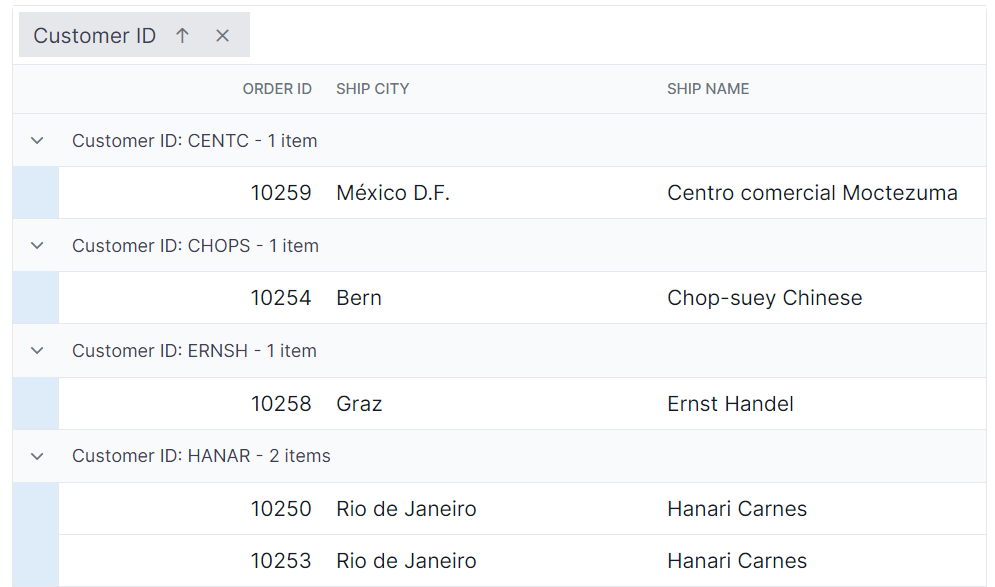Grouping in EJ2 JavaScript Grid control
7 May 20251 minute to read
You can customize the appearance of grouping elements in the Syncfusion® EJ2 JavaScript Grid control using CSS. Here are examples of how to customize the group header, group expand/collapse icons, group caption row, and grouping indent cell.
Customizing the group header
To customize the appearance of the group header element, you can use the following CSS code:
.e-grid .e-groupdroparea {
background-color: #132f49;
}In this example, the .e-groupdroparea class targets the group header element. You can modify the background-color property to change the color of the group header.
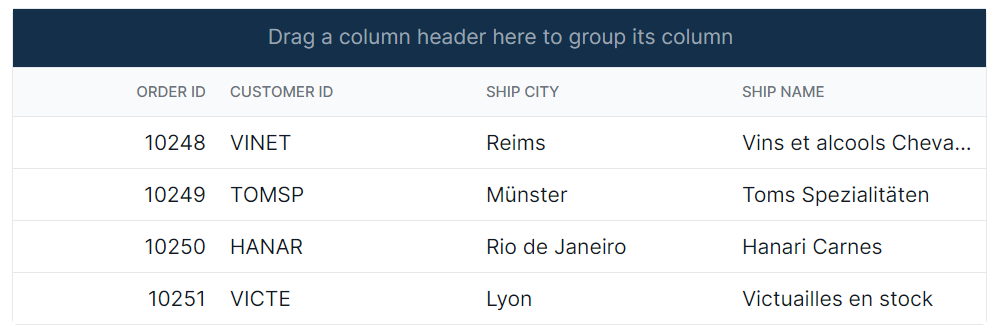
Customizing the group expand or collapse icons
To customize the appearance of the group expand/collapse icons in the grid, you can use the following CSS code:
.e-grid .e-icon-gdownarrow::before{
content:'\e7c9'
}
.e-grid .e-icon-grightarrow::before{
content:'\e80f'
}In this example, the .e-icon-gdownarrow and .e-icon-grightarrow classes target the expand and collapse icons, respectively. You can modify the content property to change the icon displayed. You can use the available Syncfusion® icons based on your theme.
![]()
Customizing the group caption row
To customize the appearance of the group caption row and the icons indicating record expansion or collapse, you can use the following CSS code:
.e-grid .e-groupcaption {
background-color: #deecf9;
}
.e-grid .e-recordplusexpand,
.e-grid .e-recordpluscollapse {
background-color: #deecf9;
}In this example, the .e-groupcaption class targets the group caption row element, and the .e-recordplusexpand and .e-recordpluscollapse classes target the icons indicating record expansion or collapse. You can modify the background-color property to change the color of these elements.
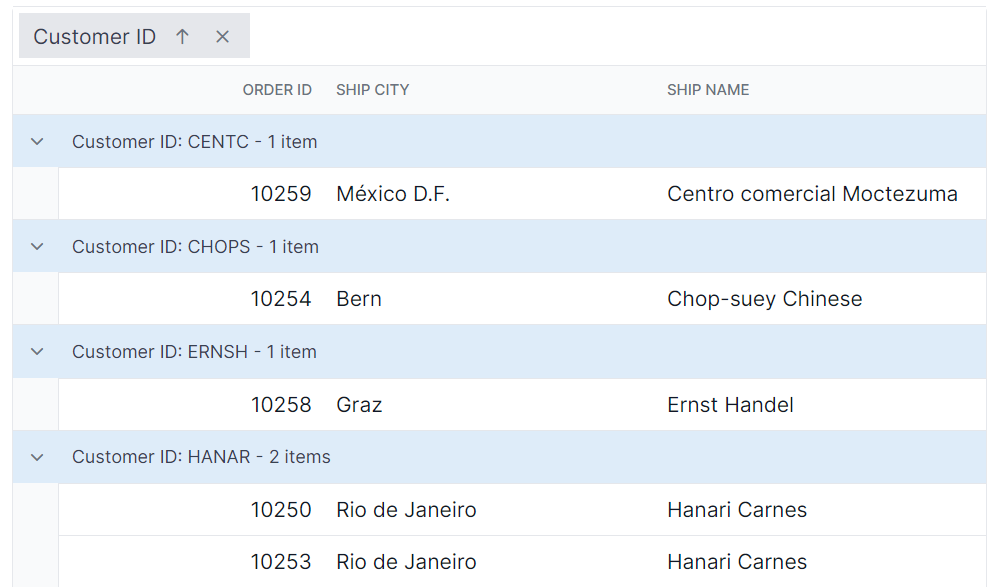
Customizing the grouping indent cell
To customize the appearance of the grouping indent cell element, you can use the following CSS code:
.e-grid .e-indentcell {
background-color: #deecf9;
}In this example, the .e-indentcell class targets the grouping indent cell element. You can modify the background-color property to change the color of the indent cell.