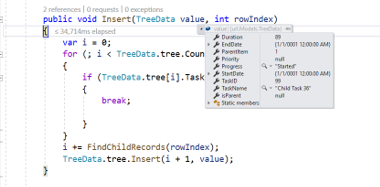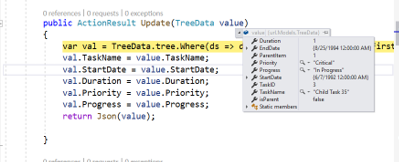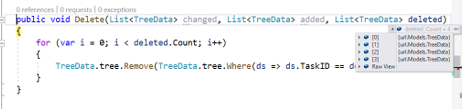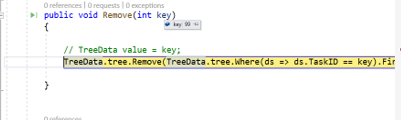Persisting data in server in EJ2 TypeScript Treegrid control
8 Nov 202413 minutes to read
Edited data can be persisted in the database using the RESTful web services.
All the CRUD operations in the treegrid are done through DataManager. The DataManager has an option to bind all the CRUD related data in server-side.
For your information, the ODataAdaptor persists data in the server as per OData protocol.
In the following section, we have explained how to perform CRUD operation in server-side using the UrlAdaptor and RemoteSave Adaptor.
URL adaptor
You can use the UrlAdaptor of DataManager when binding data source from remote data.
In the initial load of treegrid, data are fetched from remote data and bound to the treegrid using url property of DataManager.
You can map The CRUD operation in treegrid can be mapped to server-side Controller actions using the properties insertUrl, removeUrl, updateUrl and batchUrl.
The following code example describes the above behavior.
import { TreeGrid, Edit, Toolbar } from '@syncfusion/ej2-treegrid';
import { DataManager, UrlAdaptor } from '@syncfusion/ej2-data';
TreeGrid.Inject(Edit, Toolbar);
let data: DataManager = new DataManager({
url: "Home/DataSource",
updateUrl: "Home/Update",
insertUrl: "Home/Insert",
removeUrl: "Home/Delete",
batchUrl: "Home/Remove",
adaptor: new UrlAdaptor
});
let treeGridObj: TreeGrid = new TreeGrid({
dataSource: data,
idMapping: 'TaskID',
parentIdMapping: 'parentItem',
hasChildMapping: 'isParent',
toolbar: ['Add', 'Edit', 'Delete', 'Update', 'Cancel'],
editSettings: { allowEditing: true, allowAdding: true, allowDeleting: true, mode: 'Row', newRowPosition: 'Below' },
treeColumnIndex: 1,
columns: [
{ field: 'TaskID', headerText: 'Task ID', isPrimaryKey: true, width: 90, textAlign: 'Right'},
{ field: 'TaskName', headerText: 'Task Name', width: 180 },
{
field: 'StartDate', headerText: 'Start Date', width: 90, textAlign: 'Right', editType: 'datepickeredit', type: 'date', format: 'yMd'
},
{ field: 'Priority', headerText: 'Priority', width: 80, validationRules: { required: true } }
],
height: 270
});
treeGridObj.appendTo('#TreeGrid');Also, when using the UrlAdaptor, you need to return the data as JSON from the controller action and the JSON object must contain a property as result with dataSource as its value and one more property count with the dataSource total records count as its value.
The following code example describes the above behavior.
public ActionResult DataSource(DataManager dm)
{
var DataSource = TreeData.GetTree();
DataOperations operation = new DataOperations();
if (dm.Where != null && dm.Where.Count > 0)
{
DataSource = operation.PerformFiltering(DataSource, dm.Where, "and"); //perform filtering and maintain child records on Expand/Collapse operation
}
var count = DataSource.ToList<TreeData>().Count();
if (dm.Skip != 0)
{
DataSource = operation.PerformSkip(DataSource, dm.Skip); //Paging
}
if (dm.Take != 0)
{
DataSource = operation.PerformTake(DataSource, dm.Take);
}
return dm.RequiresCounts ? Json(new { result = DataSource, count = count }) : Json(DataSource);
}Insert record
Using the insertUrl property, you can specify the controller action mapping URL to perform insert operation on the server-side.
The following code example describes the above behavior and also we have inserted new record based on the newRowPosition TreeGrid editSettings as “Below”.
public void Insert(TreeGridData value, int relationalKey)
{
var i = 0;
for (; i < TreeData.tree.Count; i++)
{
if (TreeData.tree[i].TaskID == relationalKey)
{
break;
}
}
i += FindChildRecords(relationalKey); // Inserted new record when newRowPosition API is in "Below".
TreeData.tree.Insert(i + 1, value);
}
public int FindChildRecords(int id)
{
var count = 0;
for (var i = 0; i < TreeData.tree.Count; i++)
{
if (TreeData.tree[i].ParentItem == id)
{
count++;
count += FindChildRecords(TreeData.tree[i].TaskID);
}
}
return count;
}The newly added record details are bound to the value parameter and relationalKey contains primaryKey value of an selected record helps to find out the position of newly added record. Please refer to the following screenshot.
Update record
Using the updateUrl property, the controller action mapping URL can be specified to perform save/update operation on the server-side.
The following code example describes the previous behavior.
public ActionResult Update(TreeGridData value)
{
var val = TreeData.tree.Where(ds => ds.TaskID == value.TaskID).FirstOrDefault();
val.TaskName = value.TaskName;
val.StartDate = value.StartDate;
val.Duration = value.Duration;
val.Priority = value.Priority;
val.Progress = value.Progress;
return Json(value);
}The updated record details are bound to the value parameter. Please refer to the following screenshot.
Delete record
Using the removeUrl and batchUrl property, the controller action mapping URL can be specified to perform delete operation on the server-side.
The following code example describes the previous behavior.
public ActionResult Delete(int key)
{
TreeData.tree.Remove(TreeData.tree.Where(ds => ds.TaskID == key).FirstOrDefault());
}
// Remove method (batchUrl) will be triggered when we delete parent record.
public ActionResult Remove(List<TreeGridData> changed, List<TreeGridData> added, List<TreeGridData> deleted)
{
for (var i = 0; i < deleted.Count; i++)
{
TreeData.tree.Remove(TreeData.tree.Where(ds => ds.TaskID == deleted[i].TaskID).FirstOrDefault());
}
}The deleted record primary key value is bound to the key parameter. Please refer to the following screenshot.
While delete parent record, the parent and child records is bound to the deleted parameter. Please refer to the following screenshot.
Remote save adaptor
You may need to perform all Tree Grid Actions in client-side except the CRUD operations, that should be interacted with server-side to persist data. It can be achieved in TreeGrid by using RemoteSaveAdaptor.
Datasource must be set to json property and set RemoteSaveAdaptor to the adaptor property. CRUD operations can be mapped to server-side using updateUrl, insertUrl, removeUrl and batchUrl properties.
You can use the following code example to use RemoteSaveAdaptor in TreeGrid.
import { TreeGrid, Edit, Toolbar } from '@syncfusion/ej2-treegrid';
import { DataManager, RemoteSaveAdaptor } from '@syncfusion/ej2-data';
TreeGrid.Inject(Edit, Toolbar);
let dataSource: DataManager = new DataManager({
json:window.griddata,
updateUrl: "Home/Update",
insertUrl: "Home/Insert",
removeUrl: "Home/Delete",
batchUrl: "Home/Remove",
adaptor: new RemoteSaveAdaptor
});
let treeGridObj: TreeGrid = new TreeGrid({
dataSource: dataSource,
idMapping: 'TaskID',
parentIdMapping: 'parentItem',
hasChildMapping: 'isParent',
toolbar: ['Add', 'Edit', 'Delete', 'Update', 'Cancel'],
editSettings: { allowEditing: true, allowAdding: true, allowDeleting: true, mode: 'Row' },
treeColumnIndex: 1,
columns: [
{ field: 'TaskID', headerText: 'Task ID', isPrimaryKey: true, width: 90, textAlign: 'Right'},
{ field: 'TaskName', headerText: 'Task Name', width: 180 },
{
field: 'StartDate', headerText: 'Start Date', width: 90, textAlign: 'Right', editType: 'datepickeredit', type: 'date', format: 'yMd'
},
{ field: 'Priority', headerText: 'Priority', width: 80, validationRules: { required: true } }
],
height: 270
});
treeGridObj.appendTo('#TreeGrid');The following code example describes how to fetch the data from ViewBag in angular.
<script type="text/javascript">
window.griddata = '@Html.Raw(Json.Encode(ViewBag.dataSource))';
</script>
The following code example describes the CRUD operations handled at server-side.
public ActionResult Index(DataManager dm)
{
var data = TreeData.GetTree();
ViewBag.dataSource = data;
return View();
}
public void Insert(TreeData value, int relationalKey)
{
var i = 0;
for (; i < TreeData.tree.Count; i++)
{
if (TreeData.tree[i].TaskID == relationalKey)
{
break;
}
}
i += FindChildRecords(relationalKey); // Inserted new record when newRowPosition API is in "Below".
TreeData.tree.Insert(i + 1, value);
}
public ActionResult Update(TreeData value)
{
var val = TreeData.tree.Where(ds => ds.TaskID == value.TaskID).FirstOrDefault();
val.TaskName = value.TaskName;
val.StartDate = value.StartDate;
val.Duration = value.Duration;
val.Priority = value.Priority;
val.Progress = value.Progress;
return Json(value);
}
public ActionResult Delete(int key)
{
TreeData.tree.Remove(TreeData.tree.Where(ds => ds.TaskID == key).FirstOrDefault());;
}
// Remove method (batchUrl) will be triggered when we delete parent record.
public ActionResult Remove(List<TreeGridData> changed, List<TreeGridData> added, List<TreeGridData> deleted)
{
for (var i = 0; i < deleted.Count; i++)
{
TreeData.tree.Remove(TreeData.tree.Where(ds => ds.TaskID == deleted[i].TaskID).FirstOrDefault());
}
}