How can I help you?
Syncfusion® Licensing Overview
7 May 20254 minutes to read
We have introduced license key validation for Essential® JS2 platforms from the 2022 Volume 1 release starting version (v20.1.47). This licensing key validation will enforce the developer to register the valid licensing key in an application while referring to any of the latest JavaScript packages, either from npm or CDN or build.
Privacy Assurance
The Syncfusion® license does not store any user-specific information or details related to the user’s company. The license key provided contains solely the encrypted values necessary for Syncfusion® component validation. This ensures the privacy and security of user data while enabling effective validation of the components.
It’s crucial to emphasize that the encrypted license key undergoes validation entirely on the client side, eliminating the need for network connections or HTTP requests. This approach enhances privacy, as Syncfusion® neither accesses personal data nor collects information about users or devices. Whether working on a local development machine or within a CI/CD system, the license key validation process remains consistent, offering a secure and efficient experience without any data transmission to Syncfusion® servers or third-party entities.
Note: The license verification process implemented by Syncfusion® has been designed to seamlessly integrate with your app’s functionality without any adverse impact on its performance. Although keys are permitted to be included in the application source code/bundle, it is imperative to refrain from actively promoting, publishing, or distributing license keys. Any attempt to disseminate license key information with the intention of circumventing licensing requirements is strongly discouraged.
Obtaining License
License key can be obtained from the My Account » License and downloads section of the Syncfusion® website. To obtain a license key, you will need to have an active trial or license or community license.
Exploring Syncfusion® through Trail
Start exploring and using our complete package by obtaining a free 30-day trial license key through a simple click. This package comprises over 80 JavaScript components designed to help you build advanced web applications. Additionally, it offers full assistance for popular frameworks such as Angular, React, and Vue. So, take advantage of this opportunity to try out our fully functional tools for the trail period.
Important: Before diving into the utilization of any
JavaScriptcomponents, it’s crucial to register the acquired license key within your application code. Failure to do so will result in a license validation error message within your application, as illustrated below. If you’re unsure about how to register the license key for your JavaScript application, please refer to our documentation for step-by-step guidance.
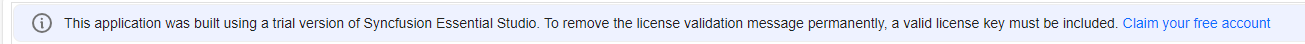
Syncfusion® license management and allocation process
Syncfusion® issues licenses for Essential Studio® on a individual developer basis. Each developer using Essential Studio® must obtain an individual license. If your organization possesses several licenses, you can distribute them to different developers as needed. During this allocation process, each developer will receive individual access to their personal license key, conveniently accessible through the Syncfusion® Downloads & Keys under their designated Syncfusion® account.
If a developer leave or discontinue their use of Essential Studio®, you have the flexibility to revoke their license and assign it to another team member on request. This practice promotes the effective management and utilization of licenses within your organization.
Difference between unlock key and license key
Please note that this license key is different from the installer unlock key that you might have used in the past and needs to be separately generated from Syncfusion® website.
-
Unlock Key - Syncfusion® Unlock Key is used to unlock the Syncfusion® installers alone.
-
License Key - Syncfusion® License Key is a string that needs to be registered in your script to avoid licensing warning.
Refer to this KB article to know more about difference between the Syncfusion® Unlock Key and the Syncfusion® License Key.
Registering Syncfusion® license keys in JavaScript(ES6) application
Ensure that your Syncfusion® license key is registered, especially if your project incorporates references to Syncfusion® EJ2 packages. The license key, generated as a string, requires registration for proper functionality. Click here to explore the methods we provide to register license on the JavaScript platform.
| Licensing message | Details | License Key needs to be registered? | Solution |
|---|---|---|---|
| Trial banner |
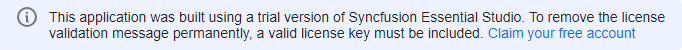 This application was built using a trial version of Syncfusion® Essential Studio®. You should include the valid license key in the application to remove the license validation message permanently. This application was built using a trial version of Syncfusion® Essential Studio®. You should include the valid license key in the application to remove the license validation message permanently. |
Yes | Use your developer credentials to generate license keys to download a valid key. |
| Invalid license |
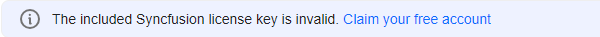 If the application is registered with an invalid key, another version of license key, or another platform’s license key, the following error message will pop up when launching the application. If the application is registered with an invalid key, another version of license key, or another platform’s license key, the following error message will pop up when launching the application. |
Check the license version | For more information check our licensing errors and toubleshoot page |