Fields in EJ2 TypeScript Document editor control
11 Nov 20232 minutes to read
Document Editor has preservation support for all types of fields in an existing word document without any data loss.
Adding Fields
You can add a field to the document by using insertField method in Editor module.
The following example code illustrates how to insert merge field programmatically by providing the field code and field result.
let fieldCode: string = 'MERGEFIELD First Name \\* MERGEFORMAT ';
let fieldResult: string = '«First Name»';
documenteditor.editor.insertField(fieldCode, fieldResult);Note: Document editor does not validate/process the field code/field result. it simply inserts the field with specified field information.
Update fields
Document Editor provides support for updating bookmark cross reference field. The following example code illustrates how to update bookmark cross reference field.
//Update all the bookmark cross reference field in the document.
documentEditor.updateFields();Bookmark cross reference fields can be updated through UI by using update fields option in Toolbar.
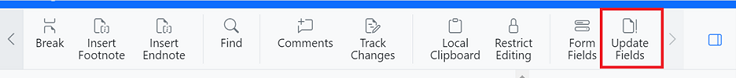
The following type of fields are automatically updated in Document Editor.
- NUMPAGES
- SECTION
- PAGE
Get field info
You can get field code and field result of the current selected field by using getFieldInfo method in the Selection module.
//Gets the field information of the selected field.
let fieldInfo: FieldInfo = documentEditor.selection.getFieldInfo();Note: For nested fields, this method returns combined field code and result.
Set field info
You can modify the field code and field result of the current selected field by using setFieldInfo method in the Editor module.
//Gets the field information for the selected field.
let fieldInfo: FieldInfo = documentEditor.selection.getFieldInfo();
//Modify field code
fieldInfo.code = 'MERGEFIELD First Name \\* MERGEFORMAT ';
//Modify field result
fieldInfo.result = '«First Name»';
//Modify field code and result of the current selected field.
documentEditor.editor.setFieldInfo(fieldInfo);Note: For nested field, entire field gets replaced completely with the specified field information.