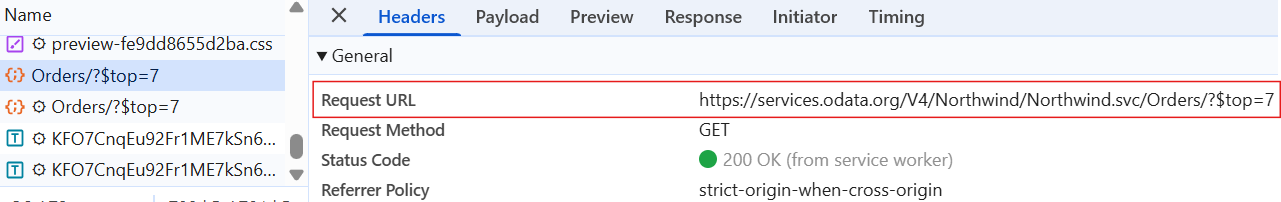Middleware & Request Customization
13 Jun 202524 minutes to read
The Syncfusion EJ2 TypeScript DataManager supports middleware functionality, allowing you to intercept, inspect, and manipulate data requests and responses as they flow between the client and server. This feature offers a flexible way to implement cross-cutting concerns such as authentication, input validation, request logging, header customization, data transformation, and more.
Authorization handling
Authorization handling is one of the most essential and common use cases for middleware in Syncfusion EJ2 TypeScript DataManager. It ensures that your application securely communicates with protected APIs by injecting authentication credentials such as Bearer tokens, API keys, or session identifiers into outgoing HTTP requests.
Use of middleware for authorization:
Implementing authorization through middleware centralizes the logic for token management and request protection, making your codebase more secure, scalable, and maintainable. With pre-request middleware, you can ensure that every request to the server includes the required credentials without modifying each request manually.
Middleware types:
Middleware in DataManager can be applied at two stages:
-
Pre-Request Middleware.
-
Post-Request Middleware.
Pre-request middleware
The applyPreRequestMiddlewares method enables you to intercept and customize HTTP requests before they are sent to the server. This is particularly useful for adding authorization headers (e.g., bearer token), appending custom query parameters, or modifying request payloads to meet backend expectations. It ensures secure and dynamic request configuration, especially when integrating with authenticated or complex APIs.
For example, you can programmatically inject an authentication token or enrich headers based on user context.
If you’re building a SaaS admin dashboard where users log in and fetch their own data from a secured REST API. Each user is issued a JWT (JSON Web Token) after authentication. Every request sent by the Syncfusion DataManager must include this token to validate the user’s identity.
By using applyPreRequestMiddlewares, you can automatically inject the JWT into the request headers as an authorization field. This avoids manual token handling and ensures every DataManager request remains authenticated.
import { DataManager, Query, ReturnOption, WebApiAdaptor } from '@syncfusion/ej2-data';
import { compile } from '@syncfusion/ej2-base';
const template =
'<tr><td>${OrderID}</td><td>${CustomerID}</td><td>${EmployeeID}</td></tr>';
const compiledFunction = compile(template);
const table = document.getElementById('datatable') as HTMLElement;
const SERVICE_URI = 'https://services.syncfusion.com/js/production/';
const dataManager = new DataManager({
url: SERVICE_URI + 'api/Orders',
adaptor: new WebApiAdaptor(),
});
dataManager.applyPreRequestMiddlewares = async (request: Request) => {
try {
const response = await fetch('https://jsonplaceholder.typicode.com/todos', {
method: 'POST',
headers: {
'Content-Type': 'application/json',
},
});
const data = await response.json();
const token = data.id; // Simulate token value.
return {
headers: {
Authorization: `Bearer ${token}`,
},
};
} catch (err) {
console.error('Token fetch failed:', err);
return {};
}
};
dataManager.executeQuery(new Query()).then((e: ReturnOption) => {
(e.result as Object[]).forEach((data: Object) => {
table.appendChild(compiledFunction(data)[0]);
});
});<!DOCTYPE html>
<html lang="en">
<head>
<title>EJ2 Grid</title>
<meta charset="utf-8" />
<meta name="viewport" content="width=device-width, initial-scale=1.0" />
<meta name="description" content="Typescript Grid Control" />
<meta name="author" content="Syncfusion" />
<link href="index.css" rel="stylesheet" />
<link href="https://cdn.syncfusion.com/ej2/30.1.37/ej2-base/styles/material.css" rel="stylesheet" />
<link href="https://cdn.syncfusion.com/ej2/30.1.37/ej2-grids/styles/material.css" rel="stylesheet" />
<link href="https://cdn.syncfusion.com/ej2/30.1.37/ej2-buttons/styles/material.css" rel="stylesheet" />
<link href="https://cdn.syncfusion.com/ej2/30.1.37/ej2-popups/styles/material.css" rel="stylesheet" />
<link href="https://cdn.syncfusion.com/ej2/30.1.37/ej2-navigations/styles/material.css" rel="stylesheet" />
<link href="https://cdn.syncfusion.com/ej2/30.1.37/ej2-dropdowns/styles/material.css" rel="stylesheet" />
<link href="https://cdn.syncfusion.com/ej2/30.1.37/ej2-lists/styles/material.css" rel="stylesheet" />
<link href="https://cdn.syncfusion.com/ej2/30.1.37/ej2-inputs/styles/material.css" rel="stylesheet" />
<link href="https://cdn.syncfusion.com/ej2/30.1.37/ej2-calendars/styles/material.css" rel="stylesheet" />
<link href="https://cdn.syncfusion.com/ej2/30.1.37/ej2-splitbuttons/styles/material.css" rel="stylesheet" />
<script src="https://cdnjs.cloudflare.com/ajax/libs/systemjs/0.19.38/system.js"></script>
<script src="systemjs.config.js"></script>
<script src="https://cdn.syncfusion.com/ej2/syncfusion-helper.js" type ="text/javascript"></script>
</head>
<body>
<div id='loader'>Loading....</div>
<div id='container'>
<table id="datatable" class="e-table">
<thead>
<tr>
<th>Order ID</th>
<th>Customer ID</th>
<th>Employee ID</th>
</tr>
</thead>
<tbody></tbody>
</table>
</div>
</body>
</html>In this example, the middleware intercepts the request object, adds an Authorization header, and then forwards the modified request to the server.
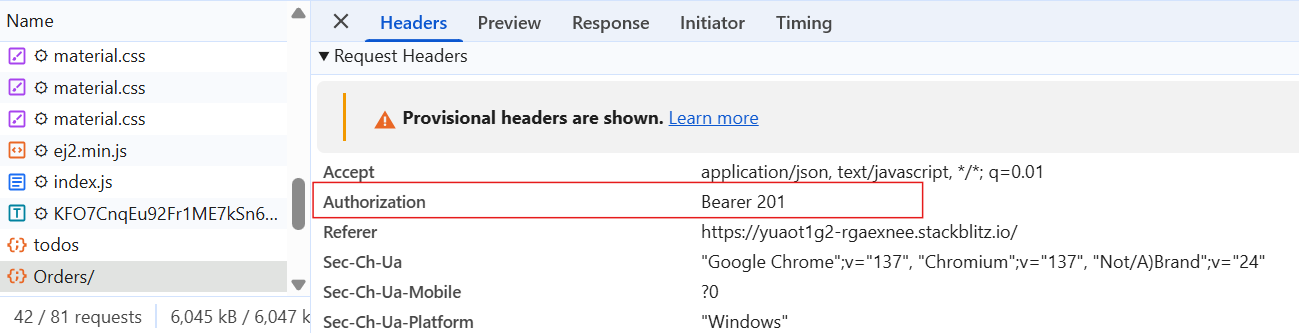
Post-request middleware
The applyPostRequestMiddlewares method allows you to intercept and manipulate the response after it’s received from the server but before it’s bound to the UI component. This is ideal for transforming API response formats, filtering unnecessary fields, renaming keys, or applying custom formatting to match the structure expected by your application.
If your API returns a nested object, but your component expects a flat array. Using applyPostRequestMiddlewares, you can flatten and restructure the response seamlessly.
For example, in a sales dashboard, the API may return product data with inconsistent formats such as uppercase product names, UNIX timestamps, and field names so you can use the middleware to convert names to title case, format timestamps into readable dates, and rename keys (e.g., prod_id to ProductID) before displaying the data.
import { DataManager, Query, WebApiAdaptor, ReturnOption } from '@syncfusion/ej2-data';
const tableBody = document.getElementById('datatable')?.querySelector('tbody');
if (!tableBody) throw new Error('Table body not found');
const SERVICE_URI = 'https://services.syncfusion.com/js/production/';
const dataManager = new DataManager({
url: SERVICE_URI + 'api/Orders',
adaptor: new WebApiAdaptor()
});
function applyMiddlewareStack(stack: ((result: any) => Promise<any>)[]) {
return async function (result: any) {
let modifiedResult = result;
for (const fn of stack) {
modifiedResult = await fn(modifiedResult);
}
return modifiedResult;
};
}
dataManager.applyPostRequestMiddlewares = applyMiddlewareStack([
async (result) => {
console.log('Original Data:', result);
if (!Array.isArray(result)) {
throw new Error('Expected result to be an array');
}
return result.map((item: any) => ({
id: item.OrderID,
name: item.CustomerID?.toLowerCase(),
date: item.OrderDate
? new Date(item.OrderDate).toLocaleDateString()
: 'N/A'
}));
},
async (result) => {
console.log('Transformed Data:', result);
return result;
}
]);
dataManager.executeQuery(new Query()).then((e: ReturnOption) => {
(e.result as any[]).forEach(data => {
const tr = document.createElement('tr');
const tdId = document.createElement('td');
tdId.textContent = data.id.toString();
tr.appendChild(tdId);
const tdName = document.createElement('td');
tdName.textContent = data.name;
tr.appendChild(tdName);
const tdDate = document.createElement('td');
tdDate.textContent = data.date;
tr.appendChild(tdDate);
tableBody.appendChild(tr);
});
}).catch(error => {
console.error('❌ Data fetch error:', error);
});<!DOCTYPE html>
<html lang="en">
<head>
<title>EJ2 Grid</title>
<meta charset="utf-8" />
<meta name="viewport" content="width=device-width, initial-scale=1.0" />
<meta name="description" content="Typescript Grid Control" />
<meta name="author" content="Syncfusion" />
<link href="index.css" rel="stylesheet" />
<link href="https://cdn.syncfusion.com/ej2/30.1.37/ej2-base/styles/material.css" rel="stylesheet" />
<link href="https://cdn.syncfusion.com/ej2/30.1.37/ej2-grids/styles/material.css" rel="stylesheet" />
<link href="https://cdn.syncfusion.com/ej2/30.1.37/ej2-buttons/styles/material.css" rel="stylesheet" />
<link href="https://cdn.syncfusion.com/ej2/30.1.37/ej2-popups/styles/material.css" rel="stylesheet" />
<link href="https://cdn.syncfusion.com/ej2/30.1.37/ej2-navigations/styles/material.css" rel="stylesheet" />
<link href="https://cdn.syncfusion.com/ej2/30.1.37/ej2-dropdowns/styles/material.css" rel="stylesheet" />
<link href="https://cdn.syncfusion.com/ej2/30.1.37/ej2-lists/styles/material.css" rel="stylesheet" />
<link href="https://cdn.syncfusion.com/ej2/30.1.37/ej2-inputs/styles/material.css" rel="stylesheet" />
<link href="https://cdn.syncfusion.com/ej2/30.1.37/ej2-calendars/styles/material.css" rel="stylesheet" />
<link href="https://cdn.syncfusion.com/ej2/30.1.37/ej2-splitbuttons/styles/material.css" rel="stylesheet" />
<script src="https://cdnjs.cloudflare.com/ajax/libs/systemjs/0.19.38/system.js"></script>
<script src="systemjs.config.js"></script>
<script src="https://cdn.syncfusion.com/ej2/syncfusion-helper.js" type ="text/javascript"></script>
</head>
<body>
<div id='loader'>Loading....</div>
<div id='container'>
<table id="datatable" class="e-table">
<thead>
<tr>
<th>Order ID</th>
<th>Customer ID</th>
<th>Date</th>
</tr>
</thead>
<tbody></tbody>
</table>
</div>
</body>
</html>Orginal data:
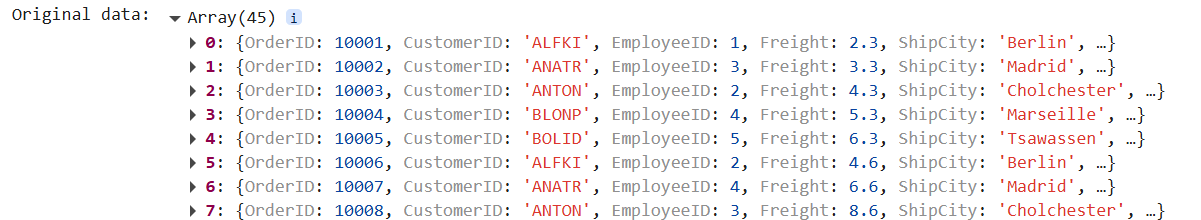
Transformed data:
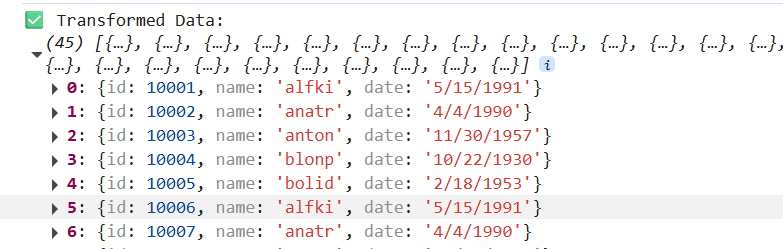
Supported data adaptors
Middleware functions are compatible with various DataManager adaptors, including WebApiAdaptor, ODataAdaptor, and CustomAdaptor. They support both local and remote data processing. By leveraging middleware, you can improve the flexibility, security, and efficiency of data handling within your application.
The following code example demonstrates how to use Syncfusion’s WebApiAdaptor while applying middleware logic to modify requests and responses. Before sending a request to the backend, the applyPreRequestMiddlewares method retrieves an authentication token from an external middleware server and adds it to the request headers. If the middleware server fails to return a valid token, the DataManager failure event is triggered to handle the error.
The applyPostRequestMiddlewares method processes the server response before updating the component. This allows for any necessary transformations, such as filtering or reformatting, to be applied before the data is bound to the UI. These middleware methods enhance request lifecycle management, improve security, and offer greater control over data manipulation in applications.
import { DataManager, Query, ReturnOption, WebApiAdaptor,} from '@syncfusion/ej2-data';
import { compile } from '@syncfusion/ej2-base';
const template = '<tr><td>${OrderID}</td><td>${CustomerID}</td><td>${EmployeeID}</td></tr>';
const compiledFunction = compile(template);
const table = document.getElementById('datatable') as HTMLElement;
const SERVICE_URI = 'https://services.syncfusion.com/vue/production/';
const dataManager = new DataManager({
url: SERVICE_URI + 'api/Orders',
adaptor: new WebApiAdaptor(),
});
// Method to apply middleware before sending a request to the server.
dataManager.applyPreRequestMiddlewares = async (request: Request) => {
try {
// Fetch authentication token from an external service.
const response = await fetch('https://jsonplaceholder.typicode.com/todos', // Replace with your actual endpoint. This URL is just for example purposes.
{
method: 'POST',
headers: {
'Content-Type': 'application/json',
},
});
const data = await response.json();
const token = data.id;
// Return the authentication token.
return {
headers: {
Authorization: `Bearer ${token}`,
},
};
} catch (err) {
console.error('Token fetch failed:', err);
return {};
}
};
// Method to apply middleware after receiving a response from the server.
dataManager.applyPostRequestMiddlewares = async (response: Response) => {
return response;
};
dataManager.dataManagerFailure = (e: Error) => {
//Handle DataManager failure event.
}
dataManager.executeQuery(new Query()).then((e: ReturnOption) => {
//e.result will contain the records
(e.result as Object[]).forEach((data: Object) => {
table.appendChild(compiledFunction(data)[0]);
});
});<!DOCTYPE html>
<html lang="en">
<head>
<title>EJ2 Grid</title>
<meta charset="utf-8" />
<meta name="viewport" content="width=device-width, initial-scale=1.0" />
<meta name="description" content="Typescript Grid Control" />
<meta name="author" content="Syncfusion" />
<link href="index.css" rel="stylesheet" />
<link href="https://cdn.syncfusion.com/ej2/30.1.37/ej2-base/styles/material.css" rel="stylesheet" />
<link href="https://cdn.syncfusion.com/ej2/30.1.37/ej2-grids/styles/material.css" rel="stylesheet" />
<link href="https://cdn.syncfusion.com/ej2/30.1.37/ej2-buttons/styles/material.css" rel="stylesheet" />
<link href="https://cdn.syncfusion.com/ej2/30.1.37/ej2-popups/styles/material.css" rel="stylesheet" />
<link href="https://cdn.syncfusion.com/ej2/30.1.37/ej2-navigations/styles/material.css" rel="stylesheet" />
<link href="https://cdn.syncfusion.com/ej2/30.1.37/ej2-dropdowns/styles/material.css" rel="stylesheet" />
<link href="https://cdn.syncfusion.com/ej2/30.1.37/ej2-lists/styles/material.css" rel="stylesheet" />
<link href="https://cdn.syncfusion.com/ej2/30.1.37/ej2-inputs/styles/material.css" rel="stylesheet" />
<link href="https://cdn.syncfusion.com/ej2/30.1.37/ej2-calendars/styles/material.css" rel="stylesheet" />
<link href="https://cdn.syncfusion.com/ej2/30.1.37/ej2-splitbuttons/styles/material.css" rel="stylesheet" />
<script src="https://cdnjs.cloudflare.com/ajax/libs/systemjs/0.19.38/system.js"></script>
<script src="systemjs.config.js"></script>
<script src="https://cdn.syncfusion.com/ej2/syncfusion-helper.js" type ="text/javascript"></script>
</head>
<body>
<div id='loader'>Loading....</div>
<div id='container'>
<table id="datatable" class="e-table">
<thead>
<tr>
<th>Order ID</th>
<th>Customer ID</th>
<th>Employee ID</th>
</tr>
</thead>
<tbody></tbody>
</table>
</div>
</body>
</html>Pre middlewares request response:
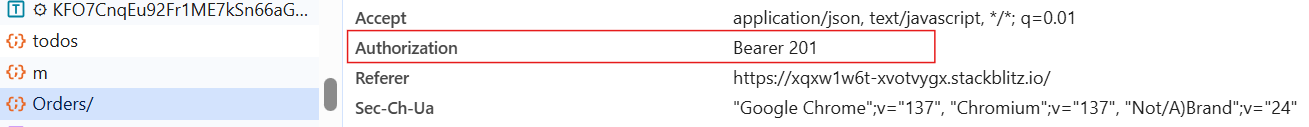
Post middlewares request response:
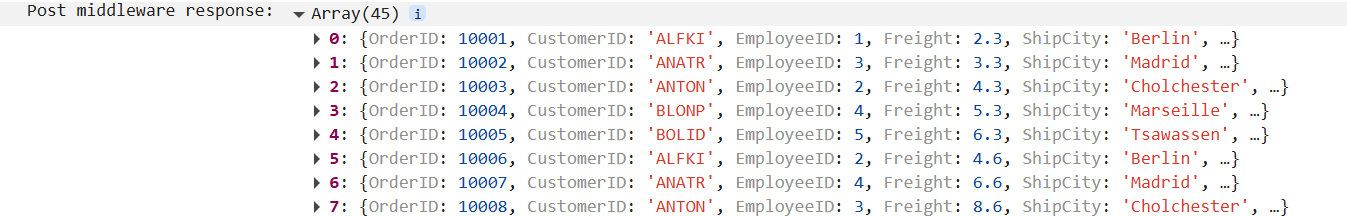
Custom headers
The Syncfusion EJ2 TypeScript DataManager allows you to add custom HTTP headers to each request, enabling advanced scenarios such as:
-
Authentication (e.g., JWT Bearer tokens).
-
Multi-tenant access (e.g., tenant ID headers).
-
Feature flags or localization controls.
-
Content-type negotiation or custom logic routing.
When making cross-origin requests with custom headers, browsers will automatically issue a preflight (options) request to verify server permissions.
Ways to add custom headers:
-
Static headers during DataManager initialization.
-
Dynamic headers via applyPreRequestMiddlewares.
-
Custom adaptor-level injection for advanced control.
Using the headers property
You can assign custom headers directly during the initialization of the DataManager by using the headers property. This approach is ideal when you have static or pre-defined headers such as authorization tokens or tenant IDs.
This method ensures that all requests made by the DataManager automatically include these headers without the need for additional logic or middleware handling. This is useful for sending static API keys, including content-type headers, applying application-level custom identifiers.
import { DataManager, Query, ReturnOption, ODataV4Adaptor } from '@syncfusion/ej2-data';
import { compile } from '@syncfusion/ej2-base';
let template: string = '<tr><td>${OrderID}</td><td>${CustomerID}</td><td>${EmployeeID}</td></tr>';
let compiledFunction: Function = compile(template);
const SERVICE_URI: string =
'https://services.syncfusion.com/js/production/api/Orders';
let table: HTMLElement = <HTMLElement>document.getElementById('datatable');
new DataManager({
url: SERVICE_URI,
adaptor: new ODataV4Adaptor(),
headers: [{ syncfusion: 'true' }],
})
.executeQuery(new Query())
.then((e: ReturnOption) => {
(<Object[]>e.result).forEach((data: Object) => {
table.appendChild(compiledFunction(data)[0]);
});
});<!DOCTYPE html>
<html lang="en">
<head>
<title>EJ2 Grid</title>
<meta charset="utf-8" />
<meta name="viewport" content="width=device-width, initial-scale=1.0" />
<meta name="description" content="Typescript Grid Control" />
<meta name="author" content="Syncfusion" />
<link href="index.css" rel="stylesheet" />
<link href="https://cdn.syncfusion.com/ej2/30.1.37/ej2-base/styles/material.css" rel="stylesheet" />
<link href="https://cdn.syncfusion.com/ej2/30.1.37/ej2-grids/styles/material.css" rel="stylesheet" />
<link href="https://cdn.syncfusion.com/ej2/30.1.37/ej2-buttons/styles/material.css" rel="stylesheet" />
<link href="https://cdn.syncfusion.com/ej2/30.1.37/ej2-popups/styles/material.css" rel="stylesheet" />
<link href="https://cdn.syncfusion.com/ej2/30.1.37/ej2-navigations/styles/material.css" rel="stylesheet" />
<link href="https://cdn.syncfusion.com/ej2/30.1.37/ej2-dropdowns/styles/material.css" rel="stylesheet" />
<link href="https://cdn.syncfusion.com/ej2/30.1.37/ej2-lists/styles/material.css" rel="stylesheet" />
<link href="https://cdn.syncfusion.com/ej2/30.1.37/ej2-inputs/styles/material.css" rel="stylesheet" />
<link href="https://cdn.syncfusion.com/ej2/30.1.37/ej2-calendars/styles/material.css" rel="stylesheet" />
<link href="https://cdn.syncfusion.com/ej2/30.1.37/ej2-splitbuttons/styles/material.css" rel="stylesheet" />
<script src="https://cdnjs.cloudflare.com/ajax/libs/systemjs/0.19.38/system.js"></script>
<script src="systemjs.config.js"></script>
<script src="https://cdn.syncfusion.com/ej2/syncfusion-helper.js" type ="text/javascript"></script>
</head>
<body>
<div id='loader'>Loading....</div>
<div id='container'>
<table id="datatable" border="1" class="e-table">
<thead>
<tr>
<th>Order ID</th>
<th>Customer ID</th>
<th>Employee ID</th>
</tr>
</thead>
<tbody></tbody>
</table>
</div>
</body>
</html>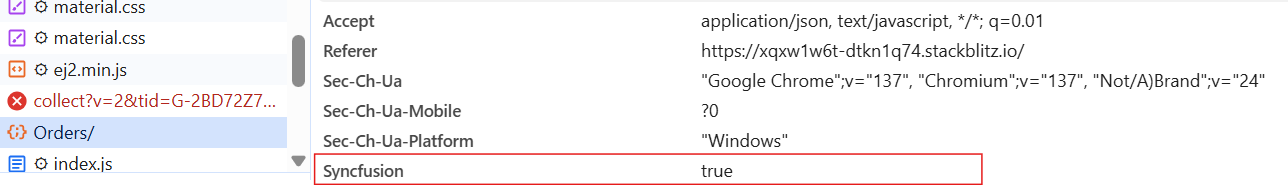
Using beforeSend
The beforeSend callback allows you to dynamically modify request headers just before the request is dispatched. This is useful when headers depend on runtime information, such as freshly fetched tokens or user specific data.
Parameters
It accepts an three arguments:
-
DataManager (dm): Provides the dataSource and adaptor value.
-
Request (request): Used to send custom headers, such as setting the Authorization header.
-
Settings (settings): An optional argument that allows additional configurations.
import { DataManager, Query, ReturnOption, ODataV4Adaptor, RequestOptions } from '@syncfusion/ej2-data';
import { compile } from '@syncfusion/ej2-base';
let template: string =
'<tr><td>${OrderID}</td><td>${CustomerID}</td><td>${EmployeeID}</td></tr>';
let compiledFunction: Function = compile(template);
const SERVICE_URI: string =
'https://services.syncfusion.com/js/production/api/Orders';
let table: HTMLElement = <HTMLElement>document.getElementById('datatable');
class CustomODataAdaptor extends ODataV4Adaptor {
public beforeSend(
dm: DataManager,
request: Request,
settings: RequestOptions
): void {
request.headers.set('syncfusion', 'true');
super.beforeSend(dm, request, settings);
}
}
new DataManager({
url: SERVICE_URI,
adaptor: new CustomODataAdaptor(),
})
.executeQuery(new Query())
.then((e: ReturnOption) => {
(<Object[]>e.result).forEach((data: Object) => {
table.appendChild(compiledFunction(data)[0]);
});
});<!DOCTYPE html>
<html lang="en">
<head>
<title>EJ2 Grid</title>
<meta charset="utf-8" />
<meta name="viewport" content="width=device-width, initial-scale=1.0" />
<meta name="description" content="Typescript Grid Control" />
<meta name="author" content="Syncfusion" />
<link href="index.css" rel="stylesheet" />
<link href="https://cdn.syncfusion.com/ej2/30.1.37/ej2-base/styles/material.css" rel="stylesheet" />
<link href="https://cdn.syncfusion.com/ej2/30.1.37/ej2-grids/styles/material.css" rel="stylesheet" />
<link href="https://cdn.syncfusion.com/ej2/30.1.37/ej2-buttons/styles/material.css" rel="stylesheet" />
<link href="https://cdn.syncfusion.com/ej2/30.1.37/ej2-popups/styles/material.css" rel="stylesheet" />
<link href="https://cdn.syncfusion.com/ej2/30.1.37/ej2-navigations/styles/material.css" rel="stylesheet" />
<link href="https://cdn.syncfusion.com/ej2/30.1.37/ej2-dropdowns/styles/material.css" rel="stylesheet" />
<link href="https://cdn.syncfusion.com/ej2/30.1.37/ej2-lists/styles/material.css" rel="stylesheet" />
<link href="https://cdn.syncfusion.com/ej2/30.1.37/ej2-inputs/styles/material.css" rel="stylesheet" />
<link href="https://cdn.syncfusion.com/ej2/30.1.37/ej2-calendars/styles/material.css" rel="stylesheet" />
<link href="https://cdn.syncfusion.com/ej2/30.1.37/ej2-splitbuttons/styles/material.css" rel="stylesheet" />
<script src="https://cdnjs.cloudflare.com/ajax/libs/systemjs/0.19.38/system.js"></script>
<script src="systemjs.config.js"></script>
<script src="https://cdn.syncfusion.com/ej2/syncfusion-helper.js" type ="text/javascript"></script>
</head>
<body>
<div id='loader'>Loading....</div>
<div id='container'>
<table id="datatable" border="1" class="e-table">
<thead>
<tr>
<th>Order ID</th>
<th>Customer ID</th>
<th>Employee ID</th>
</tr>
</thead>
<tbody></tbody>
</table>
</div>
</body>
</html>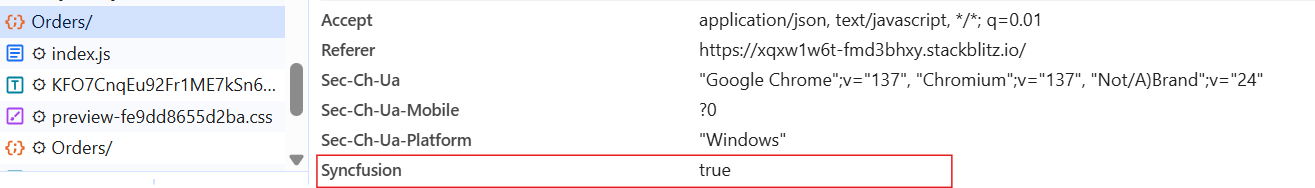
Sending additional parameters to server
When working with remote data sources, it is often necessary to send additional parameters to the server, such as filtering values, paging limits, or culture settings. The DataManager supports this by allowing custom parameters to be appended to the query string of the request using the addParams method.
The addParams method of the Query class is used to append custom query string parameters to the request sent by the DataManager. These parameters are useful when you want to pass additional data required by the server to process the request.
The following example demonstrates how to send an additional parameter ($top) to limit the number of records retrieved from the server.
import { DataManager, Query, ReturnOption, ODataV4Adaptor } from '@syncfusion/ej2-data';
import { compile } from '@syncfusion/ej2-base';
let template: string = '<tr><td>${OrderID}</td><td>${CustomerID}</td><td>${EmployeeID}</td></tr>';
let compiledFunction: Function = compile(template);
const SERVICE_URI: string =
'https://services.odata.org/V4/Northwind/Northwind.svc/Orders/';
let table: HTMLElement = <HTMLElement>document.getElementById('datatable');
new DataManager({
url: SERVICE_URI,
adaptor: new ODataV4Adaptor(),
})
.executeQuery(new Query().addParams('$top', '7'))
.then((e: ReturnOption) => {
(<Object[]>e.result).forEach((data: Object) => {
table.appendChild(compiledFunction(data)[0]);
});
});<!DOCTYPE html>
<html lang="en">
<head>
<title>EJ2 Grid</title>
<meta charset="utf-8" />
<meta name="viewport" content="width=device-width, initial-scale=1.0" />
<meta name="description" content="Typescript Grid Control" />
<meta name="author" content="Syncfusion" />
<link href="index.css" rel="stylesheet" />
<link href="https://cdn.syncfusion.com/ej2/30.1.37/ej2-base/styles/material.css" rel="stylesheet" />
<link href="https://cdn.syncfusion.com/ej2/30.1.37/ej2-grids/styles/material.css" rel="stylesheet" />
<link href="https://cdn.syncfusion.com/ej2/30.1.37/ej2-buttons/styles/material.css" rel="stylesheet" />
<link href="https://cdn.syncfusion.com/ej2/30.1.37/ej2-popups/styles/material.css" rel="stylesheet" />
<link href="https://cdn.syncfusion.com/ej2/30.1.37/ej2-navigations/styles/material.css" rel="stylesheet" />
<link href="https://cdn.syncfusion.com/ej2/30.1.37/ej2-dropdowns/styles/material.css" rel="stylesheet" />
<link href="https://cdn.syncfusion.com/ej2/30.1.37/ej2-lists/styles/material.css" rel="stylesheet" />
<link href="https://cdn.syncfusion.com/ej2/30.1.37/ej2-inputs/styles/material.css" rel="stylesheet" />
<link href="https://cdn.syncfusion.com/ej2/30.1.37/ej2-calendars/styles/material.css" rel="stylesheet" />
<link href="https://cdn.syncfusion.com/ej2/30.1.37/ej2-splitbuttons/styles/material.css" rel="stylesheet" />
<script src="https://cdnjs.cloudflare.com/ajax/libs/systemjs/0.19.38/system.js"></script>
<script src="systemjs.config.js"></script>
<script src="https://cdn.syncfusion.com/ej2/syncfusion-helper.js" type ="text/javascript"></script>
</head>
<body>
<div id='loader'>Loading....</div>
<div id='container'>
<table id="datatable" border="1" class="e-table">
<thead>
<tr>
<th>Order ID</th>
<th>Customer ID</th>
<th>Employee ID</th>
</tr>
</thead>
<tbody></tbody>
</table>
</div>
</body>
</html>