How can I help you?
Drill-down
17 Feb 202218 minutes to read
The TreeMap supports drill-down to expose the hierarchy, achieved by clicking a node. If an item is clicked in the TreeMap, it will be moved to the next level or sub level hierarchy and returned back to the previous level by clicking the node.
Perform drill-down action
The TreeMap items can be drilled by setting the enableDrillDown property to true.
@using Syncfusion.EJ2;
<div id="container">
@Html.EJS().TreeMap("container").Load("load").Palette(new string[] { "#f44336", "#29b6f6", "#ab47bc", "#ffc107", "#5c6bc0", "#009688" }).WeightValuePath("EmployeesCount").EnableDrillDown(true).Levels(level =>
{
level.GroupPath("Country").Border(new TreeMapBorder { Color = "black", Width = 0.5 }).Add();
level.GroupPath("JobDescription").Border(new TreeMapBorder { Color = "black", Width = 0.5 }).Add();
level.GroupPath("JobGroup").Border(new TreeMapBorder { Color = "black", Width = 0.5 }).Add();
}).Render()
</div>
<script>
function load(args)
{
var data = [
{ Category: 'Employees', Country: 'USA', JobDescription: 'Sales', JobGroup: 'Executive', EmployeesCount: 20 },
{ Category: 'Employees', Country: 'USA', JobDescription: 'Sales', JobGroup: 'Analyst', EmployeesCount: 30 },
{ Category: 'Employees', Country: 'USA', JobDescription: 'Marketing', EmployeesCount: 40 },
{ Category: 'Employees', Country: 'USA', JobDescription: 'Management', EmployeesCount: 80 },
{ Category: 'Employees', Country: 'India', JobDescription: 'Technical', JobGroup: 'Testers', EmployeesCount: 100 },
{ Category: 'Employees', Country: 'India', JobDescription: 'HR Executives', EmployeesCount: 30 },
{ Category: 'Employees', Country: 'India', JobDescription: 'Accounts', EmployeesCount: 40 },
{ Category: 'Employees', Country: 'Germany', JobDescription: 'Sales', JobGroup: 'Executive', EmployeesCount: 50 },
{ Category: 'Employees', Country: 'Germany', JobDescription: 'Sales', JobGroup: 'Analyst', EmployeesCount: 60 },
{ Category: 'Employees', Country: 'Germany', JobDescription: 'Marketing', EmployeesCount: 70 },
{ Category: 'Employees', Country: 'Germany', JobDescription: 'Technical', JobGroup: 'Testers', EmployeesCount: 80 },
{ Category: 'Employees', Country: 'Germany', JobDescription: 'Management', EmployeesCount: 10 },
{ Category: 'Employees', Country: 'Germany', JobDescription: 'Accounts', EmployeesCount: 20 },
{ Category: 'Employees', Country: 'UK', JobDescription: 'Technical', JobGroup: 'Testers', EmployeesCount: 30 },
{ Category: 'Employees', Country: 'UK', JobDescription: 'HR Executives', EmployeesCount: 50 },
{ Category: 'Employees', Country: 'UK', JobDescription: 'Accounts', EmployeesCount: 60 },
{ Category: 'Employees', Country: 'France', JobDescription: 'Technical', JobGroup: 'Testers', EmployeesCount: 70 },
{ Category: 'Employees', Country: 'France', JobDescription: 'Marketing', EmployeesCount: 100 }
];
args.treemap.dataSource = data;
}
</script>using System;
using System.Collections.Generic;
using System.Diagnostics;
using System.Linq;
using System.Threading.Tasks;
using Microsoft.AspNetCore.Mvc;
using EJ2_Core_Application.Models;
using Newtonsoft.Json;
namespace EJ2_Core_Application.Controllers
{
public class HomeController : Controller
{
public IActionResult Index()
{
return View();
}
}
}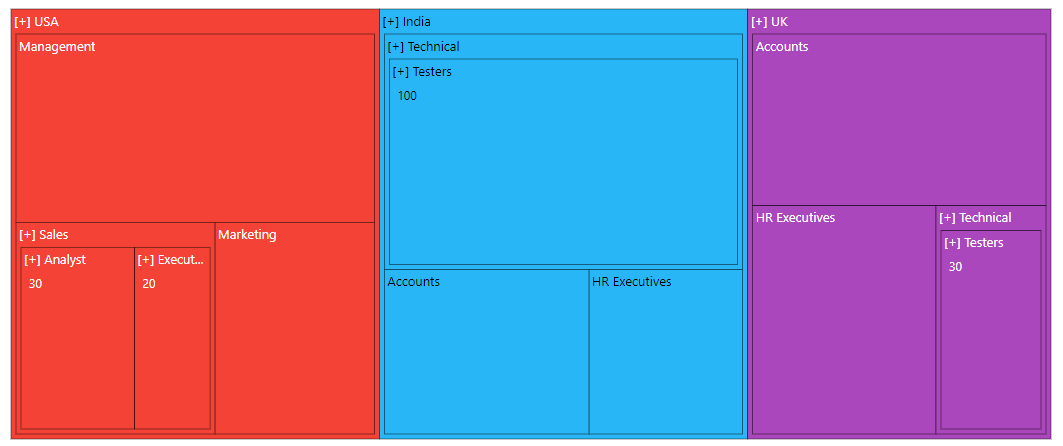
On-demand data loading
All the child items are rendered during the normal drill-down process, and visible at the initial rendering of the TreeMap. But on-demand data loading, it will not render child items at initial rendering, and child nodes will be rendered during the drill-down process by setting the drillDownView property to true.
@using Syncfusion.EJ2;
<div id="container">
@Html.EJS().TreeMap("container").Load("load").Palette(new string[] { "#f44336", "#29b6f6", "#ab47bc", "#ffc107", "#5c6bc0", "#009688" }).WeightValuePath("EmployeesCount").EnableDrillDown(true).DrillDownView(true).Levels(level =>
{
level.GroupPath("Country").Border(new TreeMapBorder { Color = "black", Width = 0.5 }).Add();
level.GroupPath("JobDescription").Border(new TreeMapBorder { Color = "black", Width = 0.5 }).Add();
level.GroupPath("JobGroup").Border(new TreeMapBorder { Color = "black", Width = 0.5 }).Add();
}).Render()
</div>
<script>
function load(args)
{
var data = [
{ Category: 'Employees', Country: 'USA', JobDescription: 'Sales', JobGroup: 'Executive', EmployeesCount: 20 },
{ Category: 'Employees', Country: 'USA', JobDescription: 'Sales', JobGroup: 'Analyst', EmployeesCount: 30 },
{ Category: 'Employees', Country: 'USA', JobDescription: 'Marketing', EmployeesCount: 40 },
{ Category: 'Employees', Country: 'USA', JobDescription: 'Management', EmployeesCount: 80 },
{ Category: 'Employees', Country: 'India', JobDescription: 'Technical', JobGroup: 'Testers', EmployeesCount: 100 },
{ Category: 'Employees', Country: 'India', JobDescription: 'HR Executives', EmployeesCount: 30 },
{ Category: 'Employees', Country: 'India', JobDescription: 'Accounts', EmployeesCount: 40 },
{ Category: 'Employees', Country: 'Germany', JobDescription: 'Sales', JobGroup: 'Executive', EmployeesCount: 50 },
{ Category: 'Employees', Country: 'Germany', JobDescription: 'Sales', JobGroup: 'Analyst', EmployeesCount: 60 },
{ Category: 'Employees', Country: 'Germany', JobDescription: 'Marketing', EmployeesCount: 70 },
{ Category: 'Employees', Country: 'Germany', JobDescription: 'Technical', JobGroup: 'Testers', EmployeesCount: 80 },
{ Category: 'Employees', Country: 'Germany', JobDescription: 'Management', EmployeesCount: 10 },
{ Category: 'Employees', Country: 'Germany', JobDescription: 'Accounts', EmployeesCount: 20 },
{ Category: 'Employees', Country: 'UK', JobDescription: 'Technical', JobGroup: 'Testers', EmployeesCount: 30 },
{ Category: 'Employees', Country: 'UK', JobDescription: 'HR Executives', EmployeesCount: 50 },
{ Category: 'Employees', Country: 'UK', JobDescription: 'Accounts', EmployeesCount: 60 },
{ Category: 'Employees', Country: 'France', JobDescription: 'Technical', JobGroup: 'Testers', EmployeesCount: 70 },
{ Category: 'Employees', Country: 'France', JobDescription: 'Marketing', EmployeesCount: 100 }
];
args.treemap.dataSource = data;
}
</script>using System;
using System.Collections.Generic;
using System.Diagnostics;
using System.Linq;
using System.Threading.Tasks;
using Microsoft.AspNetCore.Mvc;
using EJ2_Core_Application.Models;
using Newtonsoft.Json;
namespace EJ2_Core_Application.Controllers
{
public class HomeController : Controller
{
public IActionResult Index()
{
return View();
}
}
}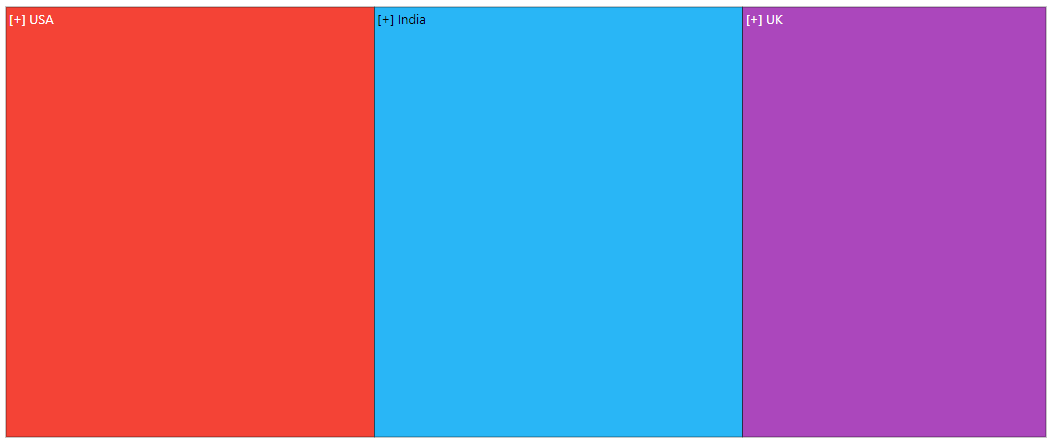
Breadcrumb support
TreeMap items are drilled, up to any level of parent using breadcrumb navigation and the level from root parent to current level is displayed at the top of item layout. It can be enabled by using the enableBreadcrumb property to true and customize the breadcrumb connector using the breadcrumbConnector property. By default, -(hyphen) is the connector.
@using Syncfusion.EJ2;
<div id="container">
@Html.EJS().TreeMap("container").Load("load").Palette(new string[] { "#f44336", "#29b6f6", "#ab47bc", "#ffc107", "#5c6bc0", "#009688" }).WeightValuePath("EmployeesCount").EnableDrillDown(true).enableBreadcrumb(true).breadcrumbConnector(' -> ').Levels(level =>
{
level.GroupPath("Country").Border(new TreeMapBorder { Color = "black", Width = 0.5 }).Add();
level.GroupPath("JobDescription").Border(new TreeMapBorder { Color = "black", Width = 0.5 }).Add();
level.GroupPath("JobGroup").Border(new TreeMapBorder { Color = "black", Width = 0.5 }).Add();
}).Render()
</div>
<script>
function load(args)
{
var data = [
{ Category: 'Employees', Country: 'USA', JobDescription: 'Sales', JobGroup: 'Executive', EmployeesCount: 20 },
{ Category: 'Employees', Country: 'USA', JobDescription: 'Sales', JobGroup: 'Analyst', EmployeesCount: 30 },
{ Category: 'Employees', Country: 'USA', JobDescription: 'Marketing', EmployeesCount: 40 },
{ Category: 'Employees', Country: 'USA', JobDescription: 'Management', EmployeesCount: 80 },
{ Category: 'Employees', Country: 'India', JobDescription: 'Technical', JobGroup: 'Testers', EmployeesCount: 100 },
{ Category: 'Employees', Country: 'India', JobDescription: 'HR Executives', EmployeesCount: 30 },
{ Category: 'Employees', Country: 'India', JobDescription: 'Accounts', EmployeesCount: 40 },
{ Category: 'Employees', Country: 'Germany', JobDescription: 'Sales', JobGroup: 'Executive', EmployeesCount: 50 },
{ Category: 'Employees', Country: 'Germany', JobDescription: 'Sales', JobGroup: 'Analyst', EmployeesCount: 60 },
{ Category: 'Employees', Country: 'Germany', JobDescription: 'Marketing', EmployeesCount: 70 },
{ Category: 'Employees', Country: 'Germany', JobDescription: 'Technical', JobGroup: 'Testers', EmployeesCount: 80 },
{ Category: 'Employees', Country: 'Germany', JobDescription: 'Management', EmployeesCount: 10 },
{ Category: 'Employees', Country: 'Germany', JobDescription: 'Accounts', EmployeesCount: 20 },
{ Category: 'Employees', Country: 'UK', JobDescription: 'Technical', JobGroup: 'Testers', EmployeesCount: 30 },
{ Category: 'Employees', Country: 'UK', JobDescription: 'HR Executives', EmployeesCount: 50 },
{ Category: 'Employees', Country: 'UK', JobDescription: 'Accounts', EmployeesCount: 60 },
{ Category: 'Employees', Country: 'France', JobDescription: 'Technical', JobGroup: 'Testers', EmployeesCount: 70 },
{ Category: 'Employees', Country: 'France', JobDescription: 'Marketing', EmployeesCount: 100 }
];
args.treemap.dataSource = data;
}
</script>using System;
using System.Collections.Generic;
using System.Diagnostics;
using System.Linq;
using System.Threading.Tasks;
using Microsoft.AspNetCore.Mvc;
using EJ2_Core_Application.Models;
using Newtonsoft.Json;
namespace EJ2_Core_Application.Controllers
{
public class HomeController : Controller
{
public IActionResult Index()
{
return View();
}
}
}