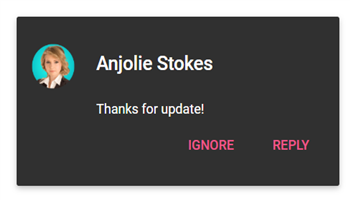How can I help you?
Action Buttons
6 Dec 20244 minutes to read
You can include action buttons to the toast control by adding the Buttons property. The collection of Syncfusion® ASP.NET MVC button models can be bound to the model property inside the Buttons property. You can also include the click event callback function for each button.
<div class="control-section" style="width:400px;margin:0 auto;">
@Html.EJS().Toast("element").Position(p => p.X("Right").Y("Bottom")).Buttons(item=> {
item.Click("btnClick").ModelValue(ViewBag.ToastButtons1).Add();
item.ModelValue(ViewBag.ToastButtons2).Add();
}).Width("300").Height("150").ContentTemplate(@<div>
<p>
<img alt="Laura" class="toast-img" src="https://ej2.syncfusion.com/demos/src/toast/resource/laura.png" />
<span class="name">Anjolie Stokes</span>
</p>
<div class="content">
<p>Thanks for update!</p>
</div>
</div>).Render()
<div id='templateToast' style="display: none;color:red"> System affected by virus !!! </div>
<div class="row">
@Html.EJS().Button("show_toast").Content("Show Toast").CssClass("e-btn").Render()
</div>
</div>
<script type="text/javascript">
setTimeout(
() => {
var toastObj = document.getElementById('element').ej2_instances[0];
toastObj.target = document.body;
toastObj.show();
}, 1000);
document.getElementById("show_toast").addEventListener('click', function () {
var toastObj = document.getElementById('element').ej2_instances[0];
toastObj.show();
});
function btnClick(e) {
var toastEle = ej.base.closest(e.target, '.e-toast');
var toastObj = document.getElementById('element').ej2_instances[0];
toastObj.hide(toastEle);
}
</script>
<style>
.toast-img {
width: 40px;
height: 40px;
}
.name {
padding-left: 20px;
font-size: 17px;
font-weight: 500;
}
.content {
padding-left: 60px;
font-size: 12px;
}
</style>public class HomeController : Controller
{
public ActionResult Index()
{
ViewBag.ToastButtons1 = new DefaultButtonModel() { content = "Ignore" };
ViewBag.ToastButtons2 = new DefaultButtonModel() { content = "reply" };
return View();
}
public class DefaultButtonModel
{
public string content { get; set; }
}
}Output be like the below.