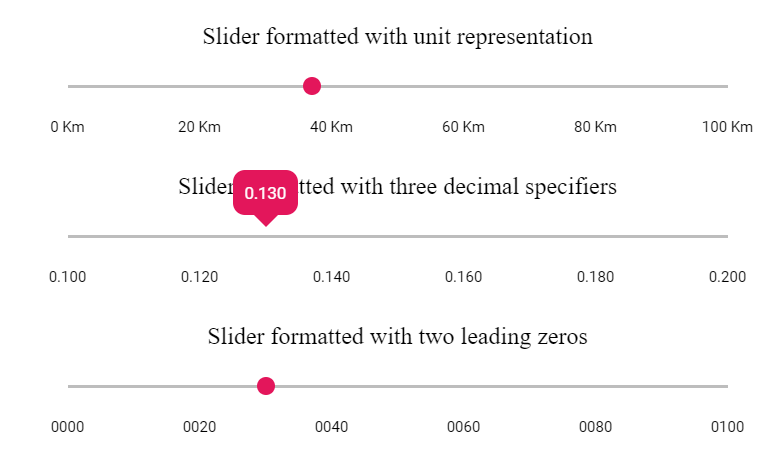How can I help you?
Numeric Range Slider
30 Jan 20252 minutes to read
The numeric values can be formatted into different decimal digits or fixed number of whole numbers or to represent the units. The Numeric processing is demonstrated below.
@using Syncfusion.EJ2
@using Syncfusion.EJ2.Inputs
<div id='kilometer'>
@Html.EJS().Slider("kilometer")
.Min(0)
.Max(100)
.Step(1)
.Value("30")
.Tooltip(new SliderTooltipData { IsVisible = true, Format = "##.## Km" })
.Ticks(new SliderTicksData { Placement = Placement.After, LargeStep = 20, SmallStep = 10, ShowSmallTicks = true, Format = "##.## Km" }).Render()
</div>
<div id='decimal'>
@Html.EJS().Slider("decimalobj")
.Min(0.1)
.Max(0.2)
.Value("0.15")
.Step(0.01)
.Tooltip(new SliderTooltipData { IsVisible = true, Format = "##.#00" })
.Ticks(new SliderTicksData { Placement = Placement.After, LargeStep = 0.02, SmallStep = 0.01, ShowSmallTicks = true, Format = "##.#00" }).Render()
</div>
<div id='slider'>
@Html.EJS().Slider("sliderobj")
.Min(0)
.Max(100)
.Value("5")
.Step(1)
.Tooltip(new SliderTooltipData { IsVisible = true, Format = "##.## Km" })
.Ticks(new SliderTicksData { Placement = Placement.After, LargeStep = 20, SmallStep = 10, ShowSmallTicks = true, Format = "##.## Km" }).Render()
</div>public ActionResult NumericValue()
{
return View();
}