Print in ASP.NET MVC PDFViewer Control
11 Oct 20242 minutes to read
The PDF Viewer supports printing the loaded PDF file. You can enable/disable the print using the following code snippet.
```html
<div style="width:100%;height:600px">
@Html.EJS().PdfViewer("pdfviewer").EnablePrint(true).DocumentLoad("print").DocumentPath("https://cdn.syncfusion.com/content/pdf/hive-succinctly.pdf").Render()
</div>
<script>
function print() {
var pdfViewer = document.getElementById('pdfviewer').ej2_instances[0];
pdfViewer.print.print();
}
</script>
``````html
<div style="width:100%;height:600px">
@Html.EJS().PdfViewer("pdfviewer").ServiceUrl(VirtualPathUtility.ToAbsolute("~/api/PdfViewer/")).EnablePrint(true).DocumentPath("https://cdn.syncfusion.com/content/pdf/hive-succinctly.pdf").Render()
</div>
<script>
function print() {
var pdfViewer = document.getElementById('pdfviewer').ej2_instances[0];
pdfViewer.print.print();
}
</script>
```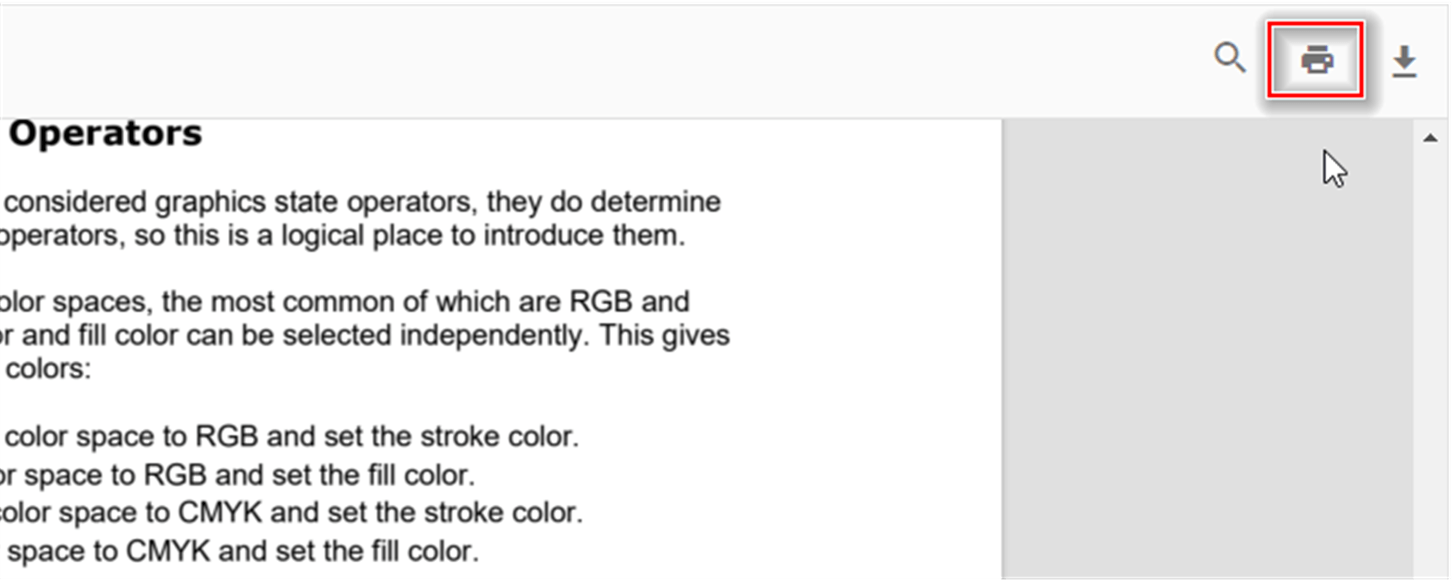
Customization of Print Quality using printScaleFactor API.
The PDF Viewer allows you to adjust the print quality using the PrintScaleFactor API. The quality of the print improves as the print quality value increases from 0.5 to 5.
When the value is less than 0.5, the PDF is printed at a standard quality. When the value exceeds 5, the PDF is still printed at the standard quality. In standard quality, printScaleFactor value is set to 1 as default value.
The effective range for print quality is between 0.5 and 5. Higher values within this range will result in better print quality, but also increase the print time.
By default, the printScaleFactor is set to 1.
- The following code snippet demonstrates how to customize print quality using the PrintScaleFactor API in the PDF Viewer.
```html
<div style="width:100%;height:600px">
@Html.EJS().PdfViewer("pdfviewer").EnablePrint(true).DocumentLoad("print").DocumentPath("https://cdn.syncfusion.com/content/pdf/hive-succinctly.pdf").Render().PrintScaleFactor(0.5)
</div>
<script>
function print() {
var pdfViewer = document.getElementById('pdfviewer').ej2_instances[0];
pdfViewer.print.print();
}
</script>
``````html
<div style="width:100%;height:600px">
@Html.EJS().PdfViewer("pdfviewer").ServiceUrl(VirtualPathUtility.ToAbsolute("~/api/PdfViewer/")).EnablePrint(true).DocumentPath("https://cdn.syncfusion.com/content/pdf/hive-succinctly.pdf").Render().PrintScaleFactor(0.5)
</div>
<script>
function print() {
var pdfViewer = document.getElementById('pdfviewer').ej2_instances[0];
pdfViewer.print.print();
}
</script>
```