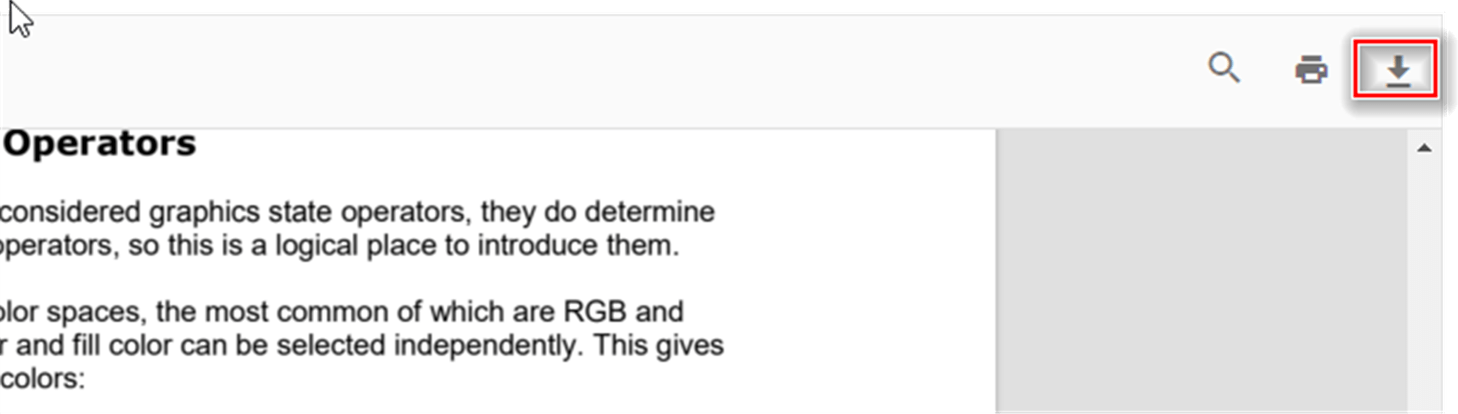Download a PDF document in PDF Viewer component
7 Sep 20231 minute to read
The PDF Viewer supports downloading the loaded PDF file. You can enable/disable the download using the following code snippet.
```html
<div style="width:100%;height:600px">
@Html.EJS().PdfViewer("pdfviewer").DocumentLoad("download").EnableDownload(true).DocumentPath("https://cdn.syncfusion.com/content/pdf/hive-succinctly.pdf").Render()
</div>
<script>
function download() {
var pdfViewer = document.getElementById('pdfviewer').ej2_instances[0];
pdfViewer.download();
}
</script>
``````html
<div style="width:100%;height:600px">
@Html.EJS().PdfViewer("pdfviewer").DocumentLoad("download")..ServiceUrl(VirtualPathUtility.ToAbsolute("~/api/PdfViewer/")).EnableDownload(true).DocumentPath("https://cdn.syncfusion.com/content/pdf/hive-succinctly.pdf").Render()
</div>
<script>
function download() {
var pdfViewer = document.getElementById('pdfviewer').ej2_instances[0];
pdfViewer.download();
}
</script>
```