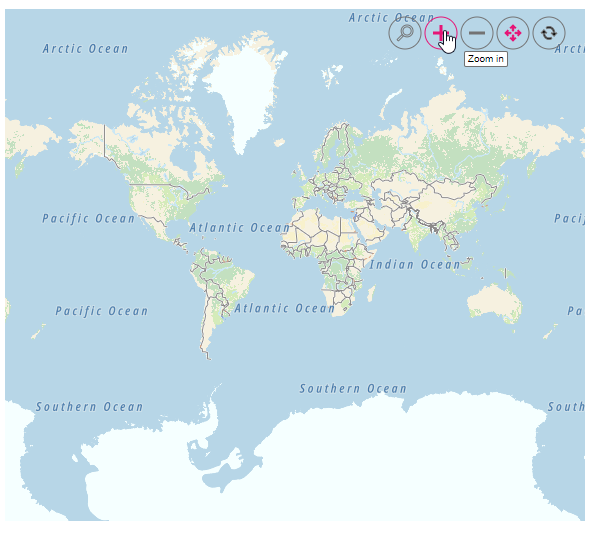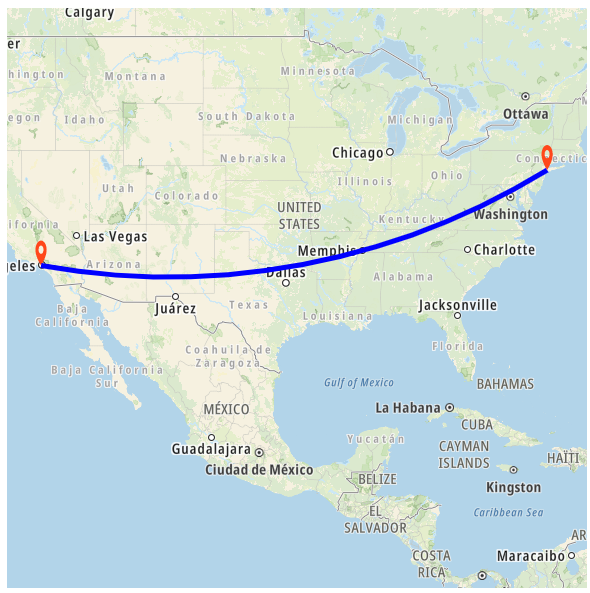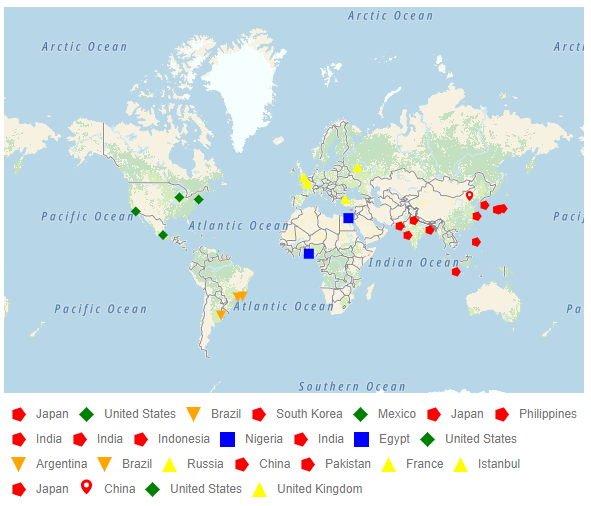How can I help you?
Other Maps providers
6 Dec 202413 minutes to read
Apart from OpenStreetMap and Bing Maps, you can also render Maps from other online map service providers by specifying the URL provided by those providers in the UrlTemplate property. The URL template concept has been implemented in such a way that any online map service providers using the following template can benefit from previewing their Map in the Syncfusion® ASP.NET MVC Maps component.
Sample Template: https://< domain_name >/maps/basic/{z}/{x}/{y}.PNG
- ”${z}” - It represents zoom factor (level).
- ”${x}” - It indicates tile image x-position (tileX).
- ”${y}” - It indicates tile image y-position (tileY).
In this case, the key generated for those online map service providers can also be appended to the URL. This allows to create personalized Maps with your own content and imagery.
Below is the example of adding TomTom map. You can follow the steps in this link to generate an API key, and then added the key to the URL.
@using Syncfusion.EJ2;
@Html.EJS().Maps("maps").Layers(l=> {
l.UrlTemplate("http://api.tomtom.com/map/1/tile/basic/main/level/tileX/tileY.png?key=subscription_key").Add();
}).Render()using System;
using System.Collections.Generic;
using System.Diagnostics;
using System.Linq;
using System.Threading.Tasks;
using Microsoft.AspNetCore.Mvc;
using EJ2_Core_Application.Models;
using Newtonsoft.Json;
namespace EJ2_Core_Application.Controllers
{
public class HomeController : Controller
{
public IActionResult Index()
{
return View();
}
}
}Enabling zooming and panning
Tile Maps layer can be zoomed and panned. Zooming helps to get a closer look at a particular area on a Maps for in-depth analysis. Panning helps to move a Maps around to focus the targeted area.
@using Syncfusion.EJ2;
@Html.EJS().Maps("maps").ZoomSettings(zoom=>zoom.Enable(true)).Layers(l=> {
l.UrlTemplate("http://api.tomtom.com/map/1/tile/basic/main/level/tileX/tileY.png?key=subscription_key").Add();
}).Render()using System;
using System.Collections.Generic;
using System.Diagnostics;
using System.Linq;
using System.Threading.Tasks;
using Microsoft.AspNetCore.Mvc;
using EJ2_Core_Application.Models;
using Newtonsoft.Json;
namespace EJ2_Core_Application.Controllers
{
public class HomeController : Controller
{
public IActionResult Index()
{
return View();
}
}
}Adding markers and navigation line
Markers can be added to the layers of tile Maps by setting the corresponding location’s coordinates of latitude and longitude using MarkerSettings. Navigation lines can be added on top of an tile Maps layer for highlighting a path among various places by setting the corresponding location’s coordinates of latitude and longitude in the NavigationLineSettings.
@using Syncfusion.EJ2;
@using Syncfusion.EJ2.Maps;
@Html.EJS().Maps("maps").Layers(l =>
{
l.UrlTemplate("http://api.tomtom.com/map/1/tile/basic/main/level/tileX/tileY.png?key=subscription_key").MarkerSettings(marker =>
{
marker.Visible(true).DataSource(ViewBag.markerData).Add();
}).NavigationLineSettings(ns =>
{
ns.Visible(true).Latitude(new double[] { 34.060620, 40.724546 })
.Longitude(new double[] { -118.330491, -73.850344 }).Color("black").Angle(90)
.Width(2).DashArray("4").Add();
}).Add();
}).Render()using System;
using System.Collections.Generic;
using System.Diagnostics;
using System.Linq;
using System.Threading.Tasks;
using Microsoft.AspNetCore.Mvc;
using EJ2_Core_Application.Models;
using Newtonsoft.Json;
namespace EJ2_Core_Application.Controllers
{
public class HomeController : Controller
{
public IActionResult Index()
{
List<MarkerData> data = new List<MarkerData>
{
new MarkerData {latitude= 37.0000, longitude= -120.0000, city= "California" },
new MarkerData {latitude= 40.7127, longitude= -74.0059, city= "New York" },
new MarkerData {latitude= 42.0000, longitude= -93.0000, city= "Iowa" }
};
ViewBag.markerData = data;
return View();
}
public class MarkerData
{
public double latitude { get; set; }
public double longitude { get; set; }
public string city { get; set; }
}
}
}Adding sublayer
Any GeoJSON shape can be rendered as a sublayer on top of the tile Maps layer for highlighting a particular continent or country in tile Maps by adding another layer and specifying the Type property of Maps layer to SubLayer.
@using Syncfusion.EJ2;
@Html.EJS().Maps("maps").Layers(l =>
{
l.UrlTemplate("http://api.tomtom.com/map/1/tile/basic/main/level/tileX/tileY.png?key=subscription_key").Add();
l.ShapeData(ViewBag.africaMapShape).Type("SubLayer").Add();
}).Render()using System;
using System.Collections.Generic;
using System.Diagnostics;
using System.Linq;
using System.Threading.Tasks;
using Microsoft.AspNetCore.Mvc;
using EJ2_Core_Application.Models;
using Newtonsoft.Json;
namespace EJ2_Core_Application.Controllers
{
public class HomeController : Controller
{
public IActionResult Index()
{
ViewBag.africaMap = GetAfricaMap();
ViewBag.africaMapShape = GetAfricaMapShape();
return View();
}
public object GetAfricaMap()
{
string allText = System.IO.File.ReadAllText("./wwwroot/scripts/MapsData/Africa.json");
return JsonConvert.DeserializeObject(allText);
}
public object GetAfricaMapShape()
{
string allText = System.IO.File.ReadAllText(Server.MapPath("~/App_Data/Africa.json"));
return JsonConvert.DeserializeObject(allText, typeof(object));
}
}
}Enabling legend
The legend can be added to the tile Maps by setting the Visible property of LegendSettings to true.
@using Syncfusion.EJ2;
@using Syncfusion.EJ2.Maps
@{
var urlTemplate = "http://api.tomtom.com/map/1/tile/basic/main/level/tileX/tileY.png?key=subscription_key";
}
<div class="control-section">
<div id="outer" style="width:100%">
@Html.EJS().Maps("container").Load("mapsLoad").UseGroupingSeparator(true).Format("n").TitleSettings(title => title.Text("Top 10 populated cities in the World").TextStyle(new MapsFont { Size = "16px", FontFamily = "inherit", Opacity = 1 }))
.LegendSettings(legend => legend.Position(LegendPosition.Float).Visible(true).Type(LegendType.Markers).Background("#E6E6E6").Height("170px").TextStyle(new MapsFont { Color = "#000000", FontFamily = "inherit" })).Layers(new List<Syncfusion.EJ2.Maps.MapsLayer>
{
new Syncfusion.EJ2.Maps.MapsLayer
{
AnimationDuration = 0, UrlTemplate = urlTemplate,
MarkerSettings = new List<Syncfusion.EJ2.Maps.MapsMarker>
{
new Syncfusion.EJ2.Maps.MapsMarker
{
Visible = true, Height = 15, Width = 15, ColorValuePath = "color", LegendText = "name", Shape = MarkerType.Circle, AnimationDuration = 0,
DataSource = new [] {
new { name="Tokyo", latitude=35.6805245924747, longitude=139.76770396213337, population=37435191, color="#2EB6C8"},
new { name="Delhi", latitude=28.644800, longitude=77.216721, population=29399141, color="#4A97F4"},
new { name="Shanghai", latitude=31.224361, longitude=121.469170, population=26317104, color="#498082"},
new { name="Sao Paulo", latitude=-23.550424484747914, longitude=-46.646471636488315, population=21846507, color="#FB9E67"},
new { name="Mexico City", latitude=19.427402397418774, longitude=-99.131123716666, population=21671908, color="#8F9DE3"},
new { name="Cairo ", latitude=30.033333, longitude=31.233334, population=20484965, color="#7B9FB0"},
new { name="Dhaka", latitude=23.777176, longitude=90.399452, population=20283552, color="#4DB647"},
new { name="Mumbai", latitude=19.08492049646163, longitude=72.87449446319248, population=20185064, color="#30BEFF"},
new { name="Beijing", latitude=39.90395970055848, longitude=116.38831272088059, population=20035455, color="#Ac72AD"},
new { name="Osaka", latitude=34.69024500601642, longitude=135.50746225677142, population=19222665, color="#EFE23E"}
},
TooltipSettings = new MapsTooltipSettings{ Visible=true, ValuePath="name", Format= "City Name: ${name} <br> Population: ${population} million" },
}
}
}
}).Render()
</div>
</div>
<style>
#container {
display: block;
}
</style>
<script type="text/javascript">
function mapsLoad(args) {
args.maps.legendSettings.location.x = 10;
args.maps.legendSettings.location.y = 262;
}
</script>using System;
using System.Collections.Generic;
using System.Diagnostics;
using System.Linq;
using System.Threading.Tasks;
using Microsoft.AspNetCore.Mvc;
using EJ2_Core_Application.Models;
using Newtonsoft.Json;
namespace EJ2_Core_Application.Controllers
{
public class HomeController : Controller
{
public IActionResult Index()
{
return View();
}
}
}