Install Syncfusion® ASP.NET MVC JS2 NuGet packages
9 Dec 20244 minutes to read
Overview
NuGet is a Package management system for Visual Studio. It makes it easy to add, update and remove external libraries in our application. Syncfusion® publishing all ASP.NET MVC JS2 NuGet packages in nuget.org. The Syncfusion® ASP.NET MVC JS2 NuGet packages can be used without installing the Syncfusion® setup by Syncfusion® Installer. You can simply exploit the Syncfusion® ASP.NET MVC JS2 NuGet packages in ASP.NET MVC application to develop with the Syncfusion® ASP.NET MVC JS2 components.
NOTE
The Syncfusion.EJ2.MVC5 NuGet package, which contains all Syncfusion® ASP.NET MVC JS2 components in a single package, is available beginning with v16.1.0.24 (Essential Studio® 2018 Volume 1).
Installation using Package Manager UI
The NuGet Package Manager UI allows you to search, install, uninstall, and update Syncfusion® ASP.NET MVC JS2 NuGet packages in your applications and solutions. You can find and install the Syncfusion® ASP.NET MVC JS2 NuGet packages in your Visual Studio ASP.NET MVC web application and this process is easy with the steps below:
-
To open the Manage NuGet packages UI, follow either one of the options below:
Option 1:
Right-click on the ASP.NET MVC web application or solution in the Solution Explorer, and choose Manage NuGet Packages…
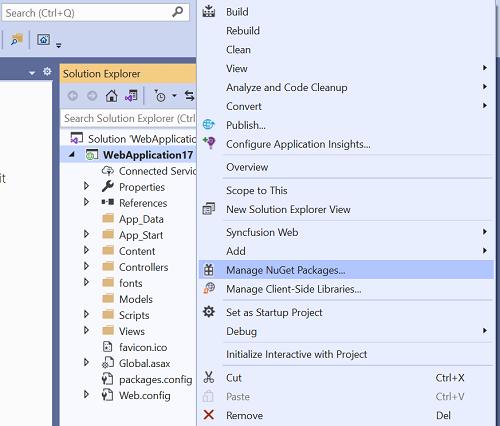
Option 2:
After opening the ASP.NET MVC web application in Visual Studio, go to the Tools menu and after hovering NuGet Package Manager, select Manage NuGet Packages for Solution…
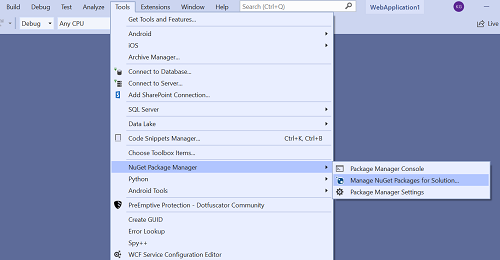
-
The Manage NuGet Packages window will open. Navigate to the Browse tab, then search for the Syncfusion® ASP.NET MVC JS2 NuGet packages using a term like “Syncfusion.EJ2.MVC5” and select the appropriate Syncfusion® ASP.NET MVC NuGet package for your development.
NOTE
The nuget.org package source is selected by default in the Package source drop-down. If your Visual Studio does not have nuget.org configured, follow the instructions in the Microsoft documents to set up the nuget.org feed URL.
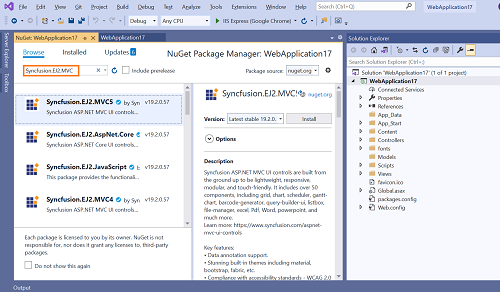
-
When you select a package, the right side panel will provide more information about it.
-
By default, the package selected with latest version. You can choose the required version and click the Install button and accept the license terms. The package will be added to your ASP.NET MVC application.
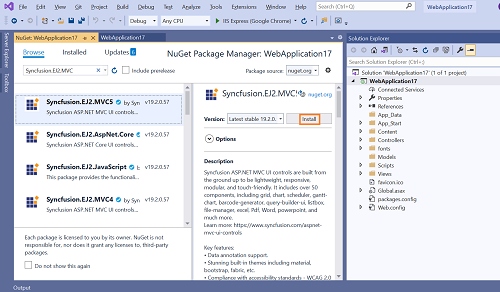
-
At this point, your application has all the required Syncfusion® assemblies, and you will be ready to start building high-performance, responsive app with Syncfusion® ASP.NET MVC JS2 components. Also, you can refer to the ASP.NET MVC JS2 help document for development.
Installation using Package Manager Console
The Package Manager Console saves NuGet packages installation time since you don’t have to search for the Syncfusion.EJ2.MVC5 NuGet package which you want to install, and you can just type the installation command to install the appropriate Syncfusion® ASP.NET MVC JS2 NuGet package. Follow the instructions below to use the Package Manager Console to reference the Syncfusion® ASP.NET MVC JS2 component as NuGet packages in your ASP.NET MVC web application.
-
To show the Package Manager Console, open your ASP.NET MVC web application in Visual Studio and navigate to Tools -> NuGet Package Manager -> Package Manager Console.
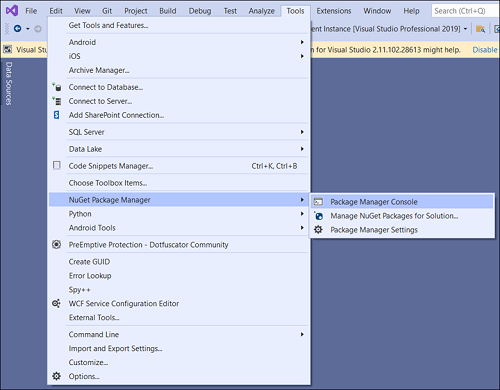
-
The Package Manager Console will be shown at the bottom of the screen. You can install the Syncfusion® ASP.NET MVC JS2 NuGet packages by enter the following NuGet installation commands.
Install specified Syncfusion® ASP.NET MVC JS2 NuGet package.
The below command will install the Syncfusion® ASP.NET MVC JS2 NuGet package in the default ASP.NET MVC application.
Install-Package <Package Name>For example: Install-Package Syncfusion.EJ2.MVC5
NOTE
You can find the list of Syncfusion® ASP.NET MVC JS2 NuGet packages which are published in nuget.org from here
Install specified Syncfusion® ASP.NET MVC JS2 NuGet package in specified ASP.NET MVC application
The below command will install the Syncfusion® ASP.NET MVC JS2 NuGet package in the given ASP.NET MVC application.
Install-Package <Package Name> -ProjectName <Project Name>For example: Install-Package Syncfusion.EJ2.MVC5 -ProjectName SyncfusionMVCWebApplication
-
By default, the package will be installed with latest version. You can give the required version with the -Version term like below to install the Syncfusion® ASP.NET MVC JS2 NuGet packages in the appropriate version.
Install-Package Syncfusion.EJ2.MVC5 -Version 19.2.0.57 -
The NuGet package manager console will install the Syncfusion® ASP.NET MVC JS2 NuGet package as well as the dependencies it has. When the installation is complete, the console will show that your Syncfusion® ASP.NET MVC JS2 package has been successfully added to the application.
-
At this point, your application has all the required Syncfusion® assemblies, and you will be ready to start building high-performance, responsive app with Syncfusion® ASP.NET MVC JS2 components. Also, you can refer to the ASP.NET MVC JS2 help document for development.