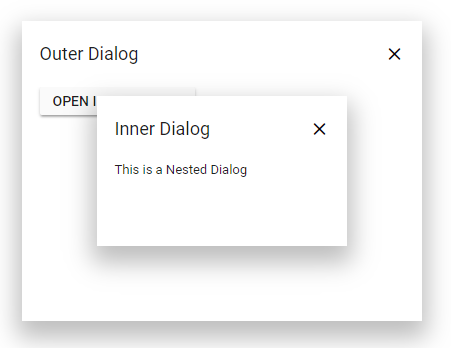Create nested Dialog
17 Feb 20222 minutes to read
A Dialog can be nested within another Dialog. The below sample contains parent and child Dialog (inner Dialog).
Step 1:
Create two div elements with id #dialog and #innerDialog.
Step 2:
Initialize the Dialog as mentioned in the below sample.
Step 3:
Set the inner Dialog target as #dialog.
@using Syncfusion.EJ2.Popups
<div id='container' style="height:400px;">
@Html.EJS().Button("targetButton").Content("Open Dialog").Render()
@Html.EJS().Dialog("dialog").Header("Outer Dialog").ShowCloseIcon(true).Target("#container").Height("300px").CloseOnEscape(false).Width("400px").AnimationSettings(e => e.Effect(DialogEffect.None)).Created("onCreated").ContentTemplate(@<button class="e-control e-btn" id="innerButton" role="button">Open InnerDialog</button>).Render()
@Html.EJS().Dialog("innerDialog").ShowCloseIcon(true).Header("Inner Dialog").CloseOnEscape(false).Content("This is a Nested Dialog").Target("#dialog").Height("150px").AnimationSettings(e => e.Effect(DialogEffect.None)).Width("250px").Render()
</div>
<script>
window.onload = function () {
document.getElementById('targetButton').onclick = function () {
var dialog = document.getElementById("dialog").ej2_instances[0];
var innerDialog = document.getElementById("innerDialog").ej2_instances[0];
dialog.show();
innerDialog.show();
}
}
function onCreated() {
document.getElementById("innerButton").addEventListener("click", function () {
var innerDialog = document.getElementById("innerDialog").ej2_instances[0];
innerDialog.show();
})
}
</script>public class HomeController : Controller
{
public ActionResult Index()
{
return View();
}
}Output be like the below.