Check for update extensions to find if the latest version
12 Dec 20241 minute to read
Syncfusion® provides the check for update extensions to find if the latest version of the essential release is available, and if it is, the option to update the most recent version of the Essential Studio® release is provided. By installing the latest version, you will always get the most up-to-date features, fixes, and improvements.
NOTE
The Syncfusion® Check for updates is available from v17.1.0.32.
You can check updates availability in Visual Studio, and then install the update version if required.
-
Choose Extensions->Syncfusion->Check for Updates… in the Visual Studio menu.
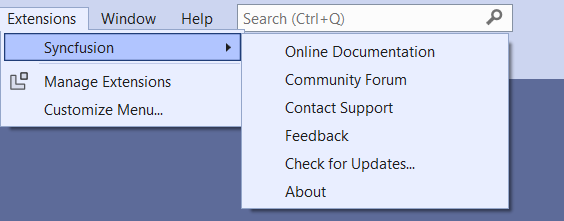
NOTE
In Visual Studio 2017, you can see the Syncfusion menu directly in the Visual Studio menu.
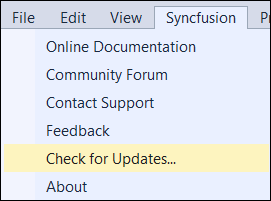
-
When there is an update, Update dialog box opens
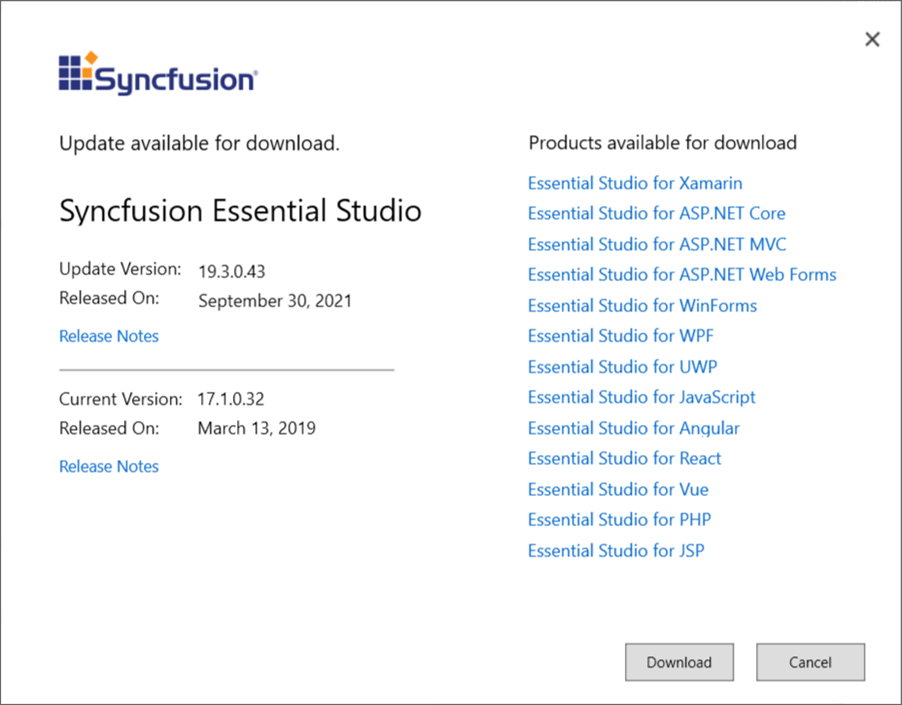
-
You can download the Syncfusion® Essential Studio® from the Syncfusion® website by selecting Download.