How can I help you?
Shapes in ASP.NET Core Skeleton Control
6 Dec 20223 minutes to read
The Skeleton control support various built-in shape variants to design layout of the page. You can use the shape property to create a preview of any layout.
The Skeleton control supports the following content shapes:
Circle skeleton shape
@using Syncfusion.EJ2.Notifications
<ejs-skeleton id="skeleton" shape="Circle" width="48px"></ejs-skeleton>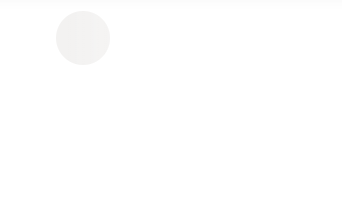
Square skeleton shape
@using Syncfusion.EJ2.Notifications
<ejs-skeleton id="skeleton" shape="Square" width="48px"></ejs-skeleton>
Rectangle skeleton shape
@using Syncfusion.EJ2.Notifications
<ejs-skeleton id="skeleton" shape="Rectangle" height="50px"></ejs-skeleton>
Text skeleton shape
@using Syncfusion.EJ2.Notifications
<ejs-skeleton id="skeleton" shape="Text" height="15px"></ejs-skeleton>
Below example demonstrates the above functionalities of a Skeleton control.
@using Syncfusion.EJ2.Notifications
<div id="skeletonCard">
<div class='cardProfile'>
<ejs-skeleton id="skeleton" shape="Circle" width="60px"></ejs-skeleton>
</div>
<div class="cardinfo">
<ejs-skeleton id="skeleton1" width="30%" height="15px"></ejs-skeleton><br/>
<ejs-skeleton id="skeleton2" width="15%" height="15px"></ejs-skeleton>
</div>
<div class="cardContent">
<ejs-skeleton id="skeleton3" shape="Rectangle" width="100%" height="150px"></ejs-skeleton>
</div>
<div class="cardoptions">
<ejs-skeleton id="skeleton4" shape="Rectangle" width="20%" height="32px"></ejs-skeleton>
<ejs-skeleton id="skeleton5" shape="Rectangle" width="20%" height="32px"></ejs-skeleton>
</div>
</div>
<style>
#skeletonCard {
padding: 10px;
line-height: inherit;
height: 330px;
}
#skeletonCard .cardProfile {
float: left;
margin-right: 15px;
}
#skeletonCard .cardinfo {
margin-top: 10px;
overflow: hidden;
}
#skeletonCard .cardContent {
margin: 20px 0px 20px;
}
#skeletonCard .cardoptions {
display: flex;
justify-content: space-between;
}
</style>