How can I help you?
Accessibility in ListView Control
16 Feb 202617 minutes to read
Keyboard interaction
The following key shortcuts are used to access the ListView control without any interruption.
| Keyboard shortcuts | Actions |
|---|---|
| Arrow Up | Move to the previous list item. |
| Arrow Down | Move to the next list item. |
| Select | Select the targeted list from the whole list. |
| Back | Get back to the previous lists if it is in nested list. |
<ejs-listview id="listview" dataSource="ViewBag.dataSource" showHeader="true" headerTitle="Continent">
<e-listview-fieldsettings tooltip="text">
</e-listview-fieldsettings>
</ejs-listview>
<style>
#listview {
display: block;
max-width: 400px;
margin: auto;
border: 1px solid #dddddd;
border-radius: 3px;
}
</style>public class ListViewController : Controller
{
public IActionResult List()
{
List<object> listdata = new List<object>();
listdata.Add(new
{
text = "Asia",
id = "01",
category = "Continent",
child = new List<object>() { new { text = "India", id = "1", category = "Asia",
child= new List<object>() {
new { id= "1001", text= "Delhi", category= "India" },
new {text= "Kashmir", id= "1002", category= "India"},
new { text= "Goa",id= "1003", category= "India" }
}
},
new { text = "China",id = "2",category = "Asia",
child = new List<object>() {
new { text = "Zhejiang", id = "2001", category = "China" },
new {text= "Hunan",id= "2002", category= "China"},
new { text= "Shandong", id= "2003",category= "China"}
}
}
}
});
listdata.Add(new
{
text = "North America",
id = "02",
category = "Continent",
child = new List<object>() { new { text = "USA", id = "3", category = "North America",
child= new List<object>() {
new {text= "California", id= "3001", category= "USA"},
new { text= "New York",id= "3002", category= "USA" },
new { text= "Florida",id= "3003", category= "USA" }
}
},
new { text = "Canada",id = "4",category = "North America",
child = new List<object>() {
new { text = "Ontario", id = "4001", category = "Canada" },
new {text= "Alberta",id= "4002", category= "Canada"},
new { text= "Manitoba", id= "4003",category= "Canada"}
}
}
}
});
listdata.Add(new
{
text = "Europe",
id = "03",
category = "Continent",
child = new List<object>() { new { text = "Germany", id = "5", category = "Europe",
child= new List<object>() {
new {text= "Berlin", id= "5001", category= "Germany"},
new { text= "Bavaria",id= "5002", category= "Germany" },
new { text= "Hesse",id= "5003", category= "Germany" }
}
},
new { text = "France",id = "6",category = "Europe",
child = new List<object>() {
new { text = "Paris", id = "6001", category = "France" },
new {text= "Lyon",id= "6002", category= "France"},
new { text= "Marseille", id= "6003",category= "France"}
}
}
}
});
listdata.Add(new
{
text = "Australia",
id = "04",
category = "Continent",
child = new List<object>() { new { text = "Australia", id = "7", category = "Australia",
child= new List<object>() {
new {text= "Sydney", id= "7001", category= "Australia"},
new { text= "Melbourne",id= "7002", category= "Australia" },
new { text= "Brisbane",id= "7003", category= "Australia" }
}
},
new { text = "New Zealand",id = "8",category = "Australia",
child = new List<object>() {
new { text = "Milford Sound", id = "8001", category = "New Zealand" },
new {text= "Tongariro National Park",id= "8002", category= "New Zealand"},
new { text= "Fiordland National Park", id= "8003",category= "New Zealand"}
}
},
}
});
listdata.Add(new
{
text = "Africa",
id = "05",
category = "Continent",
child = new List<object>() { new { text = "Morocco", id = "9", category = "Africa",
child= new List<object>() {
new {text= "Rabat", id= "9001", category= "Morocco"},
new { text= "Toubkal",id= "9002", category= "Morocco" },
new { text= "Todgha Gorge",id= "9003", category= "Morocco" }
}
},
new { text = "South Africa",id = "10",category = "Africa",
child = new List<object>() {
new { text = "Cape Town", id = "10001", category = "South Africa" },
new {text= "Pretoria",id= "10002", category= "South Africa"},
new { text= "Bloemfontein", id= "10003",category= "South Africa"}
}
},
}
});
ViewBag.dataSource = listdata;
return View();
}
}Output be like the below.
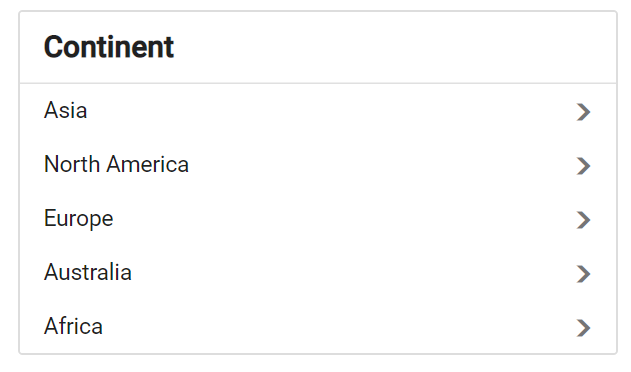
ARIA attributes
The following ARIA attributes are applicable for ListView control based on its state.
| Properties | Functionality |
|---|---|
| aria-selected | It indicates the selected list from the whole list. |
| aria-level | It defines the hierarchical structure of a list item. |