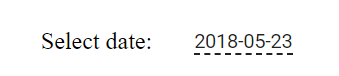How can I help you?
Integrate HTML5 controls (Template)
17 Feb 20222 minutes to read
The In-place Editor supports adding HTML5 input controls using the template property. The template property can be given as either a string or a query selector.
As a string
The HTML element tag can be given as a string for the template property. Here, the input is rendered as an HTML template.
template: "<div><input type='text' id='name'></input></div>"As a selector
The template property also allows getting template content through query selector. Here, the input wrapper element ‘ID’ attribute is specified in the template.
template: "#date"Template mode, the value property not handled by the In-place Editor control. So, before sending a value to the server, you need to modify at actionBegin event, otherwise, an empty string will pass. In the following template sample, before submitting a data to the server, event argument and value property content updated in the actionBegin event handler.
<div id='container'>
<span class="content-title"> Select date: </span>
<ejs-inplaceeditor id="element" mode="Inline" template="#date" value="ViewBag.dateValue" actionBegin="actionBegin">
</ejs-inplaceeditor>
</div>
<div id="html-template" style="display: none">
<input id="date" value="2018-05-23" type="date">
</div>
<style>
#container {
display: flex;
justify-content: center;
}
#element {
width: 150px;
}
.content-title {
font-weight: 500;
margin-right: 20px;
display: flex;
align-items: center;
}
</style>
<script>
function actionBegin(e) {
var editObj = document.getElementById('element').ej2_instances[0];
var value = editObj.element.querySelector('#date').value;
editObj.value = value;
e.value = value;
}
</script>public class HomeController : Controller
{
public ActionResult Index()
{
ViewBag.dateValue = "2018-05-23";
return View();
}
}The output will be as follows.