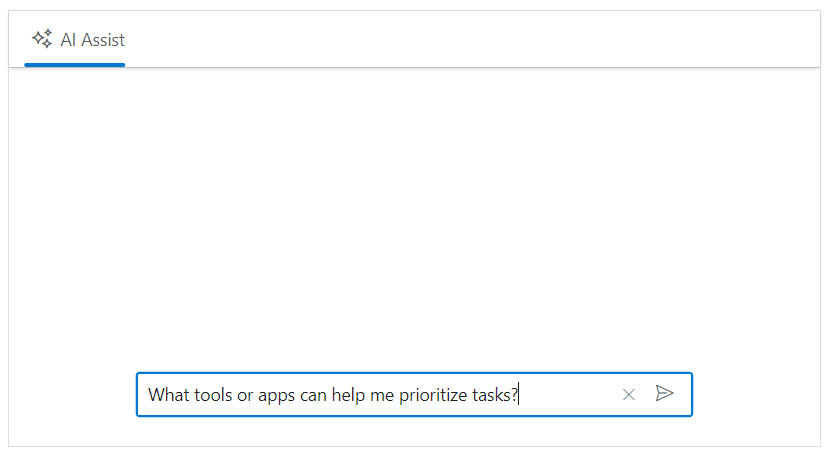How can I help you?
Assist view in ASP.NET CORE AI AssistView control
20 Sep 202414 minutes to read
Setting prompt text
You can use the prompt property to define the prompt text for the AI AssistView control.
@using Syncfusion.EJ2.InteractiveChat;
<div class="aiassist-container" style="height: 350px; width: 650px;">
<ejs-aiassistview id="aiAssistView" prompt="What tools or apps can help me prioritize tasks?" promptRequest="onPromptRequest" created="onCreated"></ejs-aiassistview>
</div>
<script>
var assistObj;
function onCreated() {
assistObj = this;
}
function onPromptRequest(args) {
setTimeout(() => {
let defaultResponse = 'For real-time prompt processing, connect the AI AssistView control to your preferred AI service, such as OpenAI or Azure Cognitive Services. Ensure you obtain the necessary API credentials to authenticate and enable seamless integration.';
assistObj.addPromptResponse(defaultResponse);
}, 2000);
}
</script>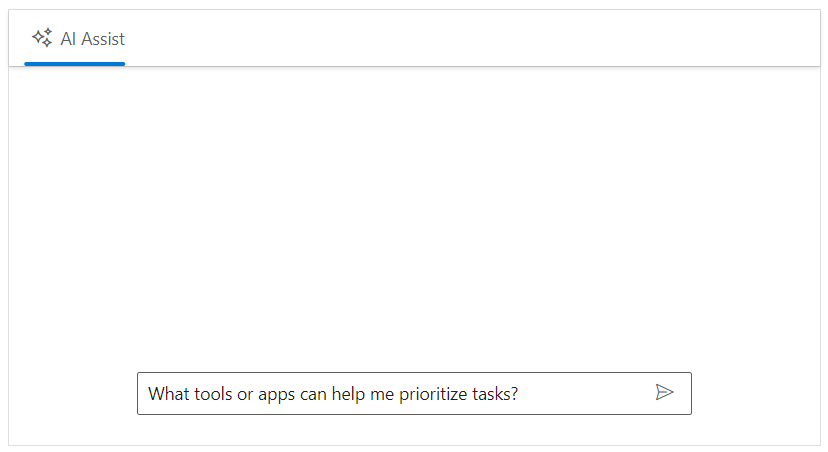
Setting prompt placeholder
You can use the promptPlaceholder property to set the placeholder text for the prompt textarea. The default value is Type prompt for assistance....
@using Syncfusion.EJ2.InteractiveChat;
<div class="aiassist-container" style="height: 350px; width: 650px;">
<ejs-aiassistview id="aiAssistView" promptPlaceholder="Type a message..." promptRequest="onPromptRequest" created="onCreated"></ejs-aiassistview>
</div>
<script>
var assistObj;
function onCreated() {
assistObj = this;
}
function onPromptRequest() {
setTimeout(() => {
let defaultResponse = 'For real-time prompt processing, connect the AI AssistView control to your preferred AI service, such as OpenAI or Azure Cognitive Services. Ensure you obtain the necessary API credentials to authenticate and enable seamless integration.';
assistObj.addPromptResponse(defaultResponse);
}, 2000);
}
</script>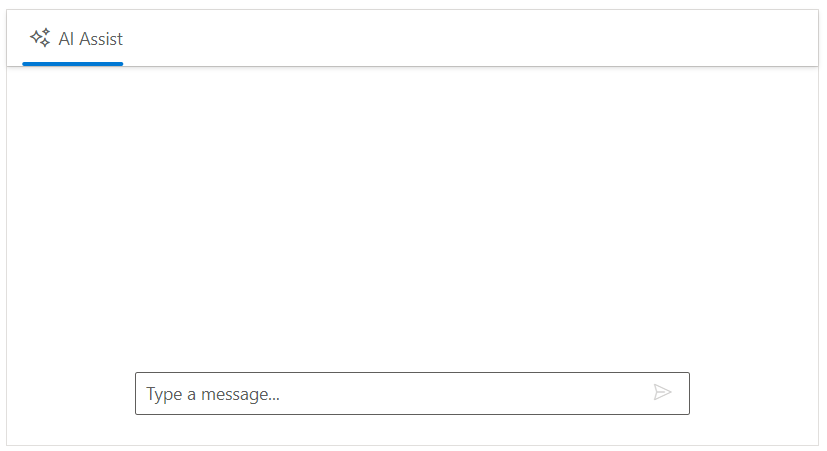
Prompt-response collection
You can use the prompts property to initialize the control with the configured data as a collection of prompts and responses or individual entries.
The
promptscollection stores all the prompts and responses generated.
@using Syncfusion.EJ2.InteractiveChat;
@using System.Text.Json;
@{
var promptsData = new[]
{
new { prompt = "What is AI?", response = "<div> AI stands for Artificial Intelligence, enabling machines to mimic human intelligence for tasks such as learning, problem - solving, and decision - making.</ div >", suggestionData = new List<string> { } }
};
var promptsJson = JsonSerializer.Serialize(promptsData);
}
<div class="aiassist-container" style="height: 350px; width: 650px;">
<ejs-aiassistview id="aiAssistView" prompts="@promptsData" promptRequest="onPromptRequest" created="onCreated"></ejs-aiassistview>
</div>
<script>
var assistObj;
var prompts = @Html.Raw(promptsJson);
function onCreated() {
assistObj = this;
}
function onPromptRequest(args) {
setTimeout(() => {
var foundPrompt = prompts.find(prompt => prompt.prompt == args.prompt);
var defaultResponse = 'For real-time prompt processing, connect the AIAssistView component to your preferred AI service, such as OpenAI or Azure Cognitive Services. Ensure you obtain the necessary API credentials to authenticate and enable seamless integration.';
assistObj.addPromptResponse(foundPrompt ? foundPrompt.response : defaultResponse);
}, 2000);
}
</script>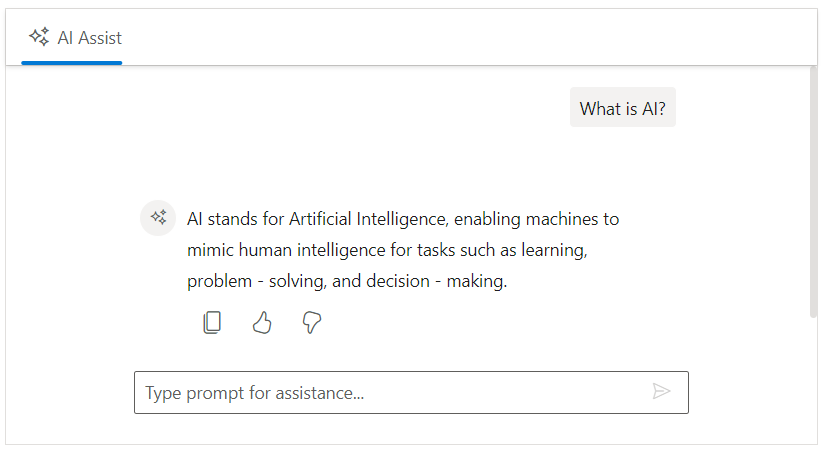
Adding prompt suggestions
You can use the promptSuggestions property, to add the suggestions in both initial and on-demand which help users to refine their prompts. Additionally, custom header can be set for suggestions further enhancing the user experience.
@using Syncfusion.EJ2.InteractiveChat;
@using System.Text.Json;
@{
var defaultSuggestions = new string[] { "Best practices for clean, maintainable code?", "How to optimize code editor for speed?" };
}
<div class="aiassist-container" style="height: 350px; width: 650px;">
<ejs-aiassistview id="aiAssistView" promptSuggestions="@defaultSuggestions" promptRequest="onPromptRequest" created="onCreated"></ejs-aiassistview>
</div>
<script>
var assistObj;
function onCreated() {
assistObj = this;
}
function onPromptRequest(args) {
setTimeout(() => {
var response1 = "Use clear naming, break code into small functions, avoid repetition, write tests, and follow coding standards.";
var response2 = "Install useful extensions, set up shortcuts, enable linting, and customize settings for smoother development.";
var defaultResponse = 'For real-time prompt processing, connect the AIAssistView component to your preferred AI service, such as OpenAI or Azure Cognitive Services. Ensure you obtain the necessary API credentials to authenticate and enable seamless integration.';
assistObj.addPromptResponse(args.prompt === assistObj.promptSuggestions[0] ? response1 : args.prompt === assistObj.promptSuggestions[1] ? response2 : defaultResponse);
}, 2000);
}
</script>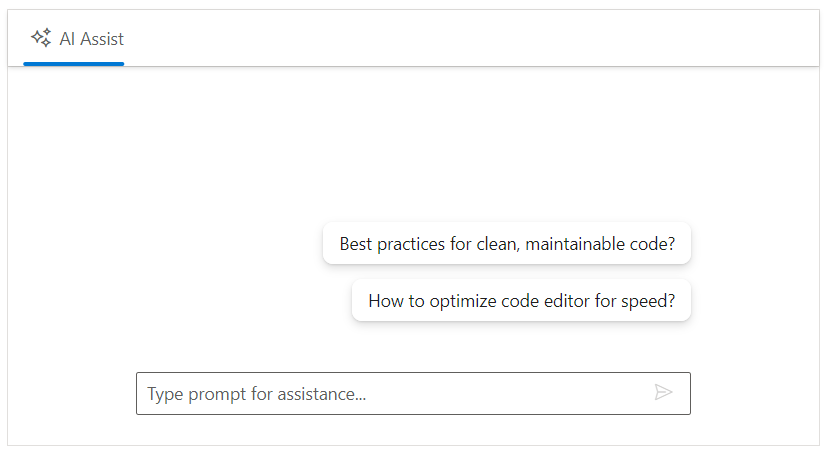
Adding suggestion headers
You can use the promptSuggestionsHeader property to set the header text for the prompt suggestions in the AI AssistView.
@using Syncfusion.EJ2.InteractiveChat;
@using System.Text.Json;
@{
var defaultSuggestions = new string[] { "Best practices for clean, maintainable code?", "How to optimize code editor for speed?" };
}
<div class="aiassist-container" style="height: 350px; width: 650px;">
<ejs-aiassistview id="aiAssistView" promptSuggestions="@defaultSuggestions" promptSuggestionsHeader="Suggested Prompts" promptRequest="onPromptRequest" created="onCreated"></ejs-aiassistview>
</div>
<script>
var assistObj;
function onCreated() {
assistObj = this;
}
function onPromptRequest(args) {
setTimeout(() => {
var response1 = "Use clear naming, break code into small functions, avoid repetition, write tests, and follow coding standards.";
var response2 = "Install useful extensions, set up shortcuts, enable linting, and customize settings for smoother development.";
var defaultResponse = 'For real-time prompt processing, connect the AIAssistView component to your preferred AI service, such as OpenAI or Azure Cognitive Services. Ensure you obtain the necessary API credentials to authenticate and enable seamless integration.';
assistObj.addPromptResponse(args.prompt === assistObj.promptSuggestions[0] ? response1 : args.prompt === assistObj.promptSuggestions[1] ? response2 : defaultResponse);
}, 2000);
}
</script>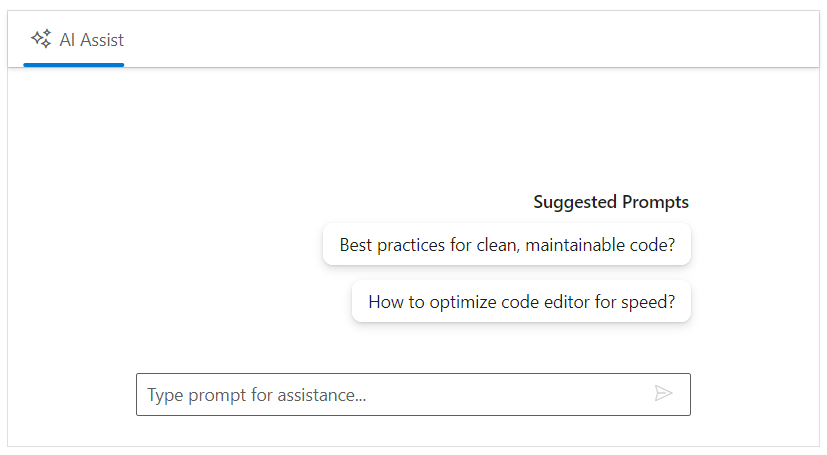
Adding prompt iconCss
You can customize the appearance of the prompter avatar by using the promptIconCss property.
@using Syncfusion.EJ2.InteractiveChat;
@using System.Text.Json;
@{
var promptsData = new[]
{
new { prompt = "What is AI?", response = "<div> AI stands for Artificial Intelligence, enabling machines to mimic human intelligence for tasks such as learning, problem - solving, and decision - making.</ div >", suggestionData = new List<string> { } }
};
var promptsJson = JsonSerializer.Serialize(promptsData);
}
<div class="aiassist-container" style="height: 350px; width: 650px;">
<ejs-aiassistview id="aiAssistView" prompts="@promptsData" promptIconCss="e-icons e-user" promptRequest="onPromptRequest" created="onCreated"></ejs-aiassistview>
</div>
<script>
var assistObj;
var prompts = @Html.Raw(promptsJson);
function onCreated() {
assistObj = this;
}
function onPromptRequest(args) {
setTimeout(() => {
var foundPrompt = prompts.find(prompt => prompt.prompt == args.prompt);
var defaultResponse = 'For real-time prompt processing, connect the AIAssistView component to your preferred AI service, such as OpenAI or Azure Cognitive Services. Ensure you obtain the necessary API credentials to authenticate and enable seamless integration.';
assistObj.addPromptResponse(foundPrompt ? foundPrompt.response : defaultResponse);
}, 2000);
}
</script>![]()
Adding response iconCss
You can use the responseIconCss property to customize the appearance of the responder avatar. By default, the e-assistview-icon class is added as the built-in AI AssistView response icon.
@using Syncfusion.EJ2.InteractiveChat;
@using System.Text.Json;
@{
var promptsData = new[]
{
new { prompt = "What is AI?", response = "<div> AI stands for Artificial Intelligence, enabling machines to mimic human intelligence for tasks such as learning, problem - solving, and decision - making.</ div >", suggestionData = new List<string> { } }
};
var promptsJson = JsonSerializer.Serialize(promptsData);
}
<div class="aiassist-container" style="height: 350px; width: 650px;">
<ejs-aiassistview id="aiAssistView" prompts="@promptsData" responseIconCss="e-icons e-bullet-4" promptRequest="onPromptRequest" created="onCreated"></ejs-aiassistview>
</div>
<script>
var assistObj;
var prompts = @Html.Raw(promptsJson);
function onCreated() {
assistObj = this;
}
function onPromptRequest(args) {
setTimeout(() => {
var foundPrompt = prompts.find(prompt => prompt.prompt == args.prompt);
var defaultResponse = 'For real-time prompt processing, connect the AIAssistView component to your preferred AI service, such as OpenAI or Azure Cognitive Services. Ensure you obtain the necessary API credentials to authenticate and enable seamless integration.';
assistObj.addPromptResponse(foundPrompt ? foundPrompt.response : defaultResponse);
}, 2000);
}
</script>![]()
Show or hide clear button
You can use the showClearButton property to show or hide the clear button. By default, its value is false, when the clear button is clicked, the prompt text entered will be cleared.
@using Syncfusion.EJ2.InteractiveChat;
<div class="aiassist-container" style="height: 350px; width: 650px;">
<ejs-aiassistview id="aiAssistView" prompt="What tools or apps can help me prioritize tasks?" showClearButton="true" promptRequest="onPromptRequest" created="onCreated"></ejs-aiassistview>
</div>
<script>
var assistObj;
function onCreated() {
assistObj = this;
}
function onPromptRequest(args) {
setTimeout(() => {
let defaultResponse = 'For real-time prompt processing, connect the AI AssistView control to your preferred AI service, such as OpenAI or Azure Cognitive Services. Ensure you obtain the necessary API credentials to authenticate and enable seamless integration.';
assistObj.addPromptResponse(defaultResponse);
}, 2000);
}
</script>